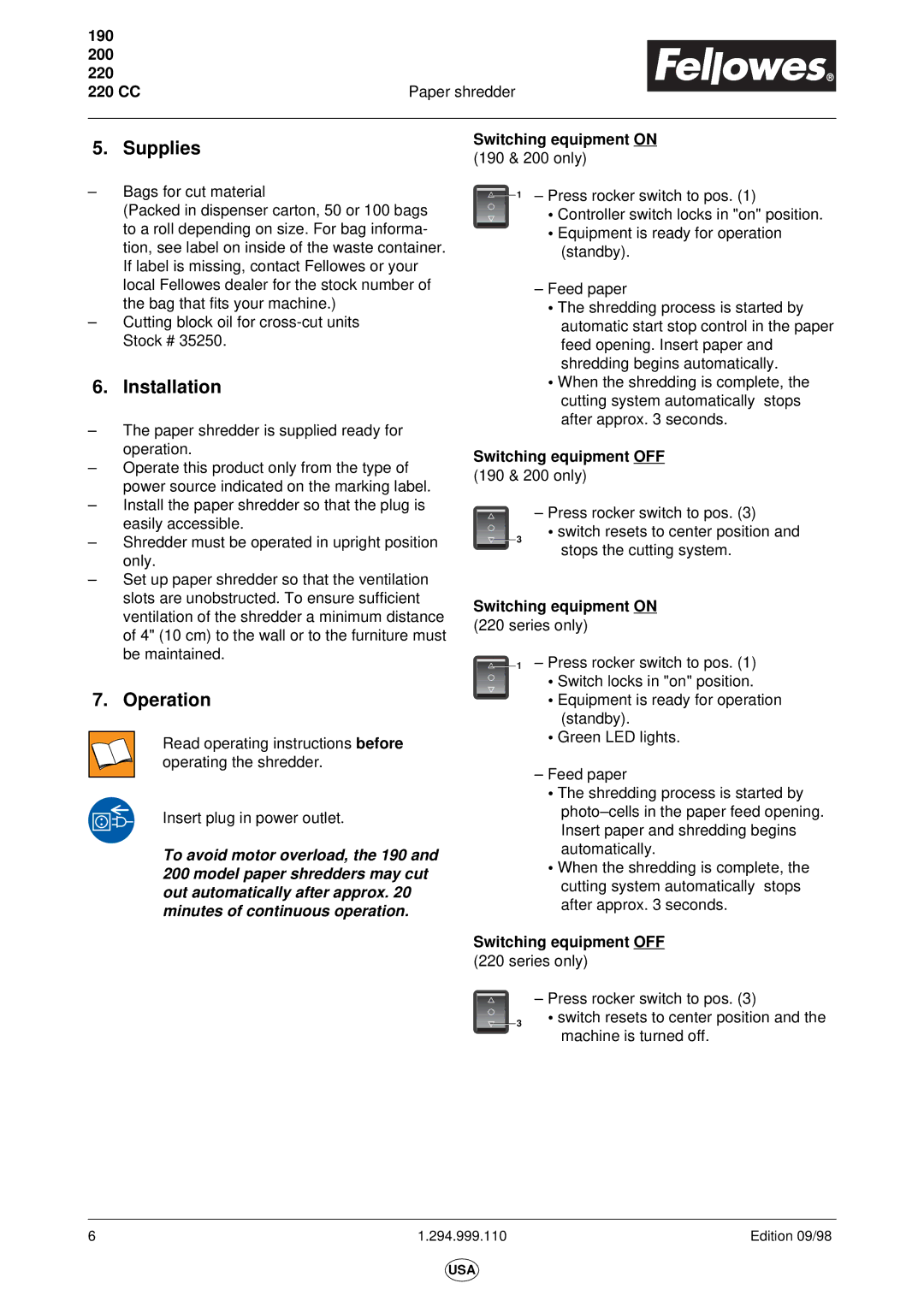190 |
|
200 |
|
220 |
|
220 CC | Paper shredder |
5. | Supplies |
– | Bags for cut material |
| (Packed in dispenser carton, 50 or 100 bags |
| to a roll depending on size. For bag informa- |
| tion, see label on inside of the waste container. |
| If label is missing, contact Fellowes or your |
| local Fellowes dealer for the stock number of |
| the bag that fits your machine.) |
– | Cutting block oil for |
| Stock # 35250. |
6. | Installation |
– | The paper shredder is supplied ready for |
| operation. |
– | Operate this product only from the type of |
| power source indicated on the marking label. |
– | Install the paper shredder so that the plug is |
| easily accessible. |
Switching equipment ON (190 & 200 only)
![]() 1 – Press rocker switch to pos. (1)
1 – Press rocker switch to pos. (1)
•Controller switch locks in "on" position.
•Equipment is ready for operation (standby).
–Feed paper
•The shredding process is started by automatic start stop control in the paper feed opening. Insert paper and shredding begins automatically.
•When the shredding is complete, the cutting system automatically stops after approx. 3 seconds.
Switching equipment OFF
(190 & 200 only)
– Press rocker switch to pos. (3)
– | Shredder must be operated in upright position |
| only. |
– | Set up paper shredder so that the ventilation |
| slots are unobstructed. To ensure sufficient |
3
•switch resets to center position and stops the cutting system.
ventilation of the shredder a minimum distance |
of 4" (10 cm) to the wall or to the furniture must |
be maintained. |
7. Operation |
Read operating instructions before operating the shredder.
Insert plug in power outlet.
To avoid motor overload, the 190 and 200 model paper shredders may cut out automatically after approx. 20 minutes of continuous operation.
Switching equipment ON
(220 series only)
![]() 1 – Press rocker switch to pos. (1)
1 – Press rocker switch to pos. (1)
•Switch locks in "on" position.
•Equipment is ready for operation (standby).
•Green LED lights.
–Feed paper
•The shredding process is started by
•When the shredding is complete, the cutting system automatically stops after approx. 3 seconds.
Switching equipment OFF
(220 series only)
– Press rocker switch to pos. (3)
3 •switch resets to center position and the machine is turned off.
6 | 1.294.999.110 | Edition 09/98 |
USA