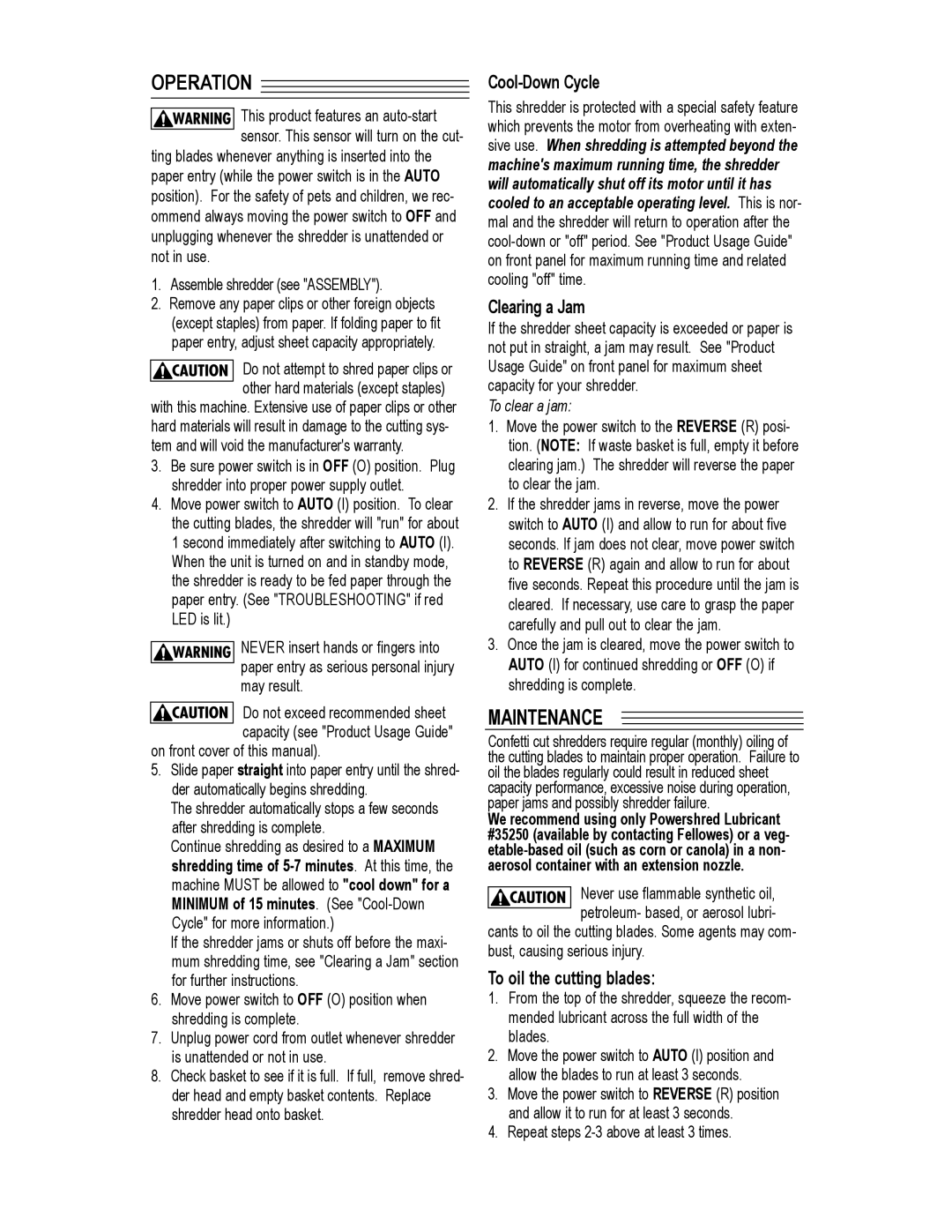CC4-2 specifications
The Fellowes CC4-2 is an advanced paper shredder designed to provide efficient and safe document disposal for office environments and personal use. Engineered for reliability and performance, the CC4-2 boasts a range of features that cater to the diverse shredding needs of various users.One of the standout features of the Fellowes CC4-2 is its ability to shred not just paper, but also credit cards, staples, and paper clips. This versatility ensures that sensitive information is effectively destroyed, preventing any potential identity theft or data breaches. With a security level of P-4, the CC4-2 pulverizes documents into small particles, making reconstruction virtually impossible.
The CC4-2 operates with a powerful motor designed to handle continuous shredding. It can shred up to 12 sheets of paper at a single pass, allowing users to quickly dispose of large volumes of documents efficiently. The machine has an optimal run time, enabling it to operate without overheating, which enhances its longevity and reliability.
In terms of technology, the Fellowes CC4-2 incorporates advanced safety features. The Safety Lock prevents accidental activation, which is especially important in environments where multiple users may be present. Additionally, its reverse function helps clear paper jams quickly, ensuring minimal downtime and frustration for users.
Another important characteristic of the CC4-2 is its sleek and compact design, making it ideal for various office spaces, including under desks or in shared environments. The machine’s easy-to-empty waste bin can hold a considerable amount of shredded material, reducing the frequency of disposal and maintenance.
The Fellowes CC4-2 also emphasizes user-friendliness with simple controls and indicators, ensuring that anyone can operate it with ease. Furthermore, the quiet operation of the shredder makes it suitable for noise-sensitive environments, promoting a peaceful workplace atmosphere.
In summary, the Fellowes CC4-2 combines efficiency, safety, and user-focused design in a shredder that meets the demands of modern users. Its robust shredding capabilities, advanced security features, and practical design make it an excellent choice for anyone looking to securely dispose of confidential documents. Whether for personal use or in a professional setting, the CC4-2 is engineered to provide reliable and efficient document destruction.