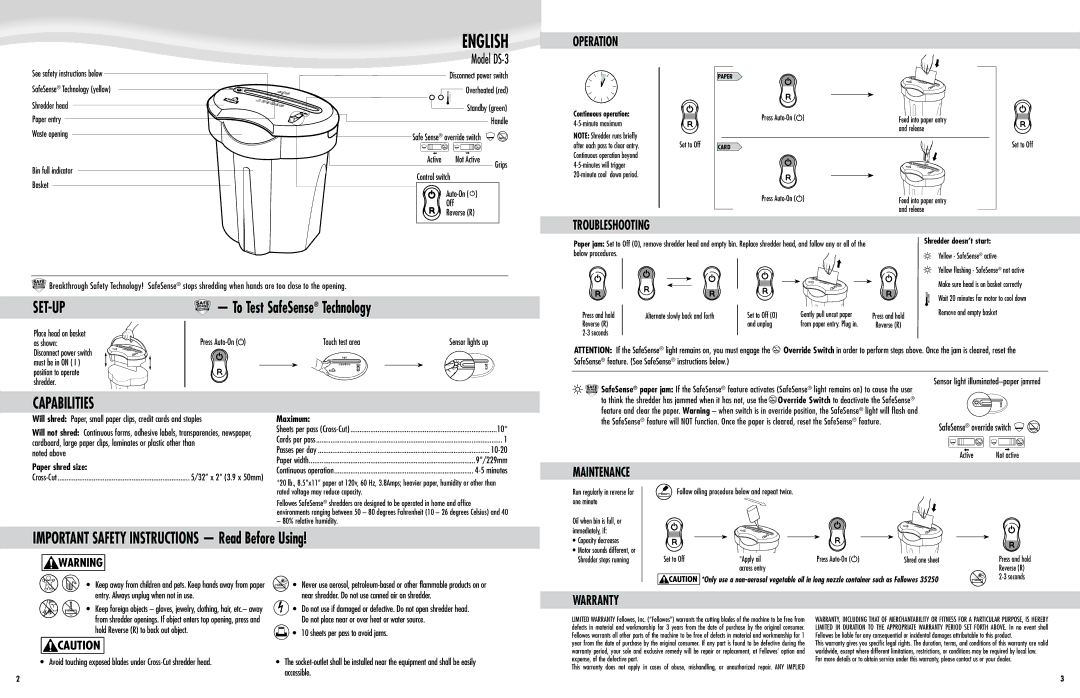See safety instructions below
SafeSense® Technology (yellow)
Shredder head Paper entry Waste opening
Bin full indicator
Basket
ENGLISH
Model DS-3
| Disconnect power switch |
| Overheated (red) |
| Standby (green) |
| | Handle |
Safe Sense® override switch | |
Active | Not Active | Grips |
| |
Control switch | |
| Auto-On ( ) | |
| Off | |
| Reverse (R) | |
OPERATION
Continuous operation:
4-5-minute maximum
NOTE: Shredder runs briefly after each pass to clear entry. Continuous operation beyond 4-5-minutes will trigger
20-minute cool down period.
PAPER
Press Auto-On ( ) | Feed into paper entry |
| and release |
CARD
Press Auto-On ( ) | Feed into paper entry |
| and release |
TROUBLESHOOTING
Paper jam: Set to Off (O), remove shredder head and empty bin. Replace shredder head, and follow any or all of the below procedures.
Shredder doesn’t start:
Yellow - SafeSense® active
 Breakthrough Safety Technology! SafeSense® stops shredding when hands are too close to the opening.
Breakthrough Safety Technology! SafeSense® stops shredding when hands are too close to the opening.
SET-UP | — To Test SafeSense® Technology |
Press and hold | Alternate slowly back and forth | Set to Off (O) | Gently pull uncut paper | Press and hold |
Reverse (R) | | and unplug | from paper entry. Plug in. | Reverse (R) |
Yellow flashing - SafeSense® not active Make sure head is on basket correctly Wait 20 minutes for motor to cool down Remove and empty basket
Place head on basket as shown:
Disconnect power switch must be in ON ( I ) position to operate shredder.
CAPABILITIES
Press Auto-On ( ) | | Touch test area | | Sensor lights up |
| | | | |
ATTENTION: If the SafeSense® light remains on, you must engage the  Override Switch in order to perform steps above. Once the jam is cleared, reset the SafeSense® feature. (See SafeSense® instructions below.)
Override Switch in order to perform steps above. Once the jam is cleared, reset the SafeSense® feature. (See SafeSense® instructions below.)
Sensor light illuminated–paper jammed |
SafeSense® paper jam: If the SafeSense® feature activates (SafeSense® light remains on) to cause the user |
to think the shredder has jammed when it has not, use the Override Switch to deactivate the SafeSense® |
feature and clear the paper. Warning – when switch is in override position, the SafeSense® light will flash and |
Will shred: Paper, small paper clips, credit cards and staples
Will not shred: Continuous forms, adhesive labels, transparencies, newspaper, cardboard, large paper clips, laminates or plastic other than
noted above
Maximum: | |
Sheets per pass (Cross-Cut) | ..................................................................................10* |
Cards per pass | 1 |
Passes per day | 10-20 |
Paper width | 9”/229mm |
the SafeSense® feature will NOT function. Once the paper is cleared, reset the SafeSense® feature. | SafeSense® override switch |
|
| | | | | | | | | | |
| | | | | | | | | | |
| | | | | | | | | | |
| | | | Active | | | Not active |
Paper shred size: | |
Cross-Cut | 5/32” x 2” (3.9 x 50mm) |
Continuous operation | 4-5 minutes |
*20 lb., 8.5”x11” paper at 120v, 60 Hz, 3.8Amps; heavier paper, humidity or other than rated voltage may reduce capacity.
Fellowes SafeSense® shredders are designed to be operated in home and office
environments ranging between 50 – 80 degrees Fahrenheit (10 – 26 degrees Celsius) and 40
– 80% relative humidity.
MAINTENANCE
Run regularly in reverse for one minute
Oil when bin is full, or
Follow oiling procedure below and repeat twice.
IMPORTANT SAFETY INSTRUCTIONS — Read Before Using!
immediately, if:
•Capacity decreases
•Motor sounds different, or
Shredder stops running
Set to Off | *Apply oil | Press Auto-On ( ) | Shred one sheet |
| across entry | | |
Press and hold Reverse (R)
• Keep away from children and pets. Keep hands away from paper
• Never use aerosol, petroleum-based or other flammable products on or
entry. Always unplug when not in use.
• Keep foreign objects – gloves, jewelry, clothing, hair, etc.– away from shredder openings. If object enters top opening, press and hold Reverse (R) to back out object.
• Avoid touching exposed blades under Cross-Cut shredder head.
2
near shredder. Do not use canned air on shredder.
• Do not use if damaged or defective. Do not open shredder head. Do not place near or over heat or water source.
• 10 sheets per pass to avoid jams.
•The socket-outlet shall be installed near the equipment and shall be easily accessible.
WARRANTY
LIMITED WARRANTY Fellowes, Inc. (“Fellowes”) warrants the cutting blades of the machine to be free from | WARRANTY, INCLUDING THAT OF MERCHANTABILITY OR FITNESS FOR A PARTICULAR PURPOSE, IS HEREBY |
defects in material and workmanship for 3 years from the date of purchase by the original consumer. | LIMITED IN DURATION TO THE APPROPRIATE WARRANTY PERIOD SET FORTH ABOVE. In no event shall |
Fellowes warrants all other parts of the machine to be free of defects in material and workmanship for 1 | Fellowes be liable for any consequential or incidental damages attributable to this product. |
year from the date of purchase by the original consumer. If any part is found to be defective during the | This warranty gives you specific legal rights. The duration, terms, and conditions of this warranty are valid |
warranty period, your sole and exclusive remedy will be repair or replacement, at Fellowes’ option and | worldwide, except where different limitations, restrictions, or conditions may be required by local law. |
expense, of the defective part. | For more details or to obtain service under this warranty, please contact us or your dealer. |
This warranty does not apply in cases of abuse, mishandling, or unauthorized repair. ANY IMPLIED | |
3