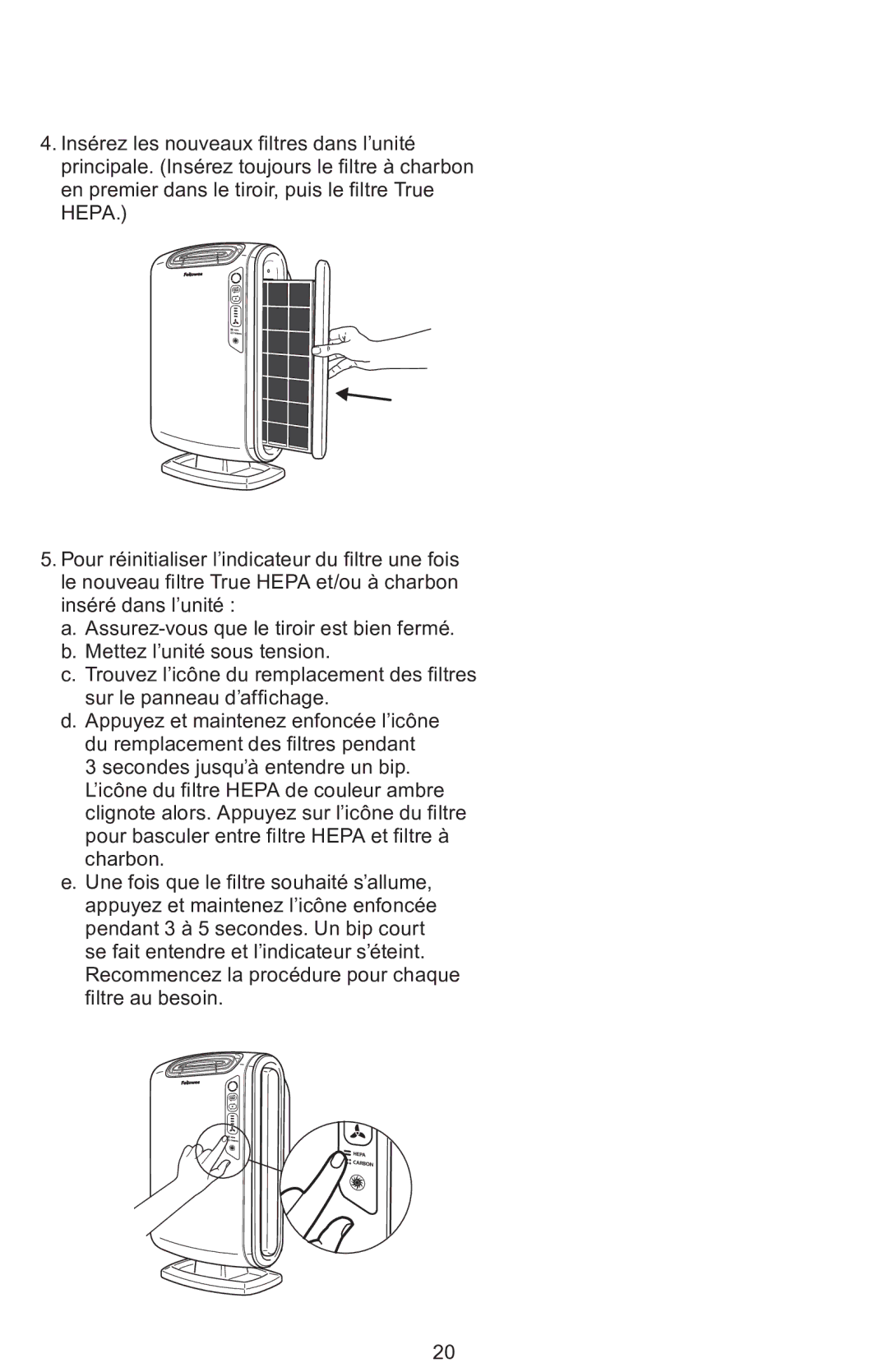DX55 specifications
The Fellowes DX55 is a cutting-edge shredder designed for both home and office use, renowned for its reliability and efficiency in document destruction. With its compact design and robust features, the DX55 is an excellent choice for those who value a balance between security and convenience.One of the standout features of the Fellowes DX55 is its advanced cross-cut technology. Unlike basic strip-cut shredders, the DX55 shreds paper into tiny particles, providing a higher level of security by making it nearly impossible to reconstruct the original documents. This is particularly important for businesses dealing with sensitive information, as it helps to prevent data breaches and identity theft.
The DX55 boasts a generous sheet capacity, allowing users to shred up to 12 sheets of paper at once. This high capacity significantly improves efficiency, making it suitable for handling large quantities of paperwork quickly. Additionally, the shredder can easily handle staples and paperclips, eliminating the need to remove these items before shredding.
Equipped with a powerful motor, the DX55 is designed for heavy-duty use. It features a continuous run time, enabling users to shred documents without the need for frequent cool-down periods. This feature is essential in busy office environments where time is of the essence.
Another notable characteristic of the DX55 is its quiet operation. The shredding process is remarkably silent, allowing it to be used in shared workspaces without disturbing coworkers. This combination of performance and low noise makes the DX55 an ideal choice for professional settings.
The Fellowes DX55 also includes several user-friendly technologies. Its reverse function ensures that users can easily clear any paper jams that may occur, enhancing the overall user experience. The shredder also features an easy-to-empty 5-gallon pull-out bin, which reduces the frequency of disposal and simplifies maintenance.
For added safety, the DX55 is equipped with a safety lock that prevents accidental activation. This feature is particularly beneficial in environments where children are present, ensuring that the shredder is secure when not in use.
In conclusion, the Fellowes DX55 is a versatile shredder that combines advanced security features with user-friendly performance. Its cross-cut technology, high sheet capacity, and robust motor make it a top choice for anyone in need of reliable document destruction, while its quiet operation and safety features ensure that it fits seamlessly into any environment.