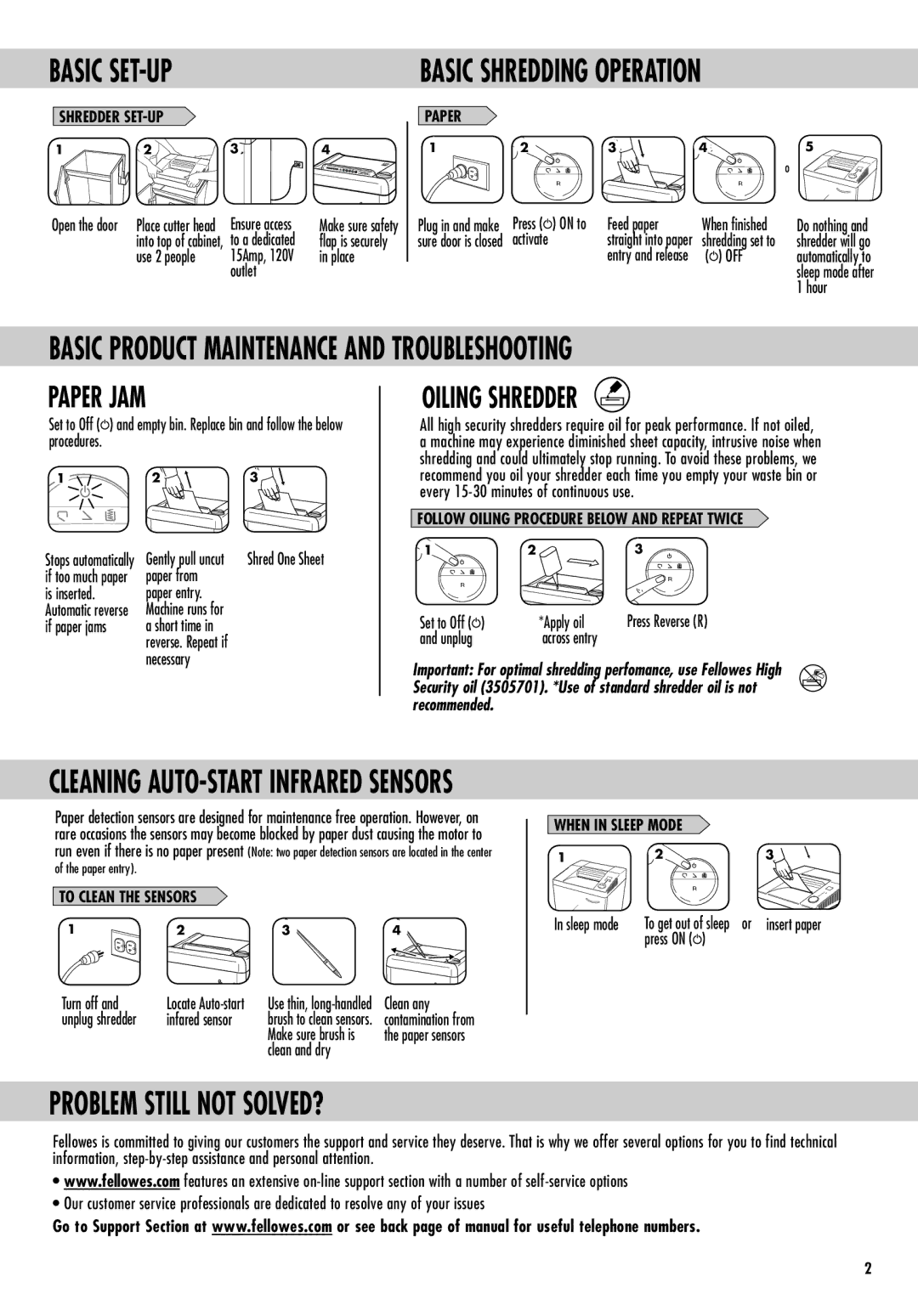HS-440 specifications
The Fellowes HS-440 is a cutting-edge paper shredder designed to provide secure document disposal for home and small office use. This model is particularly renowned for its combination of efficiency, safety, and user-friendly features, making it an ideal choice for individuals looking to protect sensitive information.One of the standout features of the HS-440 is its ability to handle a variety of materials. With a shredding capacity of up to 10 sheets of paper at a time, this machine offers the convenience of bulk shredding. It can also shred credit cards, staples, and paperclips, making it versatile and well-equipped to handle all forms of sensitive materials without causing jams.
Safety is a primary concern when it comes to shredders, and the HS-440 excels in this area with its Safety Lock feature. This ensures that the shredder cannot be activated when the bin is removed, protecting users from accidental injuries. Additionally, the machine features a Safety Sensor that stops the shredder immediately if hands come too close to the feed opening, further enhancing user safety.
The HS-440 is designed for ease of use. Its straightforward control panel enables users to operate the device effortlessly, while the 5-gallon pull-out bin makes emptying the shredded materials quick and hassle-free. The clear bin window allows users to see when it’s time to empty the shredder, ensuring that it operates efficiently without interruptions.
Operating at a noise level of less than 60 decibels, the HS-440 is quieter than many traditional shredders, making it suitable for quiet work environments. Its compact design allows it to fit seamlessly under desks or in cabinets, preserving space while providing a reliable shredding solution.
The HS-440 also employs advanced shredding technology, providing cross-cutting capability that offers a higher level of security by turning documents into unreadable particles. This level of shredding is essential for protecting personal and confidential information from identity theft.
In summary, the Fellowes HS-440 combines powerful shredding capabilities with user-focused features, promoting safety, simplicity, and efficiency. Whether for personal use or in a small office setting, the HS-440 stands as a reliable tool in ensuring that sensitive information is securely destroyed.