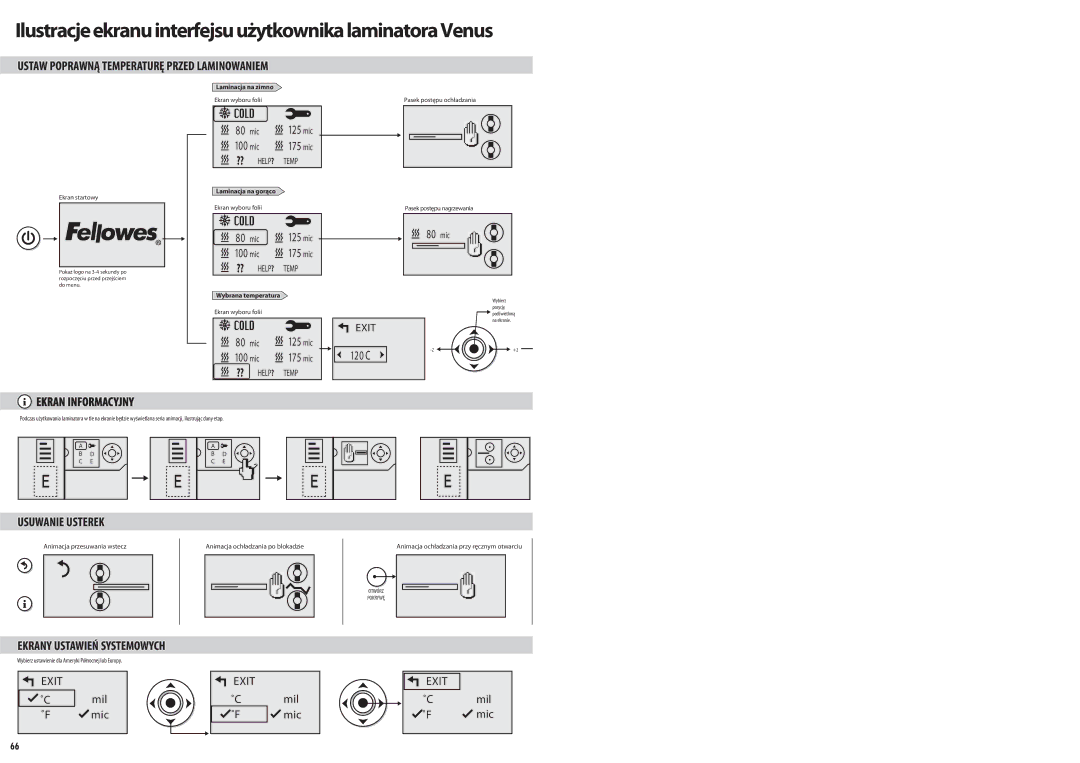Venus A3 specifications
The Fellowes Venus A3 is a state-of-the-art laminating machine designed for both professional and personal use. It provides exceptional performance in document protection, ensuring that important papers, photographs, and creative projects are preserved for years to come. This advanced laminator exhibits a combination of high technology and user-friendly design, catering to those who require quality and efficiency in their lamination tasks.One of the standout features of the Fellowes Venus A3 is its rapid warm-up time. In just under a minute, the machine reaches optimal laminating temperature, allowing users to process documents quickly without long waiting times. This is particularly beneficial in busy office environments where time is of the essence. The Venus A3 also has a user-friendly LCD display that provides temperature and speed settings, allowing users to customize their lamination process according to the type of project they are working on.
The Venus A3 supports a variety of laminating pouch thicknesses, ranging from 75 to 250 microns, offering versatility for different applications. This wide range of compatibility makes it suitable for everything from everyday documents to thicker, professional-grade projects. Furthermore, the laminator can handle documents up to A3 size, providing ample space for larger items like posters or educational materials.
Another notable characteristic is the machine's advanced auto shut-off feature, which promotes safety and energy efficiency by turning the device off after a period of inactivity. This feature not only enhances user safety but also prolongs the life of the machine, making it a cost-effective choice for long-term use.
The Fellowes Venus A3 is also equipped with Hot and Cold lamination technologies, allowing users to choose the best method for their specific materials. The cold lamination option is particularly useful for heat-sensitive items, ensuring that delicate documents are protected without risk of damage.
In conclusion, the Fellowes Venus A3 is an outstanding laminating machine that excels in functionality and ease of use. With its quick warm-up time, adjustable settings, safety features, and compatibility with various pouch thicknesses, it serves as an invaluable tool for anyone looking to protect and preserve important documents and projects efficiently. Whether in an office setting or at home, the Fellowes Venus A3 is a reliable solution for all lamination needs.