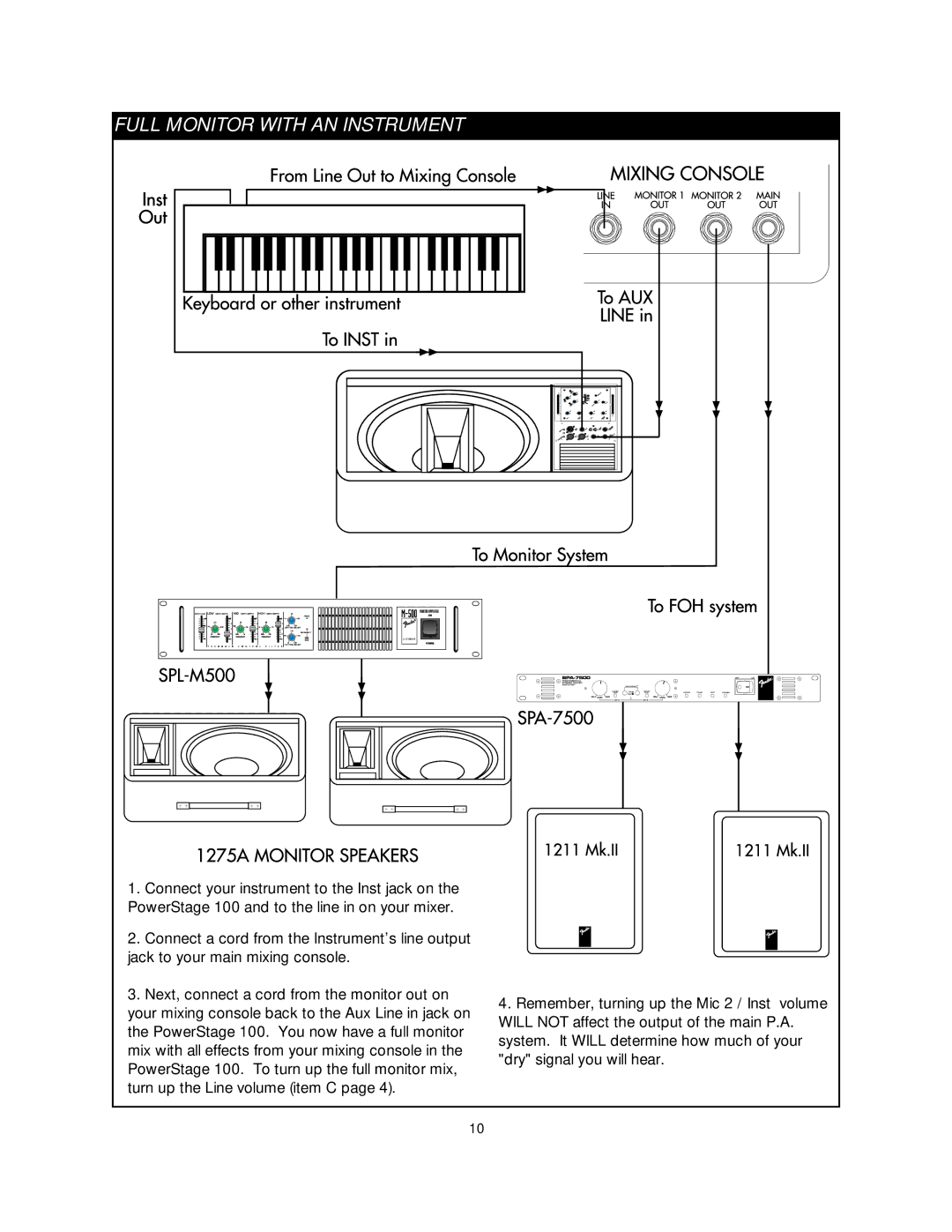Power Stage 100 specifications
The Fender Power Stage 100 is a powerful and innovative amplifier that stands out in the world of guitar amplification. Designed for both music professionals and enthusiasts alike, this amp combines cutting-edge technology with the rich tonal heritage Fender is known for. With its versatile features, the Power Stage 100 is an excellent choice for stage performances, studio sessions, or simply jamming at home.One of the standout features of the Power Stage 100 is its all-tube power section. This design allows for a warm, responsive tone with the dynamic character that tube amplifiers are renowned for. The 100-watt power output ensures that the amp can handle large venues, delivering ample headroom for clean tones while also allowing for rich distortion when pushed hard.
The Power Stage 100 offers both a clean and a drive channel, providing players with a broad range of tones. The clean channel is pristine and articulate, making it perfect for styles ranging from blues to jazz, while the drive channel packs a punch for rock and heavier genres. Players can seamlessly toggle between channels using the onboard footswitch, enhancing performance flexibility during live shows.
One of the key features of the Power Stage 100 is its built-in IR loader. This allows musicians to load custom impulse responses, ensuring they can craft their ideal sound without being tethered to traditional speaker cabinets. The IR loader is especially useful for recording situations, where direct outputs can be utilized to capture high-quality guitar sounds straight into the mixing board.
Additionally, the Power Stage 100 is equipped with a speaker emulator that simulates various cabinet types, which further broadens the sound-shaping options available to users. This technology allows guitarists to explore a range of tonal possibilities without compromising convenience and practicality.
The compact design of the Power Stage 100 makes it highly portable, perfect for gigging musicians. Despite its smaller footprint, it delivers robust performance, keeping a solid presence in any mix. The rugged build quality ensures durability, making it a reliable companion on the road.
In conclusion, the Fender Power Stage 100 impressively merges modern technology with traditional tube warmth, offering musicians a versatile tool for their sound. Whether used for practice, recording, or live performances, the Power Stage 100 stands out as a formidable option for guitarists seeking quality tone and functionality.