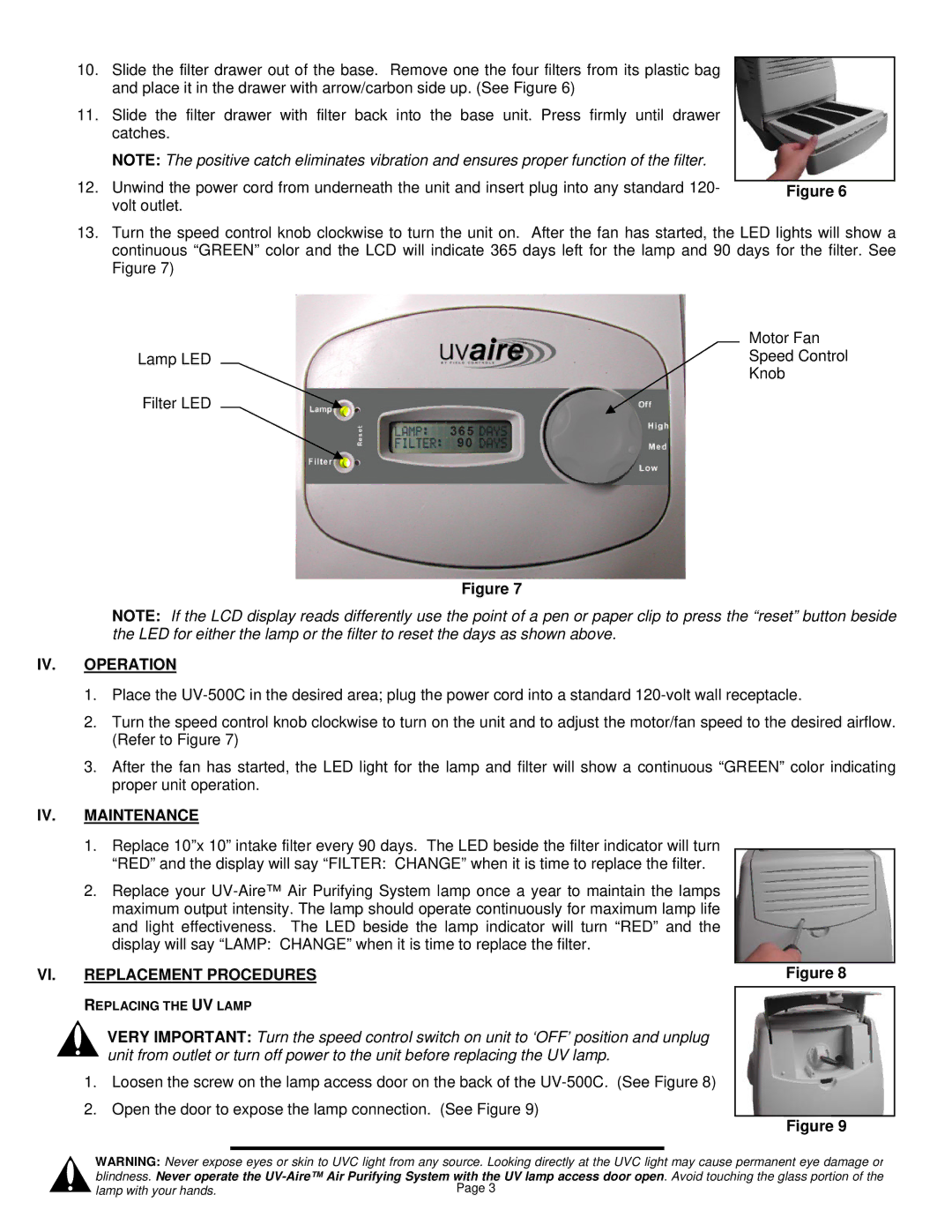UV-500C specifications
The Field Controls UV-500C is a state-of-the-art UV air and surface disinfection system designed to promote healthier indoor environments. This innovative device has gained recognition for its effective application in residential and commercial settings, ensuring the elimination of harmful pathogens present in the air and on surfaces.One of the standout features of the UV-500C is its advanced UV-C technology. This technology utilizes short-wavelength ultraviolet light to disrupt the DNA of microorganisms, rendering them unable to reproduce and effectively neutralizing viruses, bacteria, and mold spores. This mechanism makes it an especially valuable tool in spaces where air quality is paramount, such as hospitals, schools, offices, and homes.
Another significant characteristic of the Field Controls UV-500C is its compact design. This allows for easy integration with existing HVAC systems without requiring substantial modifications. The unit is designed for straightforward installation, making it accessible for both professionals and DIY enthusiasts. The lightweight and compact footprint also means it can fit into tight spaces while still delivering powerful performance.
The UV-500C is equipped with dual UV-C lamps that deliver a high intensity of UV light, ensuring comprehensive disinfection of air passing through the system. The system is compatible with various duct sizes, enhancing its versatility across different applications. Furthermore, the device is designed with safety in mind, including features that prevent UV exposure to occupants when the system is operated.
Additionally, the UV-500C offers continuous air and surface disinfection, greatly reducing the risk of illness and improving overall indoor air quality. Regular use of the system can contribute to a cleaner atmosphere, reducing allergen levels and creating a healthier environment for occupants.
In terms of maintenance, the UV-500C is user-friendly, with easy access to the UV lamps for periodic replacement. Field Controls also emphasizes the importance of regular maintenance to ensure the system operates at peak efficiency, contributing to long-term effectiveness of disinfection.
Overall, the Field Controls UV-500C stands out for its commitment to health and safety, advanced technology, easy installation, and powerful disinfection capabilities. As more individuals and organizations prioritize air quality and sanitation, devices like the UV-500C are becoming essential components in the fight against harmful pathogens in indoor environments.