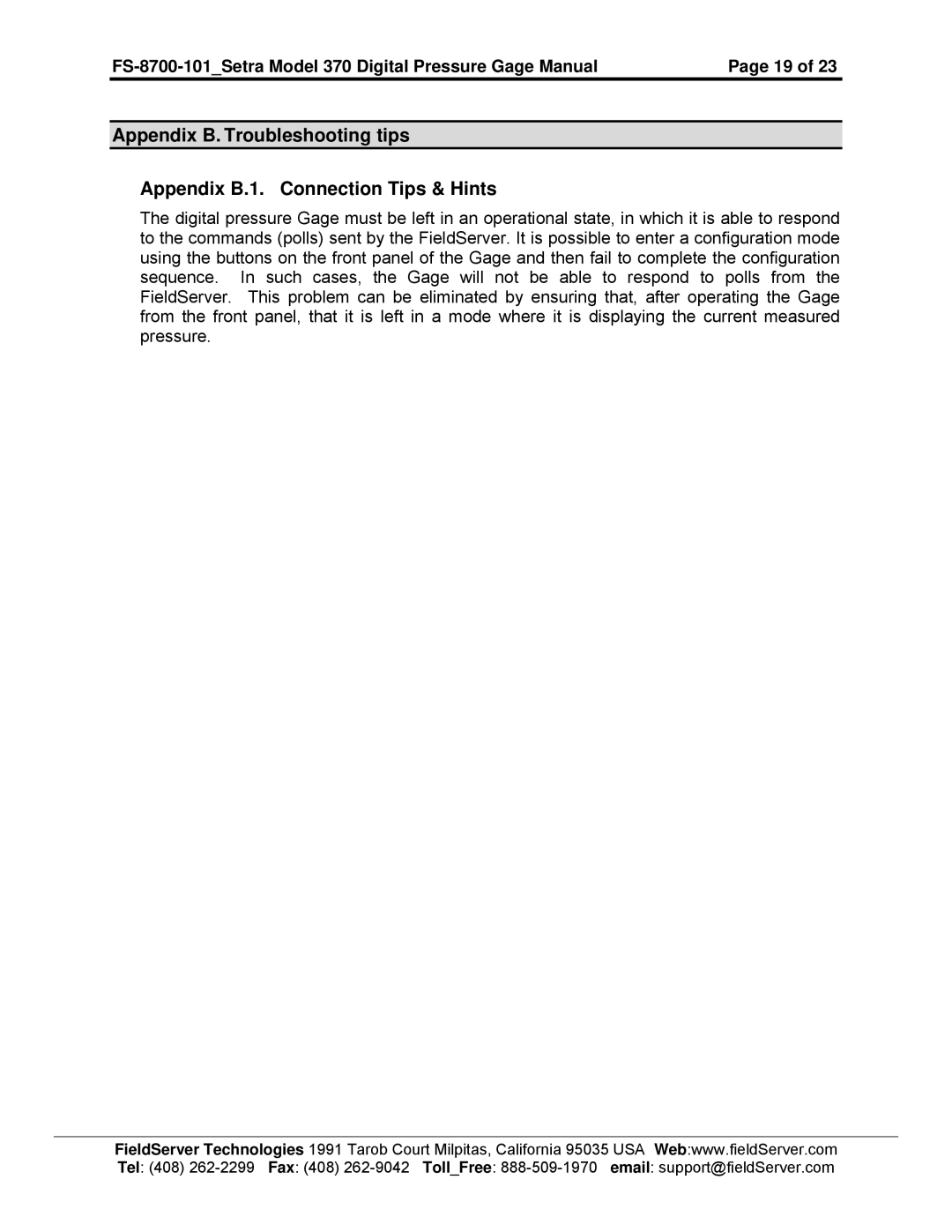| Page 19 of 23 |
Appendix B. Troubleshooting tips
Appendix B.1. Connection Tips & Hints
The digital pressure Gage must be left in an operational state, in which it is able to respond to the commands (polls) sent by the FieldServer. It is possible to enter a configuration mode using the buttons on the front panel of the Gage and then fail to complete the configuration sequence. In such cases, the Gage will not be able to respond to polls from the FieldServer. This problem can be eliminated by ensuring that, after operating the Gage from the front panel, that it is left in a mode where it is displaying the current measured pressure.
FieldServer Technologies 1991 Tarob Court Milpitas, California 95035 USA Web:www.fieldServer.com Tel: (408)