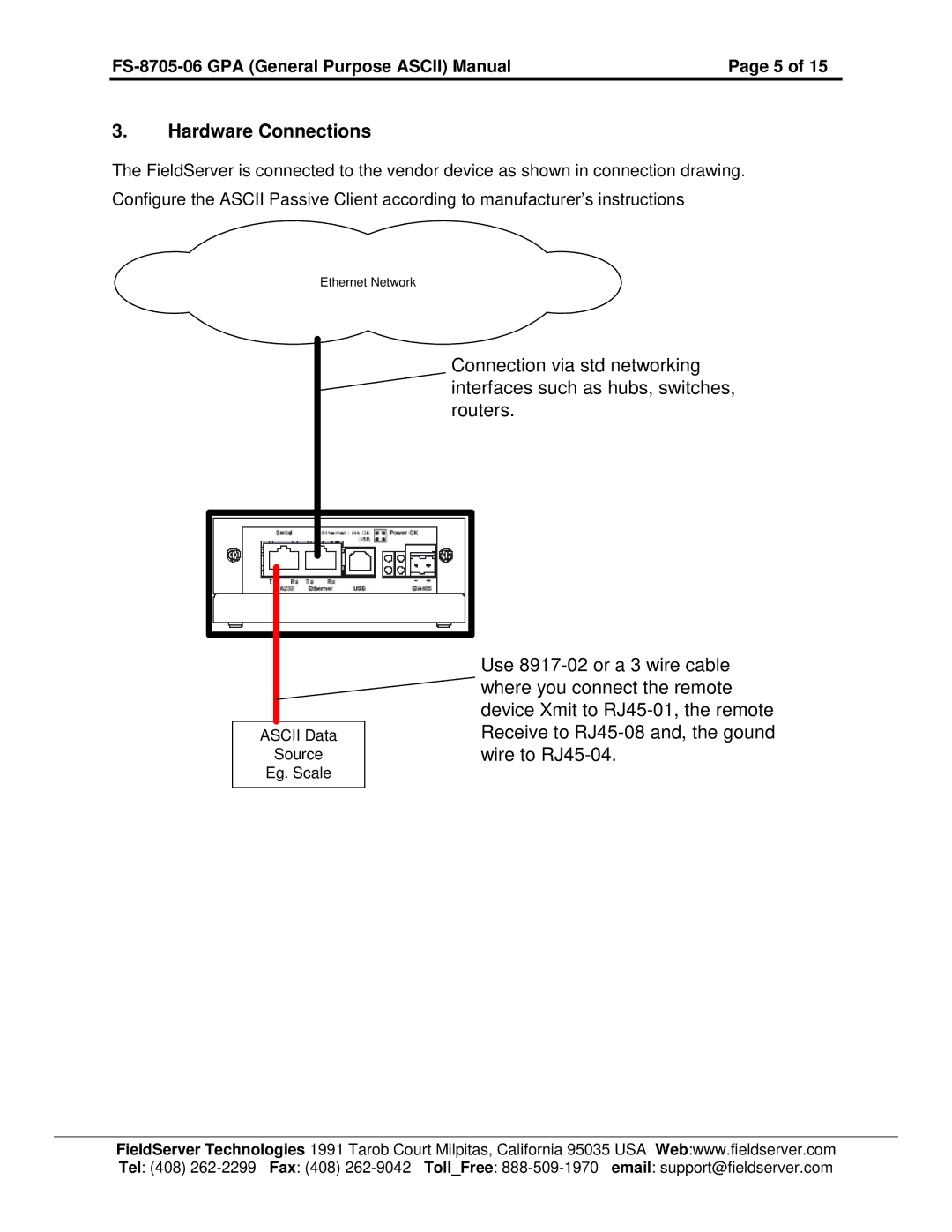| Page 5 of 15 |
3.Hardware Connections
The FieldServer is connected to the vendor device as shown in connection drawing. Configure the ASCII Passive Client according to manufacturer’s instructions
Ethernet Network
Connection via std networking ![]() interfaces such as hubs, switches,
interfaces such as hubs, switches,
routers.
ASCII Data
Source
Eg. Scale
Use
FieldServer Technologies 1991 Tarob Court Milpitas, California 95035 USA Web:www.fieldserver.com Tel: (408)