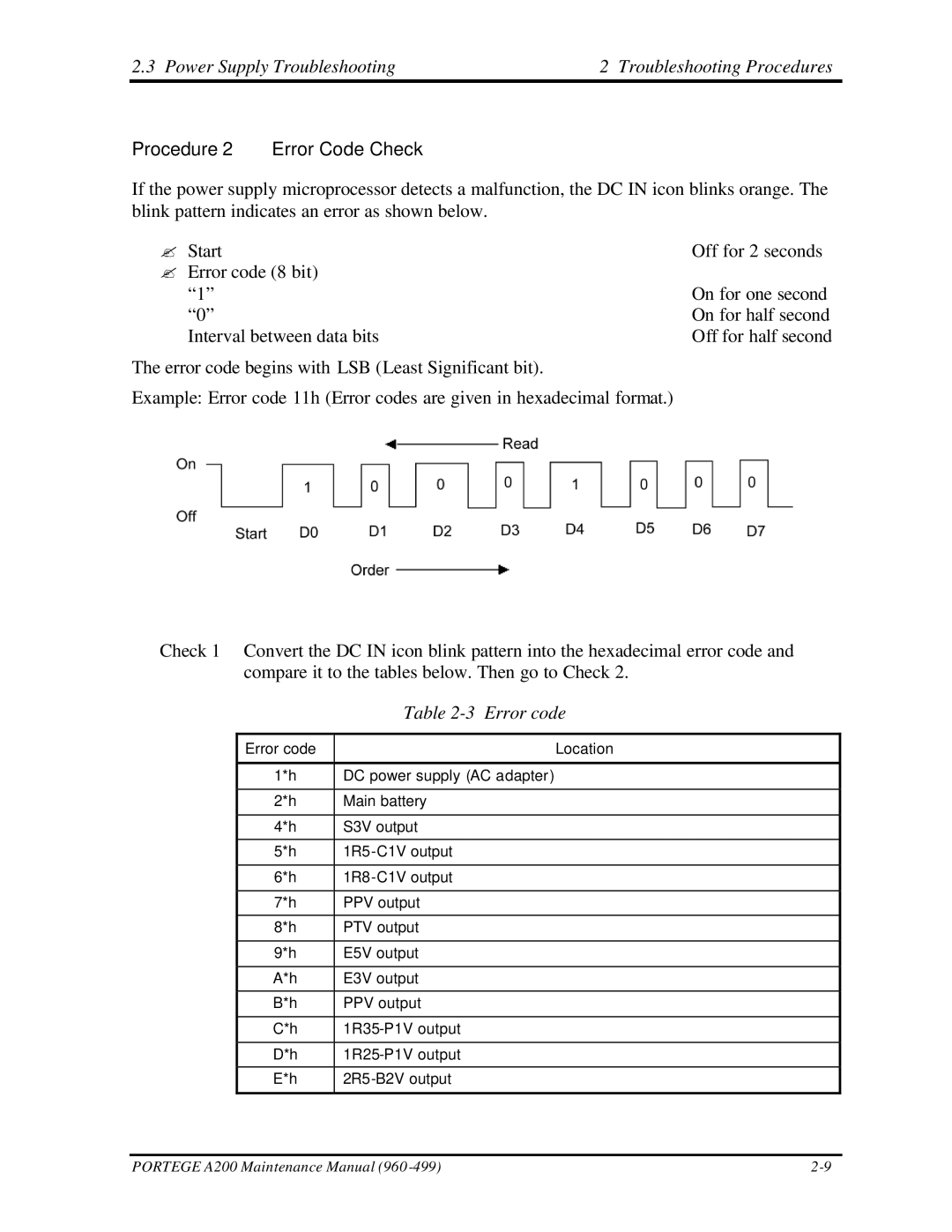2.3 Power Supply Troubleshooting | 2 Troubleshooting Procedures |
Procedure 2 Error Code Check
If the power supply microprocessor detects a malfunction, the DC IN icon blinks orange. The blink pattern indicates an error as shown below.
? Start | Off for 2 seconds |
? Error code (8 bit) |
|
“1” | On for one second |
“0” | On for half second |
Interval between data bits | Off for half second |
The error code begins with LSB (Least Significant bit). |
|
Example: Error code 11h (Error codes are given in hexadecimal format.) |
|
Check 1 Convert the DC IN icon blink pattern into the hexadecimal error code and compare it to the tables below. Then go to Check 2.
| Table |
|
|
Error code | Location |
|
|
1*h | DC power supply (AC adapter) |
|
|
2*h | Main battery |
|
|
4*h | S3V output |
|
|
5*h | |
|
|
6*h | |
|
|
7*h | PPV output |
|
|
8*h | PTV output |
|
|
9*h | E5V output |
|
|
A*h | E3V output |
|
|
B*h | PPV output |
|
|
C*h | |
|
|
D*h | |
|
|
E*h | |
|
|
PORTEGE A200 Maintenance Manual (960 |