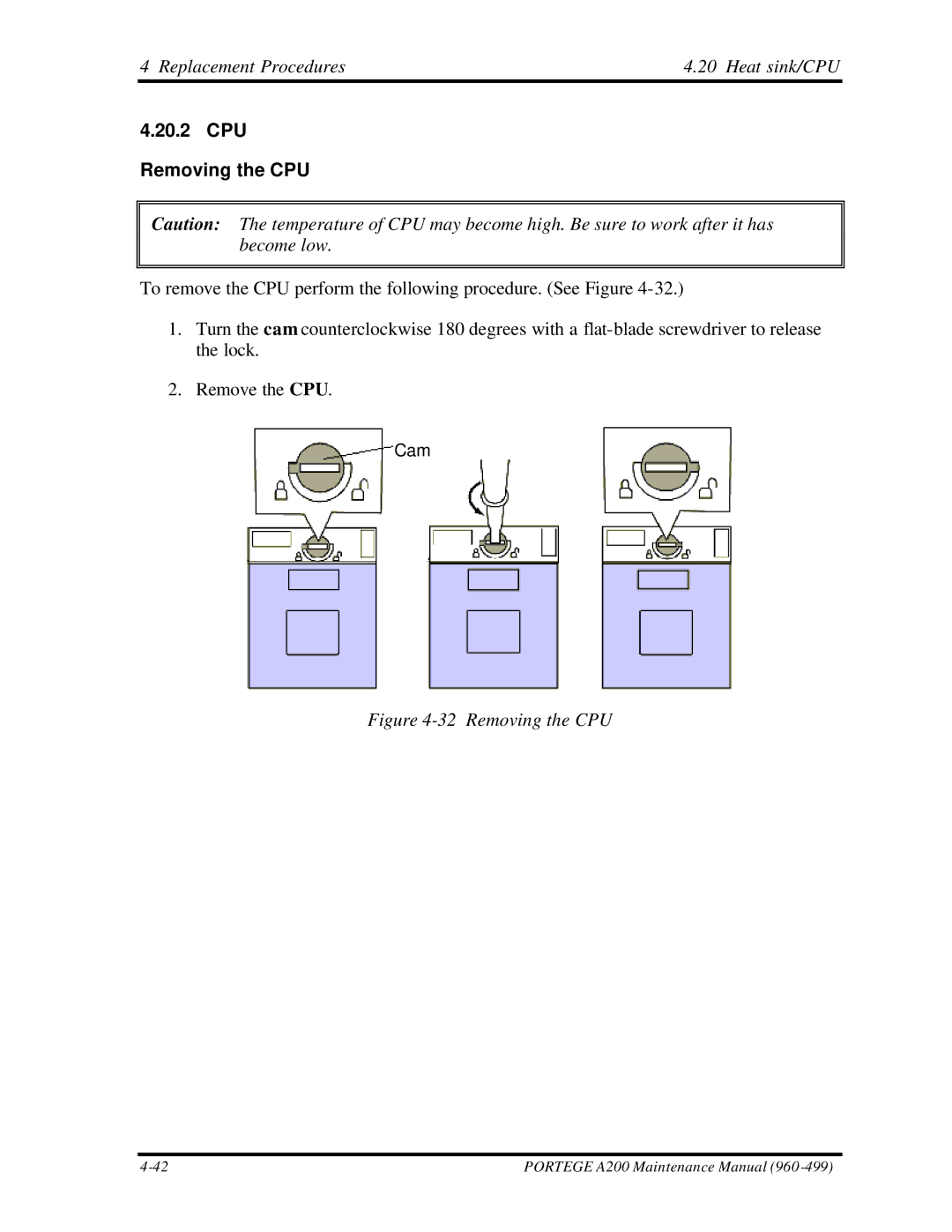4 Replacement Procedures | 4.20 Heat sink/CPU |
4.20.2CPU
Removing the CPU
Caution: The temperature of CPU may become high. Be sure to work after it has become low.
To remove the CPU perform the following procedure. (See Figure
1.Turn the cam counterclockwise 180 degrees with a
2.Remove the CPU.
Cam
Figure 4-32 Removing the CPU
PORTEGE A200 Maintenance Manual (960 |