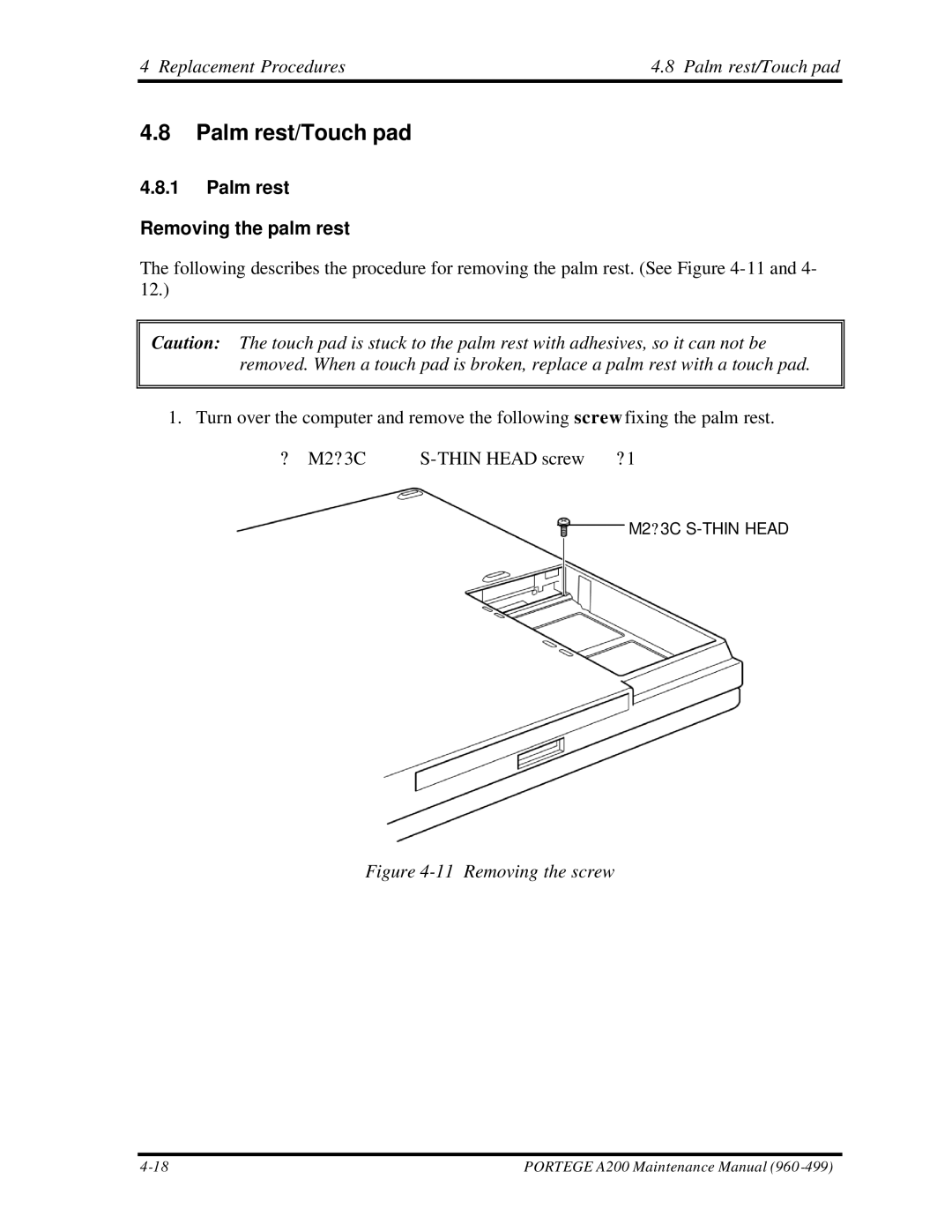4 Replacement Procedures | 4.8 Palm rest/Touch pad |
4.8Palm rest/Touch pad
4.8.1Palm rest Removing the palm rest
The following describes the procedure for removing the palm rest. (See Figure
Caution: The touch pad is stuck to the palm rest with adhesives, so it can not be removed. When a touch pad is broken, replace a palm rest with a touch pad.
1. Turn over the computer and remove the following screw fixing the palm rest.
? M2? 3C |
M2? 3C
Figure 4-11 Removing the screw
PORTEGE A200 Maintenance Manual (960 |