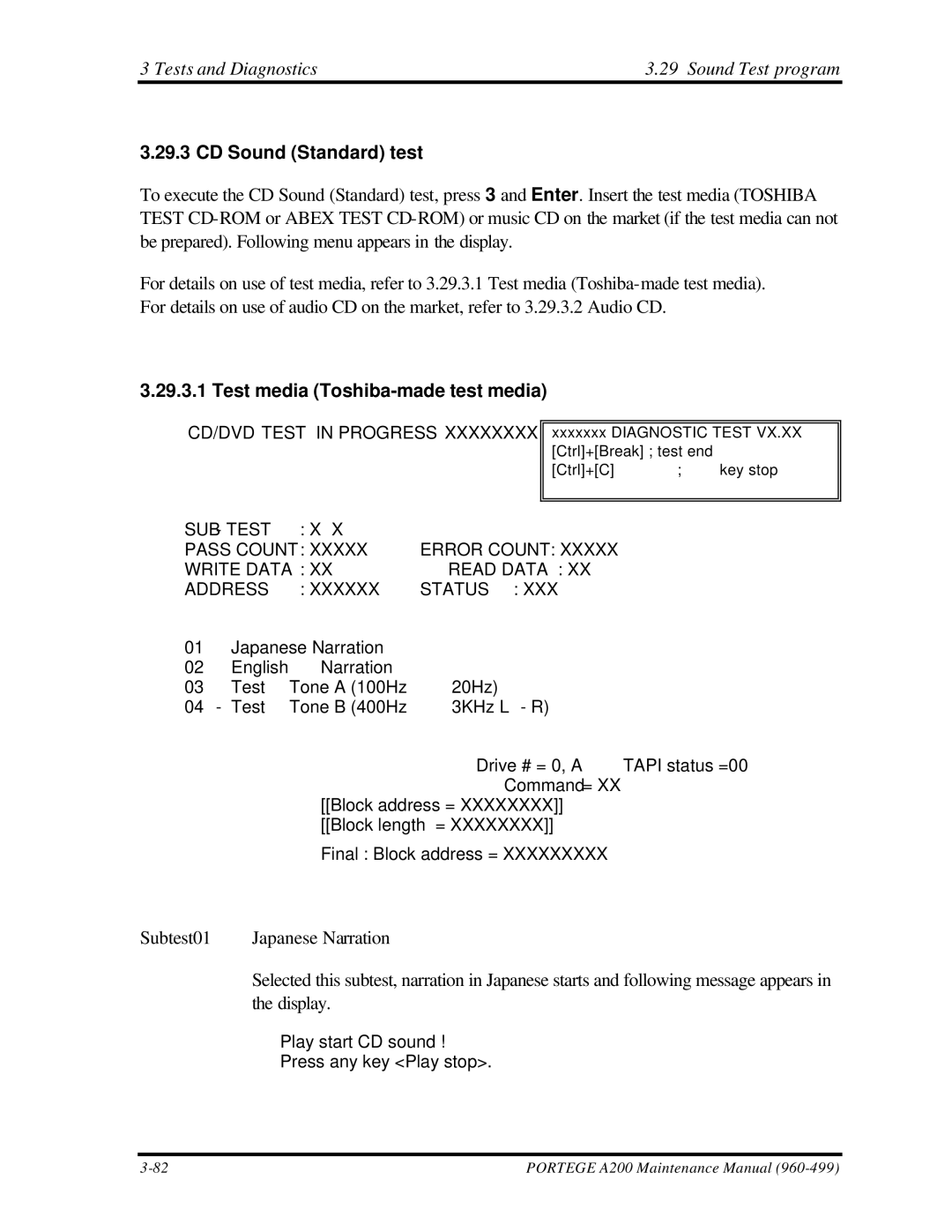3 Tests and Diagnostics | 3.29 Sound Test program |
3.29.3 CD Sound (Standard) test
To execute the CD Sound (Standard) test, press 3 and Enter. Insert the test media (TOSHIBA TEST
For details on use of test media, refer to 3.29.3.1 Test media
3.29.3.1 Test media (Toshiba-made test media)
CD/DVD TEST IN PROGRESS XXXXXXXX
xxxxxxxDIAGNOSTIC TEST VX.XX [Ctrl]+[Break] ; test end
[Ctrl]+[C] | ; key stop |
: XX |
|
| |
PASS COUNT | : XXXXX | ERROR COUNT: XXXXX | |
WRITE DATA | : XX | READ DATA : XX | |
ADDRESS | : XXXXXX | STATUS | : XXX |
01 – Japanese Narration
02 – English Narration
03 – Test Tone A (100Hz – 20Hz)
04 - Test Tone B (400Hz – 3KHz
Drive # = 0, ATAPI status =00 Command = XX
[[Block address = XXXXXXXX]] [[Block length = XXXXXXXX]]
Final : Block address = XXXXXXXXX
Subtest01 | Japanese Narration |
| Selected this subtest, narration in Japanese starts and following message appears in |
| the display. |
| Play start CD sound ! |
| Press any key <Play stop>. |
PORTEGE A200 Maintenance Manual |