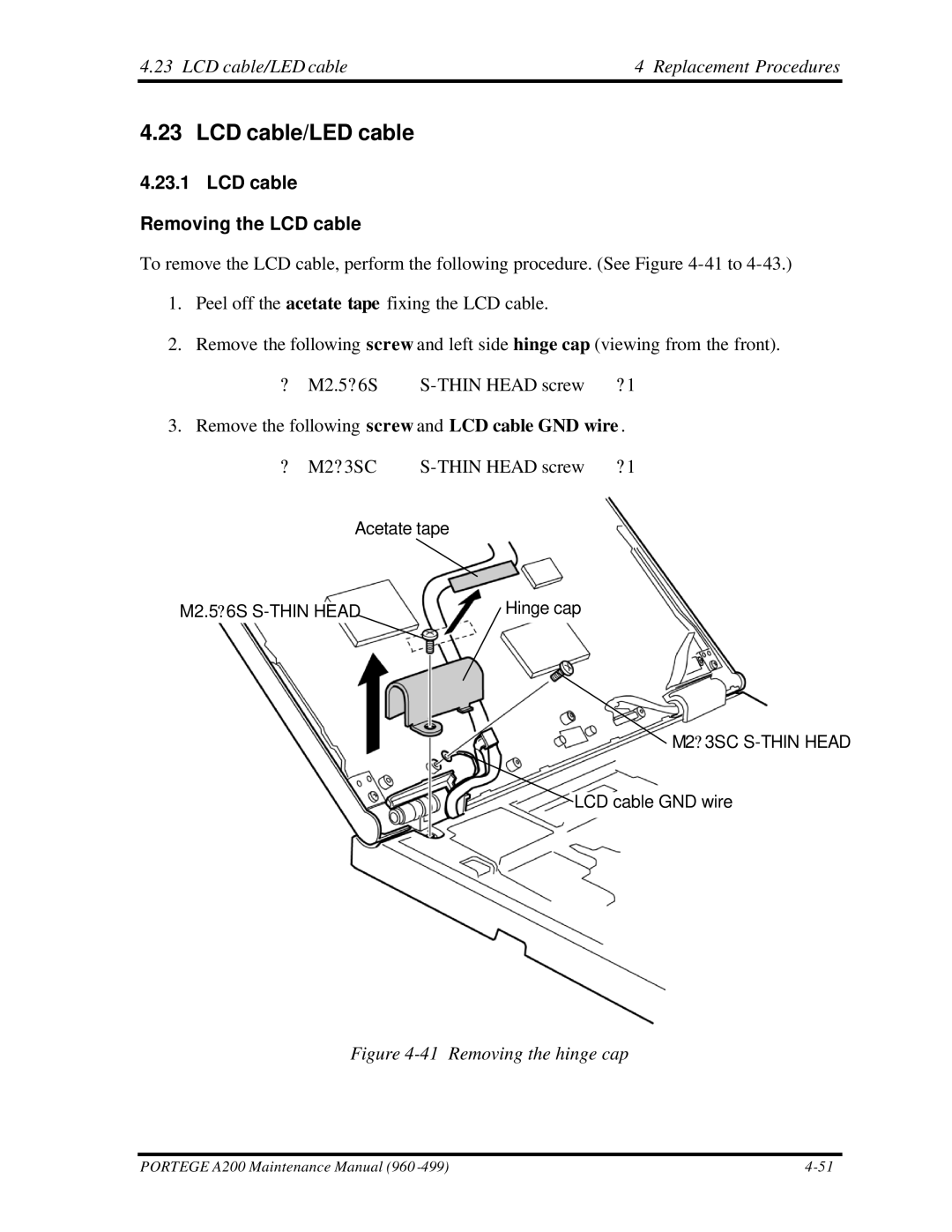4.23 LCD cable/LED cable | 4 Replacement Procedures |
4.23 LCD cable/LED cable
4.23.1LCD cable
Removing the LCD cable
To remove the LCD cable, perform the following procedure. (See Figure
1.Peel off the acetate tape fixing the LCD cable.
2.Remove the following screw and left side hinge cap (viewing from the front).
? M2.5? 6S
3. Remove the following screw and LCD cable GND wire .
? M2? 3SC
Acetate tape
|
| Hinge cap |
? |
| |
M2.5 6S |
|
|
M2? 3SC
LCD cable GND wire
Figure 4-41 Removing the hinge cap
PORTEGE A200 Maintenance Manual (960 |