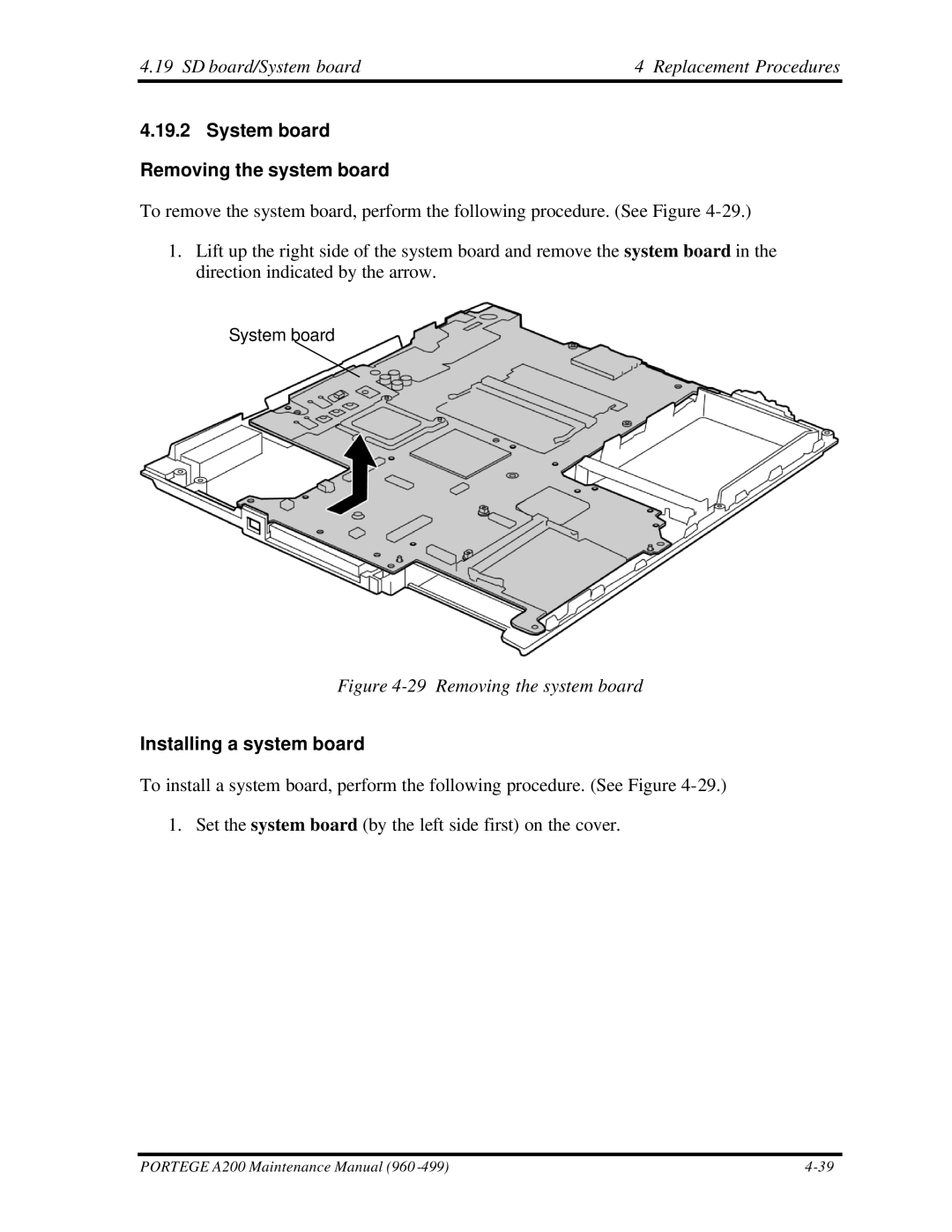4.19 SD board/System board | 4 Replacement Procedures |
4.19.2System board Removing the system board
To remove the system board, perform the following procedure. (See Figure
1.Lift up the right side of the system board and remove the system board in the direction indicated by the arrow.
System board
Figure 4-29 Removing the system board
Installing a system board
To install a system board, perform the following procedure. (See Figure
PORTEGE A200 Maintenance Manual (960 |