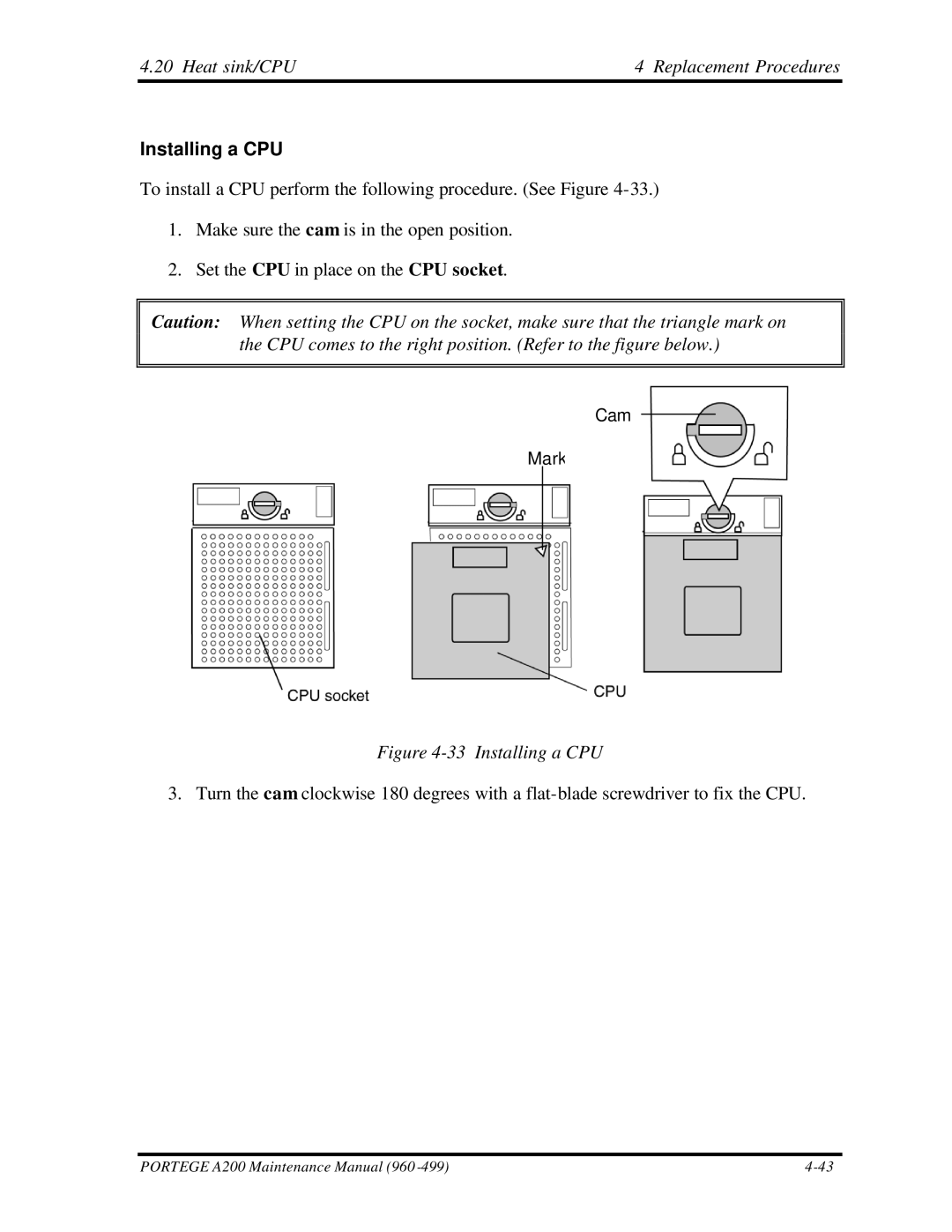4.20 Heat sink/CPU | 4 Replacement Procedures |
Installing a CPU
To install a CPU perform the following procedure. (See Figure
1.Make sure the cam is in the open position.
2.Set the CPU in place on the CPU socket.
Caution: When setting the CPU on the socket, make sure that the triangle mark on the CPU comes to the right position. (Refer to the figure below.)
Cam
Mark
Figure 4-33 Installing a CPU
3. Turn the cam clockwise 180 degrees with a
PORTEGE A200 Maintenance Manual (960 |