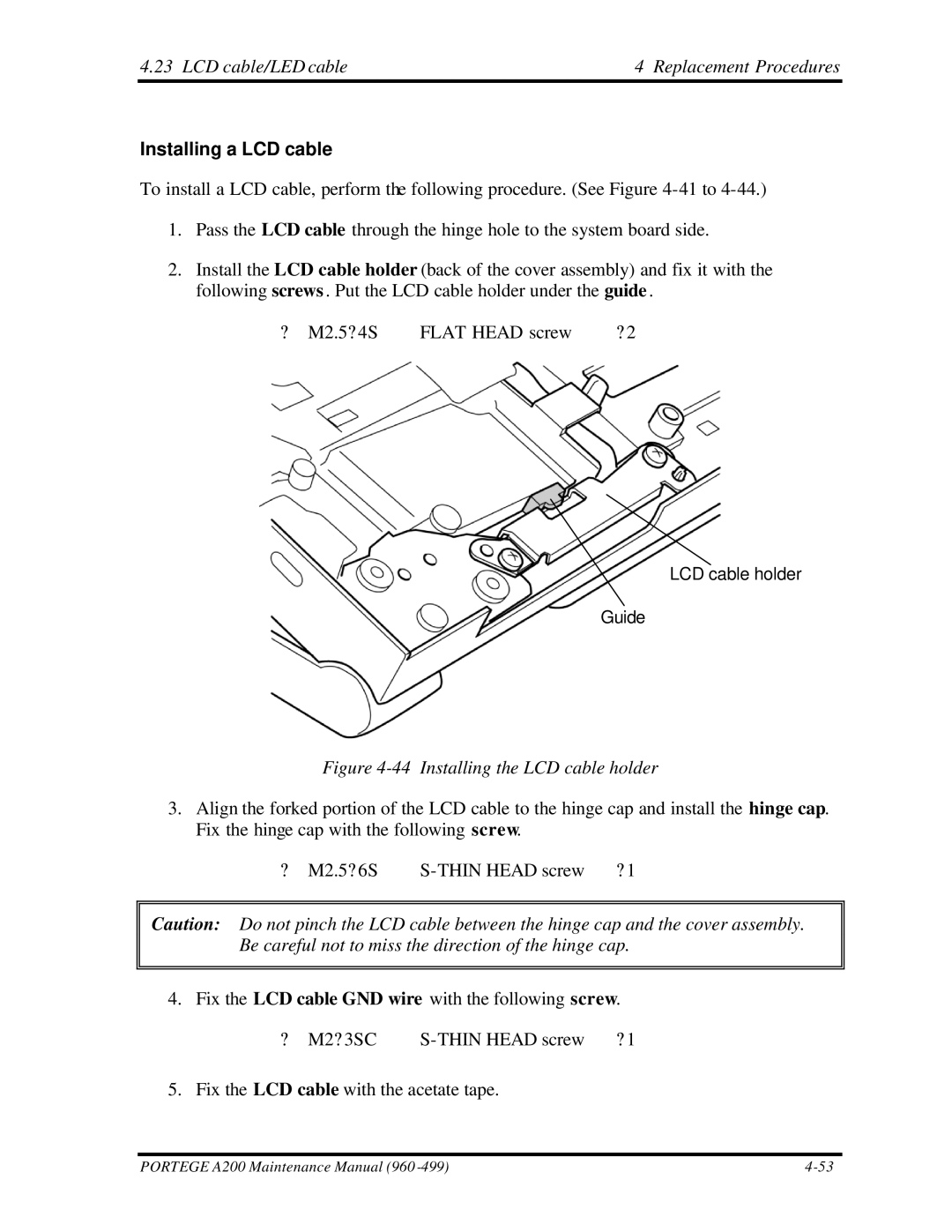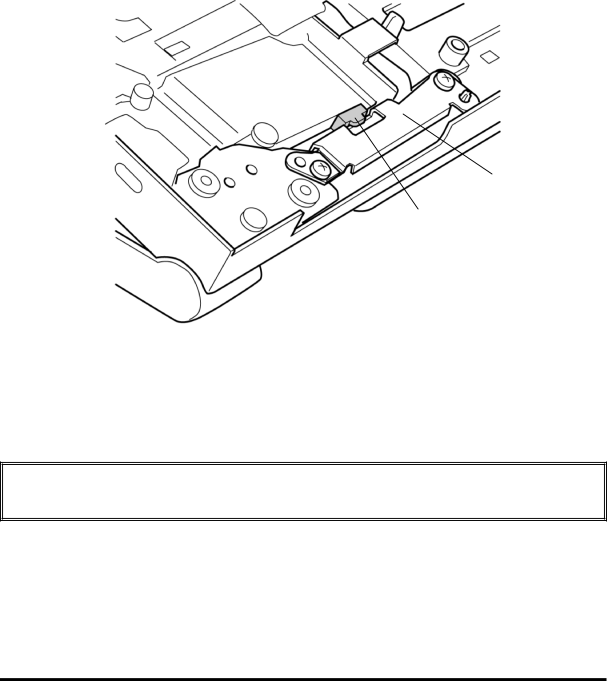
4.23 LCD cable/LED cable | 4 Replacement Procedures |
Installing a LCD cable
To install a LCD cable, perform the following procedure. (See Figure
1.Pass the LCD cable through the hinge hole to the system board side.
2.Install the LCD cable holder (back of the cover assembly) and fix it with the following screws . Put the LCD cable holder under the guide .
? M2.5? 4S | FLAT HEAD screw | ? 2 |
LCD cable holder
Guide
Figure 4-44 Installing the LCD cable holder
3.Align the forked portion of the LCD cable to the hinge cap and install the hinge cap. Fix the hinge cap with the following screw.
? M2.5? 6S |
Caution: Do not pinch the LCD cable between the hinge cap and the cover assembly. Be careful not to miss the direction of the hinge cap.
4. Fix the LCD cable GND wire with the following screw.
? M2? 3SC |
5. Fix the LCD cable with the acetate tape.
PORTEGE A200 Maintenance Manual (960 |