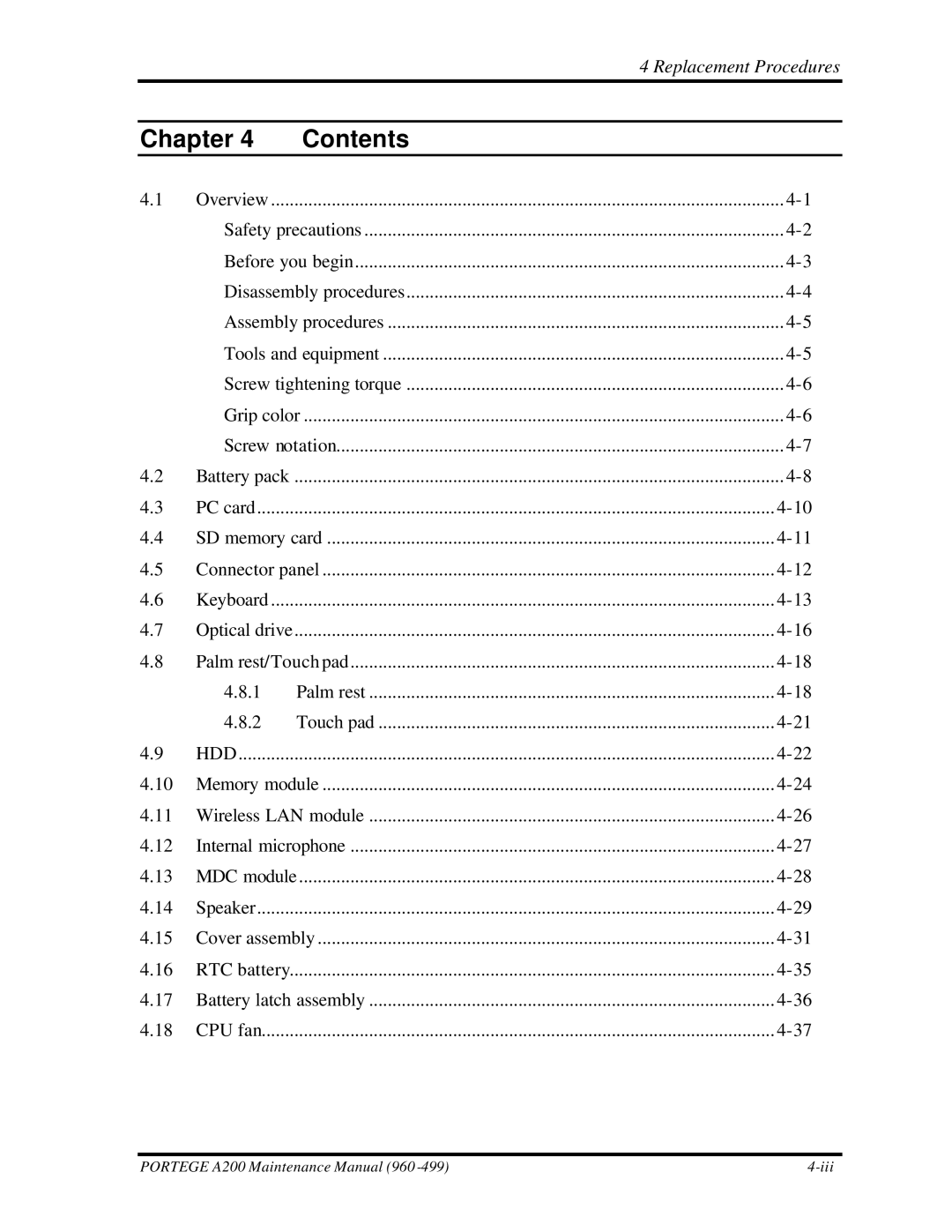|
|
| 4 Replacement Procedures |
|
|
| |
Chapter 4 | Contents |
| |
|
|
|
|
4.1 | Overview | ||
| Safety precautions | ||
| Before you begin | ||
| Disassembly procedures | ||
| Assembly procedures | ||
| Tools and equipment | ||
| Screw tightening torque | ||
| Grip color | ||
| Screw notation | ||
4.2 | Battery pack | ||
4.3 | PC card | ||
4.4 | SD memory card | ||
4.5 | Connector panel | ||
4.6 | Keyboard | ||
4.7 | Optical drive | ||
4.8 | Palm rest/Touch pad | ||
| 4.8.1 | Palm rest | |
| 4.8.2 | Touch pad | |
4.9 | HDD | ||
4.10 | Memory module | ||
4.11 | Wireless LAN module | ||
4.12 | Internal microphone | ||
4.13 | MDC module | ||
4.14 | Speaker | ||
4.15 | Cover assembly | ||
4.16 | RTC battery | ||
4.17 | Battery latch assembly | ||
4.18 | CPU fan | ||
PORTEGE A200 Maintenance Manual (960 |