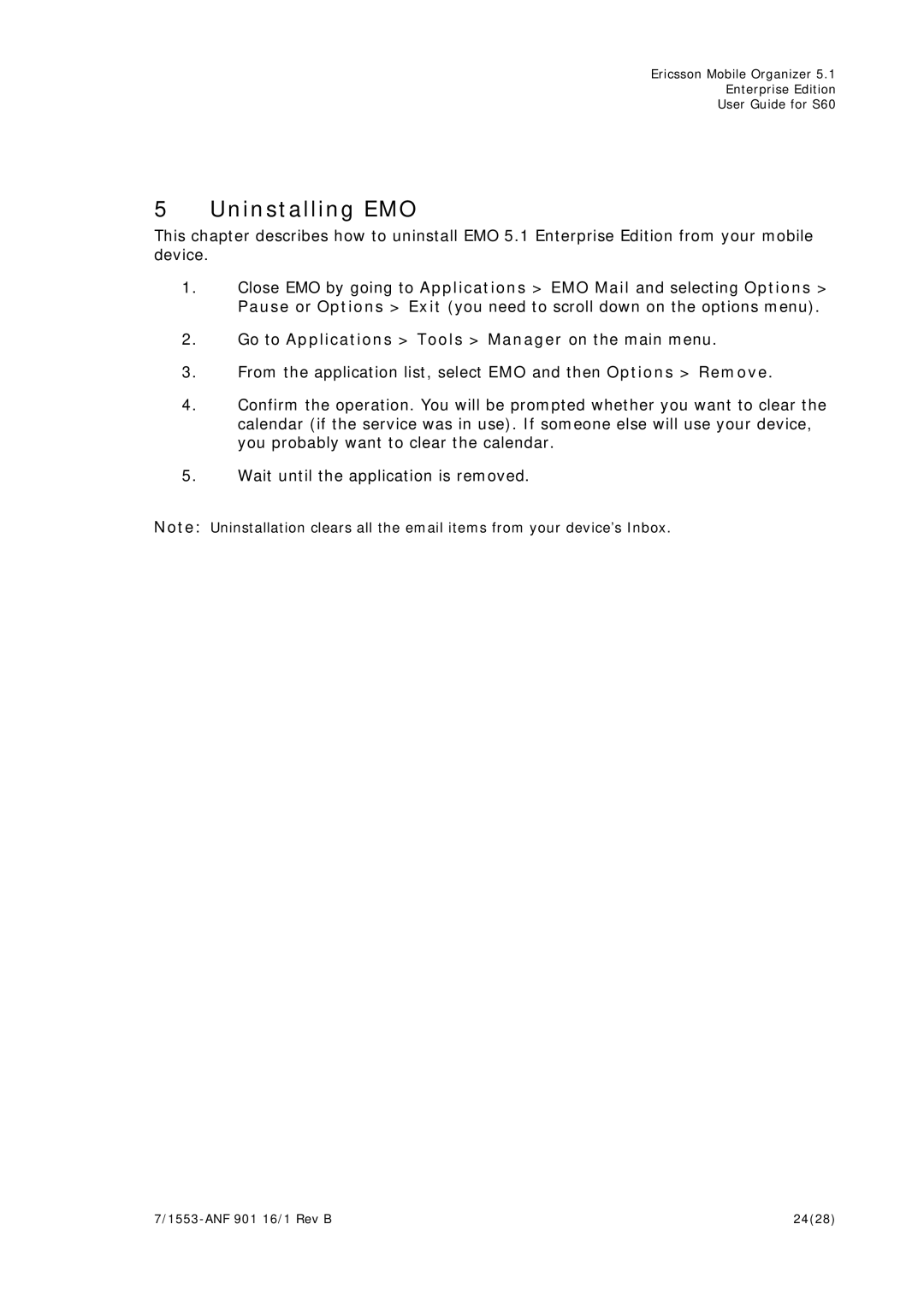Ericsson Mobile Organizer 5.1
Enterprise Edition
User Guide for S60
5 Uninstalling EMO
This chapter describes how to uninstall EMO 5.1 Enterprise Edition from your mobile device.
1.Close EMO by going to Applications > EMO Mail and selecting Options > Pause or Options > Exit (you need to scroll down on the options menu).
2.Go to Applications > Tools > Manager on the main menu.
3.From the application list, select EMO and then Options > Remove.
4.Confirm the operation. You will be prompted whether you want to clear the calendar (if the service was in use). If someone else will use your device, you probably want to clear the calendar.
5.Wait until the application is removed.
Note: Uninstallation clears all the email items from your device’s Inbox.
24(28) |