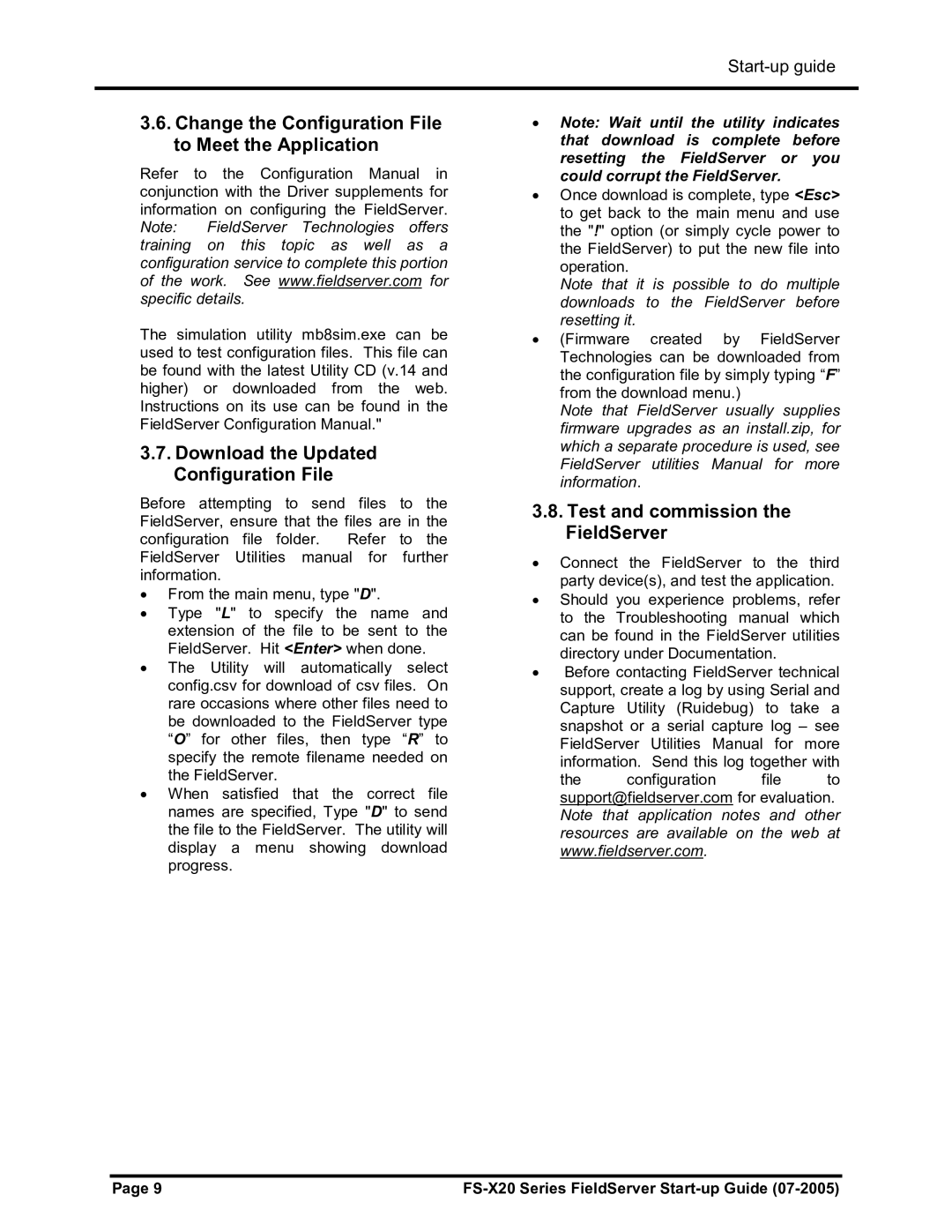FS-X20 specifications
The FieldServer FS-X20 is a versatile communication gateway designed to facilitate interoperability among various devices and protocols in industrial automation and control environments. With its robust features and advanced technologies, the FS-X20 serves as a key component for enhancing the efficiency and reliability of data exchange between disparate systems.One of the standout characteristics of the FS-X20 is its support for an extensive range of protocols. It enables seamless communication between legacy systems and modern devices, making it an ideal solution for industries that require integration of both new and existing infrastructure. The FS-X20 supports more than 140 protocols, including commonly used ones like Modbus, BACnet, and SNMP, among others. This extensive protocol support ensures that the FS-X20 can be deployed in a myriad of applications, streamlining the process of connecting previously isolated systems.
Equipped with a powerful processor, the FS-X20 ensures high performance and fast data processing speeds. This capability is essential for handling large volumes of data generated in real-time, allowing operators to monitor and control processes with minimal latency. The device's memory and storage options further enhance its performance, providing the necessary resources for complex data manipulation and storage requirements.
In terms of connectivity, the FS-X20 offers multiple communication options, including Ethernet, serial, and wireless interfaces. This flexibility allows organizations to choose the most suitable connectivity method according to their specific operational needs and existing network infrastructure. Additionally, the FS-X20 is designed to be easily integrated into various environments, including factories, building automation systems, and utilities, making it a cost-effective solution for businesses looking to optimize their operations.
Another significant feature of the FS-X20 is its user-friendly configuration interface. The device comes with intuitive software tools that simplify the configuration process, enabling engineers and technicians to set up and deploy the system quickly. This ease of use reduces downtime during installation, allowing companies to benefit from increased productivity sooner.
Security is also a primary focus in the design of the FS-X20. The device incorporates advanced security features to protect sensitive data transmitted over networks. With built-in encryption protocols and user authentication options, the FS-X20 ensures that data integrity and confidentiality are maintained throughout the communication process.
In summary, the FieldServer FS-X20 stands out as a powerful and flexible communication gateway that facilitates interoperability across various protocols and devices. Its extensive protocol support, exceptional performance capabilities, multiple connectivity options, user-friendly configuration interface, and robust security measures make it an excellent choice for industries seeking to enhance their automation and control systems effectively.