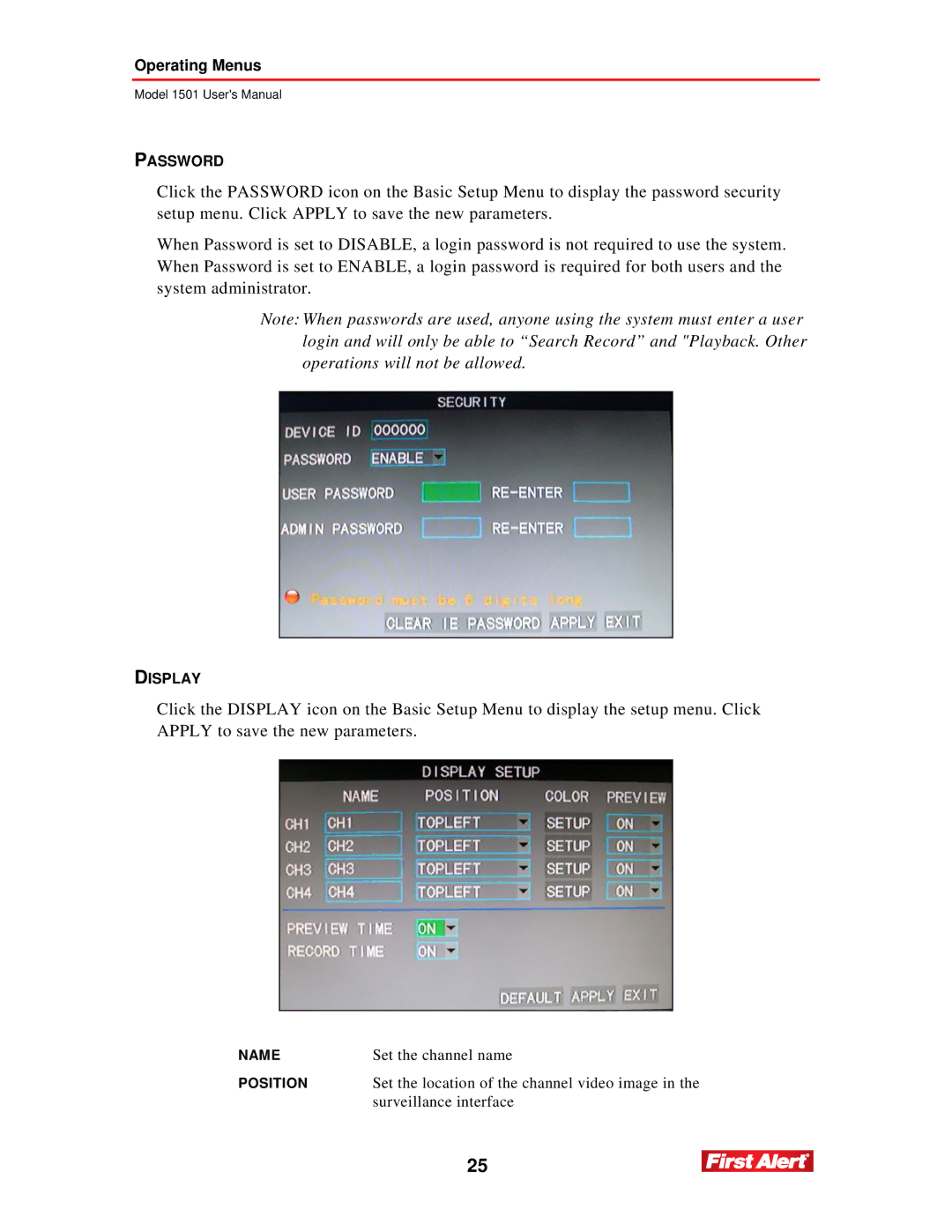1501 specifications
The First Alert 1501 is a remarkable combination of security and convenience, designed to provide homeowners with peace of mind regarding fire safety. This smoke detector features an innovative design and a host of technologies that make it a reliable choice for ensuring safety within residential spaces.One of the standout features of the First Alert 1501 is its dual sensing technology. This model utilizes both photoelectric and ionization sensors, offering enhanced detection capabilities for a variety of fire types. The photoelectric sensor is effective at detecting smoldering fires, which produce larger smoke particles, while the ionization sensor is sensitive to flaming fires that produce smaller particles. This dual functionality ensures that users receive comprehensive coverage and timely alerts in the event of a fire.
Another key characteristic of the First Alert 1501 is its built-in battery backup. It is vital for smoke detectors to function during power outages, and this model is well-equipped for that. The 9-volt battery backup guarantees continuous protection, ensuring that users remain alerted even in emergencies when the electrical system fails.
The First Alert 1501 also features an easy-to-read LED light indicator that provides users with constant information about the device’s operational status. A green light indicates normal operation, while a red light signifies an alarm condition. This visual feedback makes it simple for homeowners to assess their smoke detector's functionality at a glance.
Installation and maintenance are made convenient with the First Alert 1501 as it comes with an easy-to-follow manual. The unit itself is designed for quick mounting and can be installed in various locations throughout the home, including hallways, bedrooms, and kitchens, to provide optimal coverage.
Additionally, this smoke detector is equipped with a convenient test/silence button that allows users to test the unit regularly and silence false alarms. This feature not only enhances the usability of the detector but also promotes regular maintenance.
Overall, the First Alert 1501 is a reliable choice for homeowners seeking advanced fire safety technology. Its dual sensing capabilities, battery backup, user-friendly indicators, and ease of installation make it a standout option in the market. With this smoke detector, users can feel confident in their fire prevention efforts, knowing they have a high-quality device monitoring their home at all times.