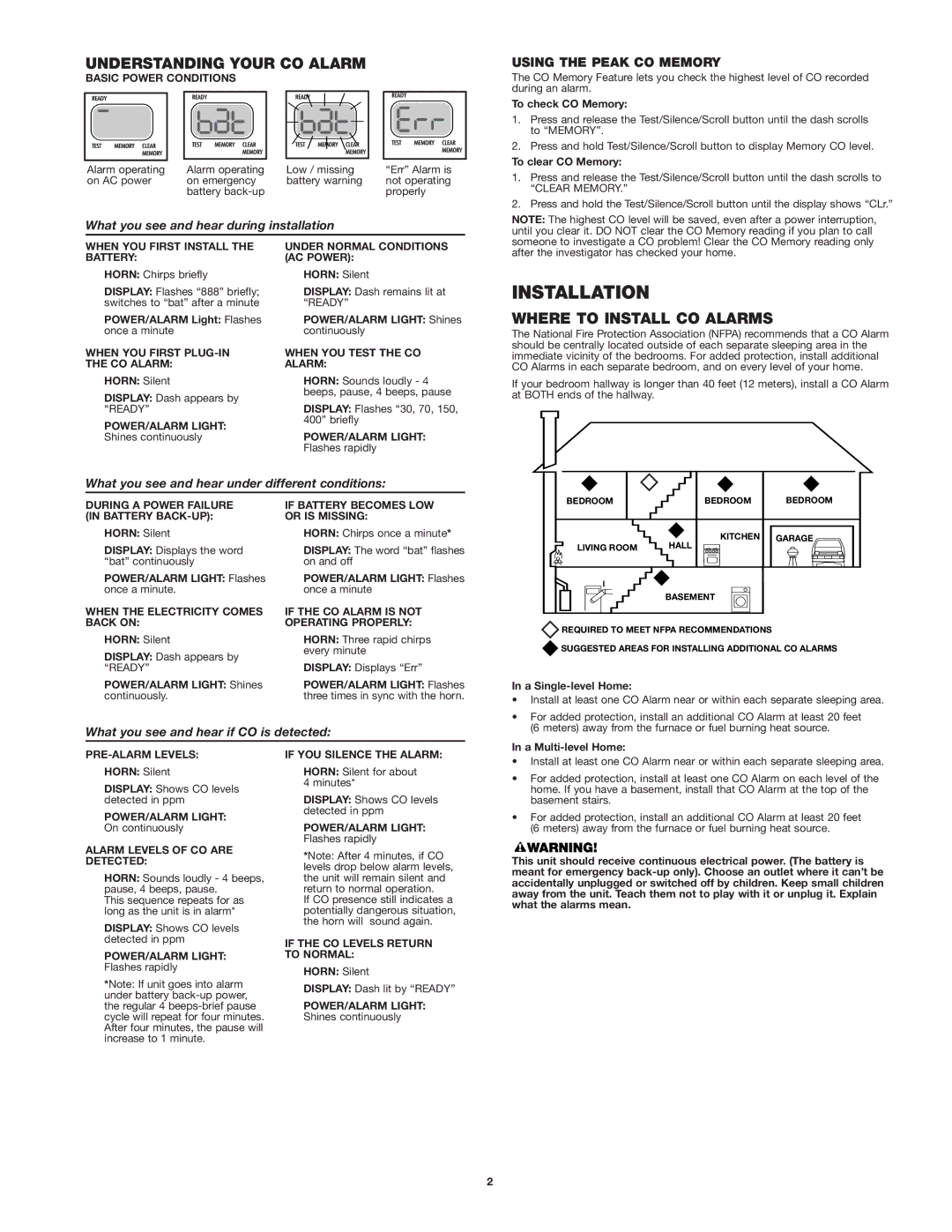UNDERSTANDING YOUR CO ALARM
BASIC POWER CONDITIONS
Alarm operating | Alarm operating | Low / missing | “Err” Alarm is |
on AC power | on emergency | battery warning | not operating |
| battery |
| properly |
What you see and hear during installation
WHEN YOU FIRST INSTALL THE | UNDER NORMAL CONDITIONS | |
BATTERY: | (AC POWER): | |
HORN: Chirps briefly | HORN: Silent | |
DISPLAY: Flashes “888” briefly; | DISPLAY: Dash remains lit at | |
switches to “bat” after a minute | “READY” | |
POWER/ALARM Light: Flashes | POWER/ALARM LIGHT: Shines | |
once a minute | continuously | |
WHEN YOU FIRST | WHEN YOU TEST THE CO | |
THE CO ALARM: | ALARM: | |
HORN: Silent | HORN: Sounds loudly - 4 | |
DISPLAY: Dash appears by | beeps, pause, 4 beeps, pause | |
DISPLAY: Flashes “30, 70, 150, | ||
“READY” | ||
POWER/ALARM LIGHT: | 400” briefly | |
POWER/ALARM LIGHT: | ||
Shines continuously | ||
| Flashes rapidly |
What you see and hear under different conditions:
DURING A POWER FAILURE | IF BATTERY BECOMES LOW | |
(IN BATTERY | OR IS MISSING: | |
HORN: Silent | HORN: Chirps once a minute* | |
DISPLAY: Displays the word | DISPLAY: The word “bat” flashes | |
“bat” continuously | on and off | |
POWER/ALARM LIGHT: Flashes | POWER/ALARM LIGHT: Flashes | |
once a minute. | once a minute | |
WHEN THE ELECTRICITY COMES | IF THE CO ALARM IS NOT | |
BACK ON: | OPERATING PROPERLY: | |
HORN: Silent | HORN: Three rapid chirps | |
DISPLAY: Dash appears by | every minute | |
DISPLAY: Displays “Err” | ||
“READY” | ||
POWER/ALARM LIGHT: Shines | POWER/ALARM LIGHT: Flashes | |
continuously. | three times in sync with the horn. |
What you see and hear if CO is detected:
USING THE PEAK CO MEMORY
The CO Memory Feature lets you check the highest level of CO recorded during an alarm.
To check CO Memory:
1.Press and release the Test/Silence/Scroll button until the dash scrolls to “MEMORY”.
2.Press and hold Test/Silence/Scroll button to display Memory CO level.
To clear CO Memory:
1.Press and release the Test/Silence/Scroll button until the dash scrolls to “CLEAR MEMORY.”
2.Press and hold the Test/Silence/Scroll button until the display shows “CLr.”
NOTE: The highest CO level will be saved, even after a power interruption, until you clear it. DO NOT clear the CO Memory reading if you plan to call someone to investigate a CO problem! Clear the CO Memory reading only after the investigator has checked your home.
INSTALLATION
WHERE TO INSTALL CO ALARMS
The National Fire Protection Association (NFPA) recommends that a CO Alarm should be centrally located outside of each separate sleeping area in the immediate vicinity of the bedrooms. For added protection, install additional CO Alarms in each separate bedroom, and on every level of your home.
If your bedroom hallway is longer than 40 feet (12 meters), install a CO Alarm at BOTH ends of the hallway.
BEDROOM | BEDROOM | BEDROOM |
| KITCHEN | GARAGE |
LIVING ROOM | HALL |
|
| BASEMENT |
|
![]() REQUIRED TO MEET NFPA RECOMMENDATIONS SUGGESTED AREAS FOR INSTALLING ADDITIONAL CO ALARMS
REQUIRED TO MEET NFPA RECOMMENDATIONS SUGGESTED AREAS FOR INSTALLING ADDITIONAL CO ALARMS
In a Single-level Home:
•Install at least one CO Alarm near or within each separate sleeping area.
•For added protection, install an additional CO Alarm at least 20 feet (6 meters) away from the furnace or fuel burning heat source.
HORN: Silent
DISPLAY: Shows CO levels detected in ppm
POWER/ALARM LIGHT:
On continuously
ALARM LEVELS OF CO ARE DETECTED:
HORN: Sounds loudly - 4 beeps, pause, 4 beeps, pause.
This sequence repeats for as long as the unit is in alarm*
DISPLAY: Shows CO levels detected in ppm
POWER/ALARM LIGHT:
Flashes rapidly
*Note: If unit goes into alarm under battery
IF YOU SILENCE THE ALARM:
HORN: Silent for about 4 minutes*
DISPLAY: Shows CO levels detected in ppm
POWER/ALARM LIGHT:
Flashes rapidly
*Note: After 4 minutes, if CO levels drop below alarm levels, the unit will remain silent and return to normal operation.
If CO presence still indicates a potentially dangerous situation, the horn will sound again.
IF THE CO LEVELS RETURN TO NORMAL:
HORN: Silent
DISPLAY: Dash lit by “READY”
POWER/ALARM LIGHT:
Shines continuously
In a Multi-level Home:
•Install at least one CO Alarm near or within each separate sleeping area.
•For added protection, install at least one CO Alarm on each level of the home. If you have a basement, install that CO Alarm at the top of the basement stairs.
•For added protection, install an additional CO Alarm at least 20 feet (6 meters) away from the furnace or fuel burning heat source.
This unit should receive continuous electrical power. (The battery is meant for emergency
2