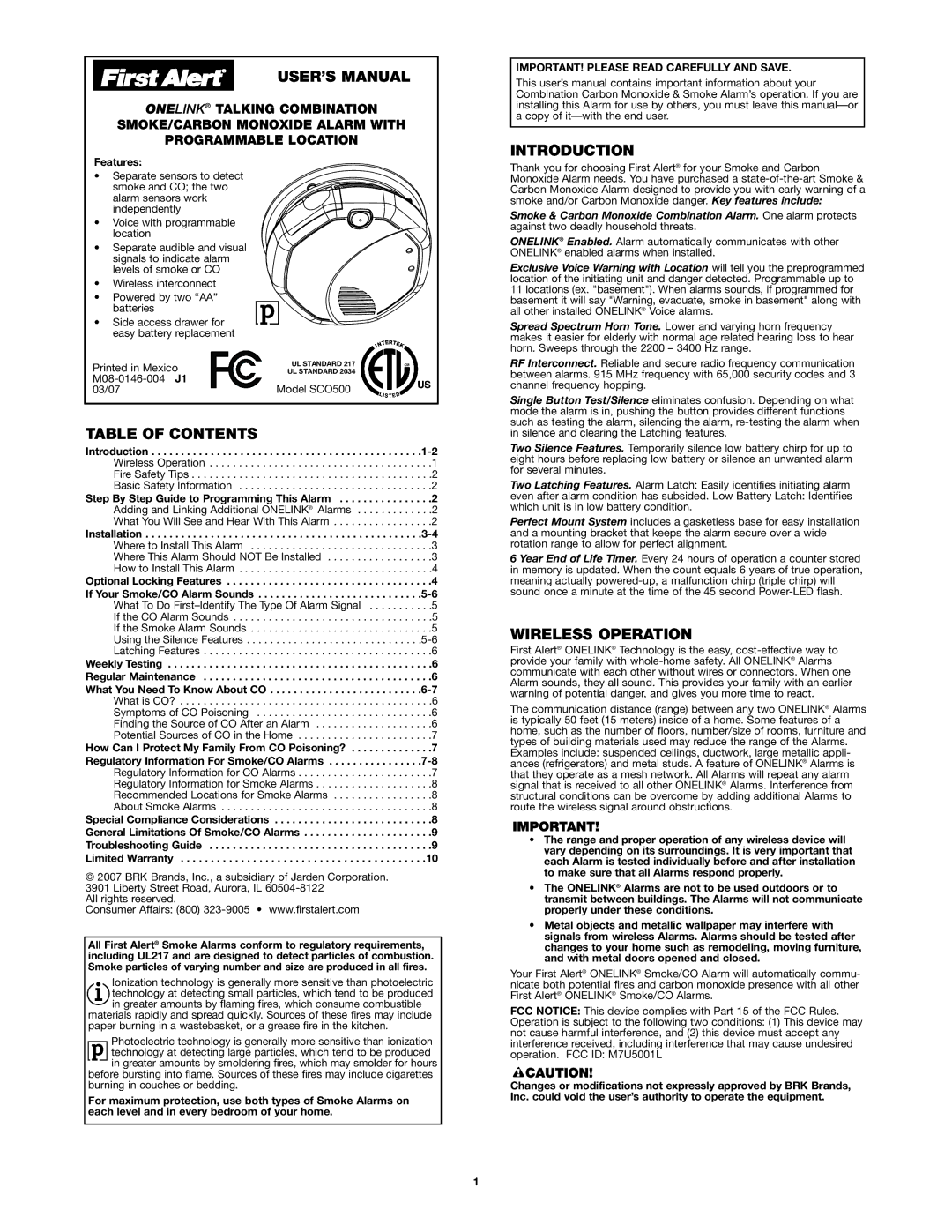USER’S MANUAL
ONELINK® TALKING COMBINATION
SMOKE/CARBON MONOXIDE ALARM WITH
PROGRAMMABLE LOCATION
IMPORTANT! PLEASE READ CAREFULLY AND SAVE.
This user’s manual contains important information about your Combination Carbon Monoxide & Smoke Alarm’s operation. If you are installing this Alarm for use by others, you must leave this
INTRODUCTION
Features:
•Separate sensors to detect smoke and CO; the two alarm sensors work independently
•Voice with programmable location
•Separate audible and visual signals to indicate alarm levels of smoke or CO
•Wireless interconnect
•Powered by two “AA” batteries
•Side access drawer for easy battery replacement
Printed in Mexico
UL STANDARD 217 UL STANDARD 2034
Model SCO500
Thank you for choosing First Alert® for your Smoke and Carbon Monoxide Alarm needs. You have purchased a
Smoke & Carbon Monoxide Combination Alarm. One alarm protects against two deadly household threats.
ONELINK® Enabled. Alarm automatically communicates with other ONELINK® enabled alarms when installed.
Exclusive Voice Warning with Location will tell you the preprogrammed location of the initiating unit and danger detected. Programmable up to 11 locations (ex. "basement"). When alarms sounds, if programmed for basement it will say "Warning, evacuate, smoke in basement" along with all other installed ONELINK® Voice alarms.
Spread Spectrum Horn Tone. Lower and varying horn frequency makes it easier for elderly with normal age related hearing loss to hear horn. Sweeps through the 2200 – 3400 Hz range.
RF Interconnect. Reliable and secure radio frequency communication between alarms. 915 MHz frequency with 65,000 security codes and 3 channel frequency hopping.
TABLE OF CONTENTS
Step By Step Guide to Programming This Alarm . . . . . . . . . . . . . . . .2 Adding and Linking Additional ONELINK® Alarms . . . . . . . . . . . . .2 What You Will See and Hear With This Alarm . . . . . . . . . . . . . . . . .2
Optional Locking Features . . . . . . . . . . . . . . . . . . . . . . . . . . . . . . . . . . .4 If Your Smoke/CO Alarm
Weekly Testing . . . . . . . . . . . . . . . . . . . . . . . . . . . . . . . . . . . . . . . . . . . . .6 Regular Maintenance . . . . . . . . . . . . . . . . . . . . . . . . . . . . . . . . . . . . . . .6 What You Need To Know About
How Can I Protect My Family From CO Poisoning? . . . . . . . . . . . . . .7 Regulatory Information For Smoke/CO
Special Compliance Considerations . . . . . . . . . . . . . . . . . . . . . . . . . . .8
General Limitations Of Smoke/CO Alarms . . . . . . . . . . . . . . . . . . . . . .9
Troubleshooting Guide . . . . . . . . . . . . . . . . . . . . . . . . . . . . . . . . . . . . . .9
Limited Warranty . . . . . . . . . . . . . . . . . . . . . . . . . . . . . . . . . . . . . . . . .10
© 2007 BRK Brands, Inc., a subsidiary of Jarden Corporation. 3901 Liberty Street Road, Aurora, IL
All rights reserved.
Consumer Affairs: (800)
All First Alert® Smoke Alarms conform to regulatory requirements, including UL217 and are designed to detect particles of combustion.
Smoke particles of varying number and size are produced in all fires.
Ionization technology is generally more sensitive than photoelectric technology at detecting small particles, which tend to be produced in greater amounts by flaming fires, which consume combustible
materials rapidly and spread quickly. Sources of these fires may include paper burning in a wastebasket, or a grease fire in the kitchen.
Photoelectric technology is generally more sensitive than ionization technology at detecting large particles, which tend to be produced in greater amounts by smoldering fires, which may smolder for hours
before bursting into flame. Sources of these fires may include cigarettes burning in couches or bedding.
For maximum protection, use both types of Smoke Alarms on each level and in every bedroom of your home.
Single Button Test/Silence eliminates confusion. Depending on what mode the alarm is in, pushing the button provides different functions such as testing the alarm, silencing the alarm,
Two Silence Features. Temporarily silence low battery chirp for up to eight hours before replacing low battery or silence an unwanted alarm for several minutes.
Two Latching Features. Alarm Latch: Easily identifies initiating alarm
even after alarm condition has subsided. Low Battery Latch: Identifies which unit is in low battery condition.
Perfect Mount System includes a gasketless base for easy installation and a mounting bracket that keeps the alarm secure over a wide rotation range to allow for perfect alignment.
6 Year End of Life Timer. Every 24 hours of operation a counter stored in memory is updated. When the count equals 6 years of true operation, meaning actually
WIRELESS OPERATION
First Alert® ONELINK® Technology is the easy,
The communication distance (range) between any two ONELINK® Alarms is typically 50 feet (15 meters) inside of a home. Some features of a home, such as the number of floors, number/size of rooms, furniture and types of building materials used may reduce the range of the Alarms. Examples include: suspended ceilings, ductwork, large metallic appli- ances (refrigerators) and metal studs. A feature of ONELINK® Alarms is that they operate as a mesh network. All Alarms will repeat any alarm signal that is received to all other ONELINK® Alarms. Interference from structural conditions can be overcome by adding additional Alarms to route the wireless signal around obstructions.
•The range and proper operation of any wireless device will vary depending on its surroundings. It is very important that each Alarm is tested individually before and after installation to make sure that all Alarms respond properly.
•The ONELINK® Alarms are not to be used outdoors or to transmit between buildings. The Alarms will not communicate properly under these conditions.
•Metal objects and metallic wallpaper may interfere with signals from wireless Alarms. Alarms should be tested after changes to your home such as remodeling, moving furniture, and with metal doors opened and closed.
Your First Alert® ONELINK® Smoke/CO Alarm will automatically commu- nicate both potential fires and carbon monoxide presence with all other First Alert® ONELINK® Smoke/CO Alarms.
FCC NOTICE: This device complies with Part 15 of the FCC Rules.
Operation is subject to the following two conditions: (1) This device may not cause harmful interference, and (2) this device must accept any interference received, including interference that may cause undesired operation. FCC ID: M7U5001L
Changes or modifications not expressly approved by BRK Brands, Inc. could void the user’s authority to operate the equipment.
1