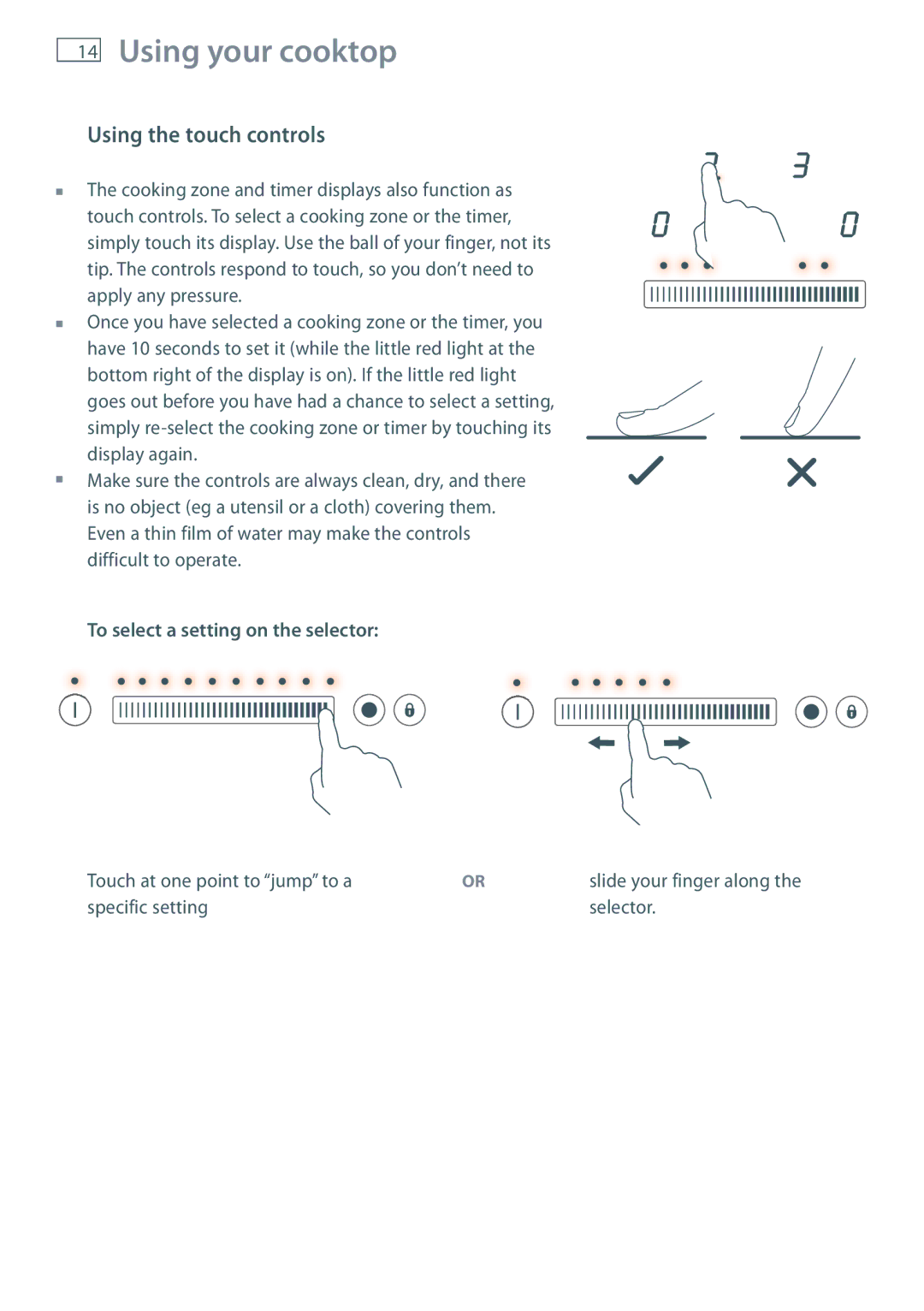CE754DT, CE704DT, CE604DT specifications
Fisher & Paykel has established a reputation for creating high-quality kitchen appliances, and their built-in induction cooktops are no exception. The CE604DT, CE704DT, and CE754DT models are part of a modern collection that exemplifies innovation, efficiency, and elegant design. Each model comes with distinct features tailored for various cooking preferences while maintaining a cohesive aesthetic that complements any kitchen.The CE604DT is a 60 cm induction cooktop that caters to smaller kitchens or those who need a more compact solution without compromising quality. It features four induction zones that allow for rapid heating and precise temperature control. The technology used in this model ensures that energy is only consumed when a pot or pan is present, significantly enhancing efficiency. Furthermore, the self-adjusting zones automatically detect the size of the cookware, ensuring optimal cooking performance.
Moving on to the CE704DT, this 70 cm model offers additional versatility for culinary enthusiasts. It retains the same induction technology as the CE604DT, with five cooking zones, allowing for simultaneous preparation of multiple dishes. A standout feature of this model is the intuitive touch controls, which offer a user-friendly experience while allowing for quick adjustments to heat settings. The CE704DT also boasts a power boost function for added flexibility, providing a temporary burst of heat when needed.
Lastly, the CE754DT is a larger 75 cm induction cooktop designed for those who require even more cooking space. Its five induction zones, paired with a generous layout, make it perfect for families or those who love entertaining. Advanced safety features such as the auto shut-off and child lock ensure peace of mind while cooking. Additionally, the CE754DT is equipped with smart technology that enhances its performance and energy efficiency.
All three models are built with a sleek ceramic glass surface, offering easy cleaning and an attractive look. The low-profile design of each cooktop further integrates seamlessly into any countertop, creating an elegant cooking environment. Fisher & Paykel’s commitment to quality and innovation is evident in the CE604DT, CE704DT, and CE754DT, making them ideal choices for modern kitchens where performance meets style.