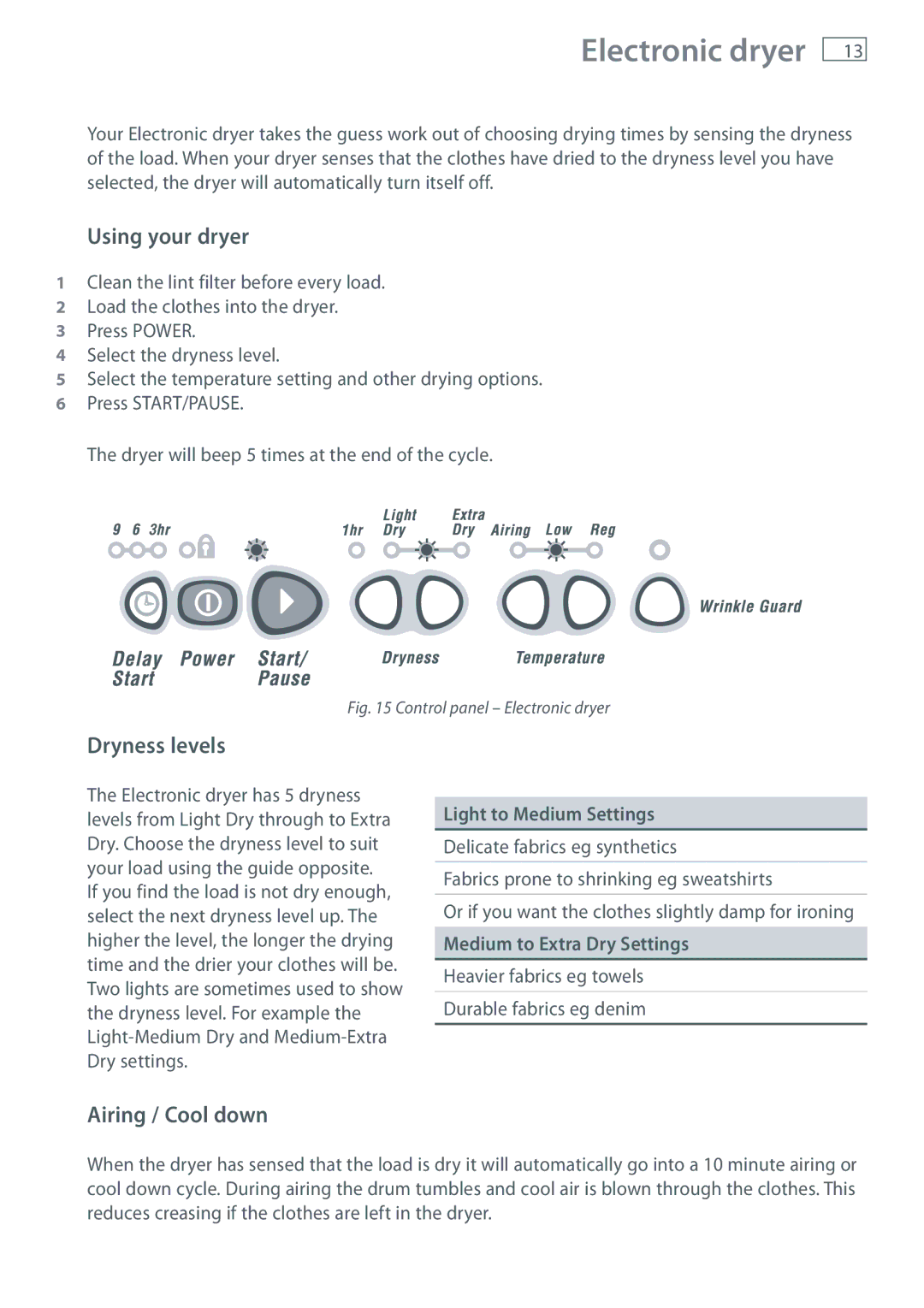Electronic dryer
13
Your Electronic dryer takes the guess work out of choosing drying times by sensing the dryness of the load. When your dryer senses that the clothes have dried to the dryness level you have selected, the dryer will automatically turn itself off.
Using your dryer
1Clean the lint filter before every load.
2 Load the clothes into the dryer.
3 Press POWER.
4 Select the dryness level.
5 Select the temperature setting and other drying options.
6 Press START/PAUSE.
The dryer will beep 5 times at the end of the cycle.
Fig. 15 Control panel – Electronic dryer
Dryness levels
The Electronic dryer has 5 dryness levels from Light Dry through to Extra Dry. Choose the dryness level to suit your load using the guide opposite. If you find the load is not dry enough, select the next dryness level up. The higher the level, the longer the drying time and the drier your clothes will be. Two lights are sometimes used to show the dryness level. For example the
Light to Medium Settings
Delicate fabrics eg synthetics
Fabrics prone to shrinking eg sweatshirts
Or if you want the clothes slightly damp for ironing
Medium to Extra Dry Settings
Heavier fabrics eg towels
Durable fabrics eg denim
Airing / Cool down
When the dryer has sensed that the load is dry it will automatically go into a 10 minute airing or cool down cycle. During airing the drum tumbles and cool air is blown through the clothes. This reduces creasing if the clothes are left in the dryer.