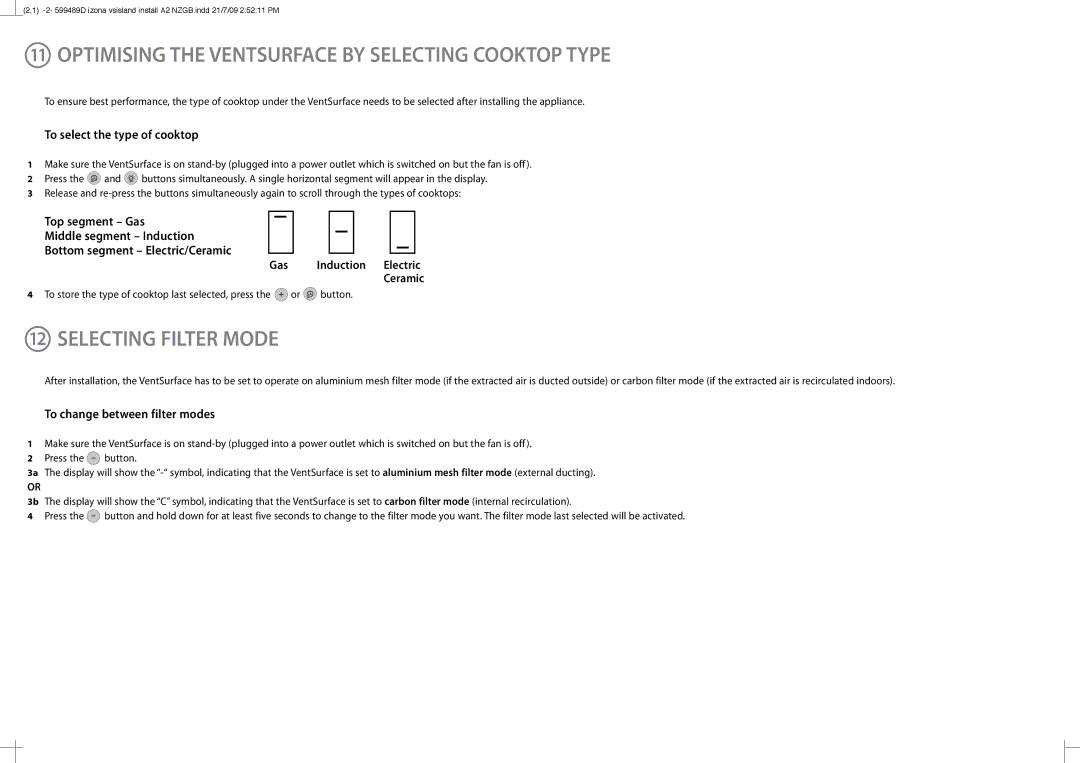HI120 specifications
Fisher & Paykel’s HI120 is a standout model in the realm of integrated dishwashers, designed to meet the demands of modern kitchens with its innovative technology and user-centric features. This dishwasher combines functionality with style, making it a perfect fit for any contemporary home.One of the main features of the HI120 is its sleek, integrated design. With a fully customizable front panel, it seamlessly blends into kitchen cabinetry, allowing for a sophisticated and unobtrusive look. This appealing aesthetic does not compromise on performance; the HI120 is packed with advanced technology that ensures top-notch cleaning results.
The dishwasher provides a generous capacity, accommodating up to 15 place settings. This ample space means that households of varying sizes can efficiently handle dirty dishes, pots, and pans, making it an ideal choice for families and those who entertain frequently. Additionally, its adjustable racking system enables users to configure the interior based on their specific dishware needs, ensuring flexibility and convenience.
In terms of performance, the HI120 features multiple wash programs, including Eco, Normal, and Heavy cycles, allowing users to choose the best option based on the load type. A notable technology is the SmartDrive™ motor, which uses fewer moving parts for enhanced reliability and reduced noise levels. This quiet operation makes it suitable for open-plan living areas.
Energy efficiency is another commendable characteristic of the HI120. It is designed to minimize water and energy consumption, helping users save on utility bills while contributing to environmental sustainability. The model is also equipped with a delay start option, which enables users to set a wash cycle to commence at a later time, further optimizing energy use.
Safety is a priority for Fisher & Paykel, and the HI120 includes features such as a child lock and a flooding prevention system, giving peace of mind to users.
Overall, the Fisher & Paykel HI120 integrated dishwasher exemplifies a perfect blend of style, efficiency, and versatility, making it an excellent investment for those seeking an effective kitchen companion that enhances their cooking and entertaining experience.