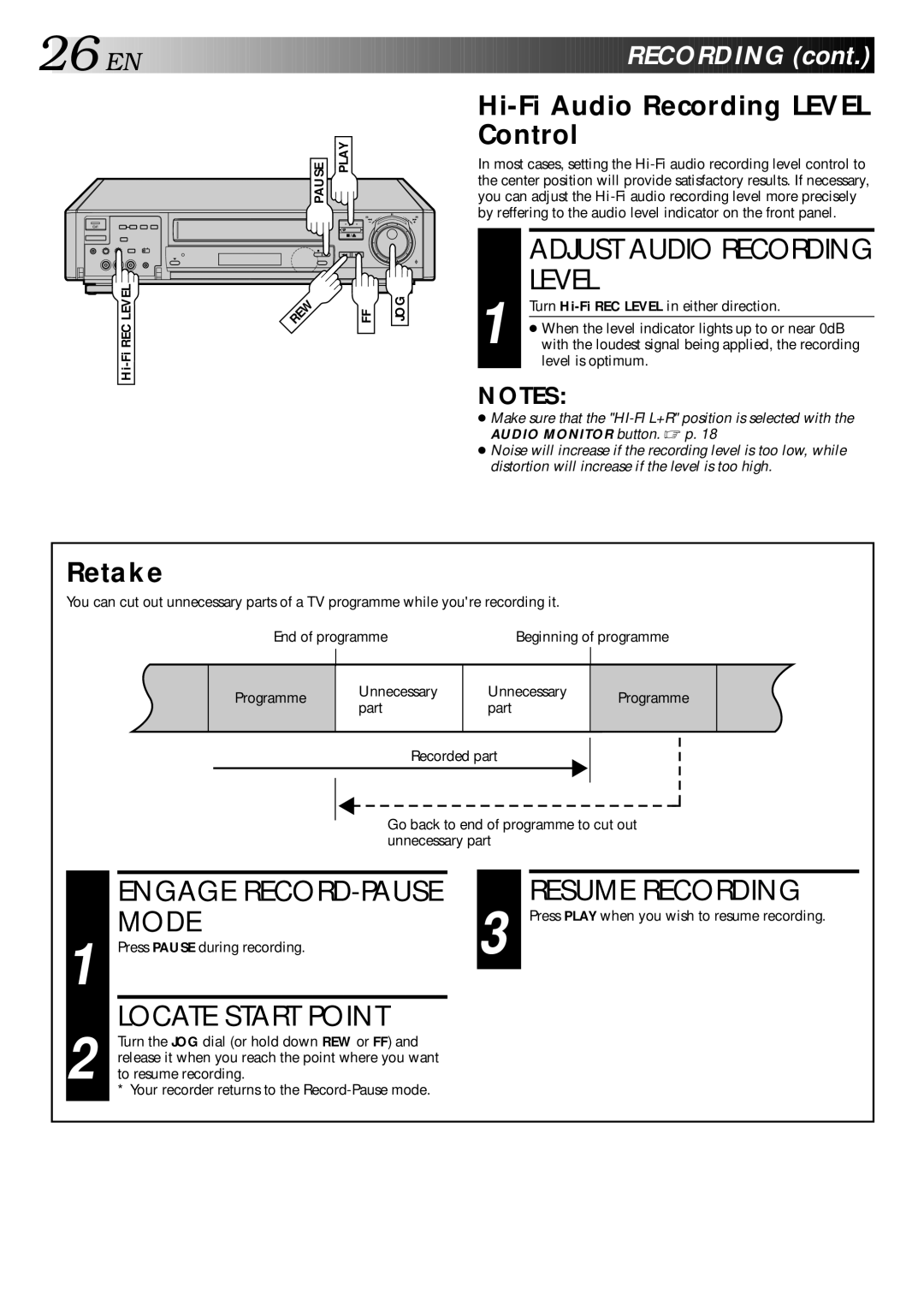26![]()
![]()
![]() EN
EN![]()
![]()
![]()
![]()
![]()
![]()
![]()
![]()
![]()
![]()
![]()
![]()
![]()
![]()
![]()
![]()
![]()
![]()
![]()
![]()
![]()
![]()
![]()
![]()
![]()
![]()
![]()
![]()
![]()
![]()
![]()
![]()
![]()
![]()
![]()
![]()
![]()
![]()
![]()
![]()
![]()
![]()
![]()
![]()
![]()
![]()
![]()
![]()
![]()
![]()
![]()
![]()
![]()
![]()
![]()
![]()
![]()
![]()
![]()
![]()
![]()
![]()
![]()
![]()
![]()
![]()
![]() RECORDING
RECORDING![]() (cont.)
(cont.)![]()
![]()
![]()
PAUSE | PLAY |
|
|
| 8 |
•• • • • •• | •• • • • •• | ||
• • | • • | • • | • • |
EVELL | FF | JOG |
|
|
Hi-Fi Audio Recording LEVEL Control
In most cases, setting the
|
| ADJUST AUDIO RECORDING |
1 |
| LEVEL |
| Turn | |
| ● When the level indicator lights up to or near 0dB | |
| with the loudest signal being applied, the recording | |
|
| level is optimum. |
NOTES:
● Make sure that the
● Noise will increase if the recording level is too low, while distortion will increase if the level is too high.
Retake
You can cut out unnecessary parts of a TV programme while you're recording it.
End of programme | Beginning of programme |
Programme
Unnecessary part
Unnecessary part
Programme
Recorded part
Go back to end of programme to cut out unnecessary part
1
2
ENGAGE RECORD-PAUSE MODE
Press PAUSE during recording.
LOCATE START POINT
Turn the JOG dial (or hold down REW or FF) and release it when you reach the point where you want to resume recording.
* Your recorder returns to the
3
RESUME RECORDING
Press PLAY when you wish to resume recording.