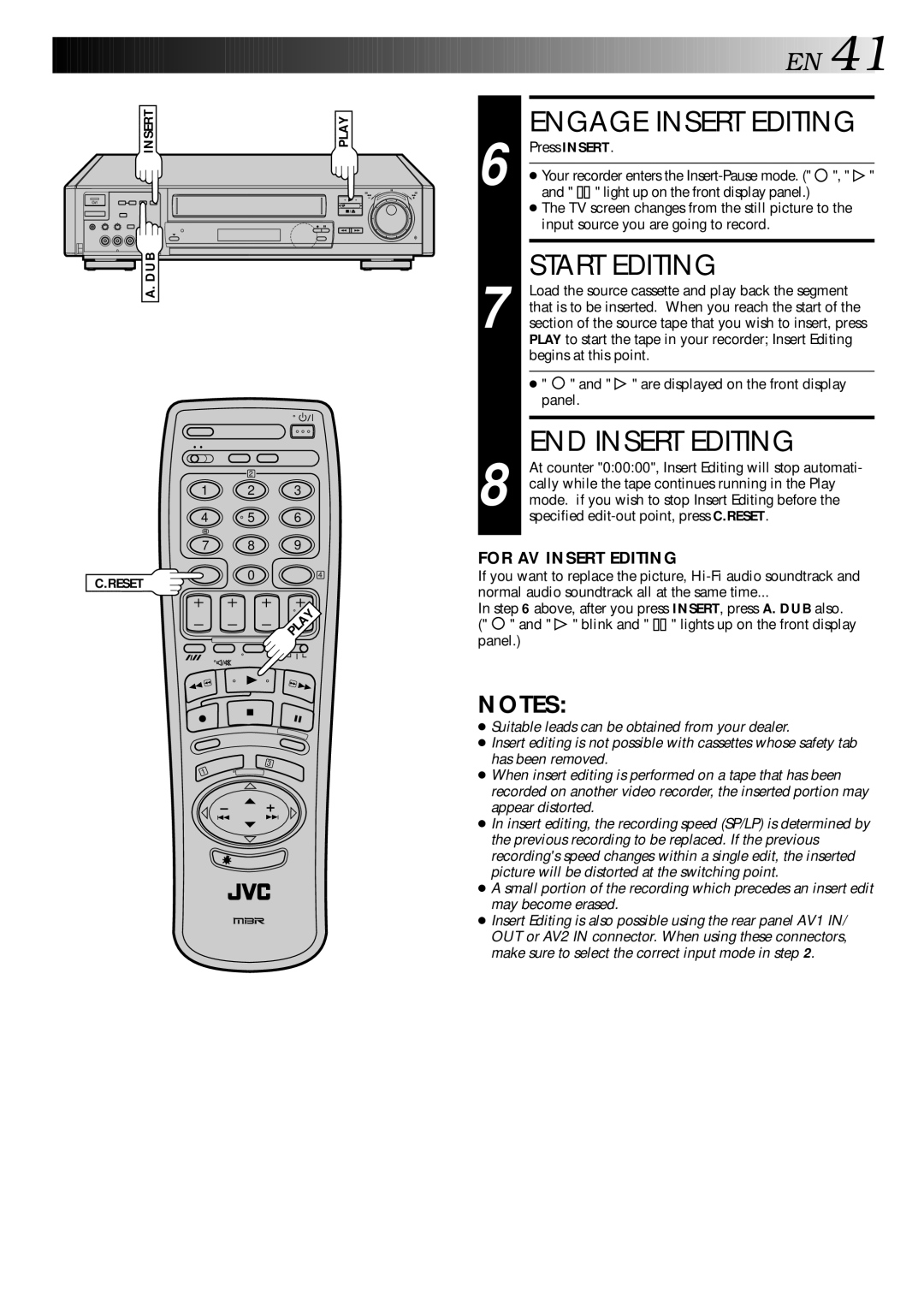INSERT | PLAY |
|
| 8 |
•• • • • •• | •• • • • •• | |
• • • • | • • | • • |
|
| A. DUB |
| 2 |
|
1 | 2 | 3 |
4 | 5 | 6 |
7 | 8 | 9 |
C.RESET | 0 | 4 |
|
| |
|
| PLAY |
3
1
|
|
|
|
|
|
| E |
| N |
| 41 | |
|
|
|
|
|
|
|
|
| ||||
|
|
|
|
|
| |||||||
|
| 6 |
| ENGAGE INSERT EDITING | ||||||||
|
|
| Press INSERT. | |||||||||
|
|
|
|
| ||||||||
|
|
| ● Your recorder enters the | |||||||||
|
|
| and " " light up on the front display panel.) | |||||||||
|
|
|
| ● The TV screen changes from the still picture to the | ||||||||
|
|
|
| input source you are going to record. | ||||||||
|
|
|
|
|
| |||||||
|
| 7 |
| START EDITING | ||||||||
|
|
| Load the source cassette and play back the segment | |||||||||
|
|
| that is to be inserted. When you reach the start of the | |||||||||
|
|
| section of the source tape that you wish to insert, press | |||||||||
|
|
|
| PLAY to start the tape in your recorder; Insert Editing | ||||||||
|
|
|
| begins at this point. | ||||||||
|
|
|
|
|
| |||||||
|
|
|
| ● " " and " " are displayed on the front display | ||||||||
|
|
|
| panel. | ||||||||
|
|
|
|
|
| |||||||
|
| 8 |
| END INSERT EDITING | ||||||||
|
|
| At counter "0:00:00", Insert Editing will stop automati- | |||||||||
|
|
| cally while the tape continues running in the Play | |||||||||
|
|
| mode. if you wish to stop Insert Editing before the | |||||||||
|
|
|
| specified | ||||||||
|
|
|
|
|
|
|
|
|
|
|
|
|
FOR AV INSERT EDITING
If you want to replace the picture,
In step 6 above, after you press INSERT, press A. DUB also. (" ![]() " and "
" and " ![]() " blink and "
" blink and " ![]()
![]() " lights up on the front display panel.)
" lights up on the front display panel.)
NOTES:
●Suitable leads can be obtained from your dealer.
●Insert editing is not possible with cassettes whose safety tab has been removed.
●When insert editing is performed on a tape that has been recorded on another video recorder, the inserted portion may appear distorted.
●In insert editing, the recording speed (SP/LP) is determined by the previous recording to be replaced. If the previous recording's speed changes within a single edit, the inserted picture will be distorted at the switching point.
●A small portion of the recording which precedes an insert edit may become erased.
●Insert Editing is also possible using the rear panel AV1 IN/ OUT or AV2 IN connector. When using these connectors, make sure to select the correct input mode in step 2.