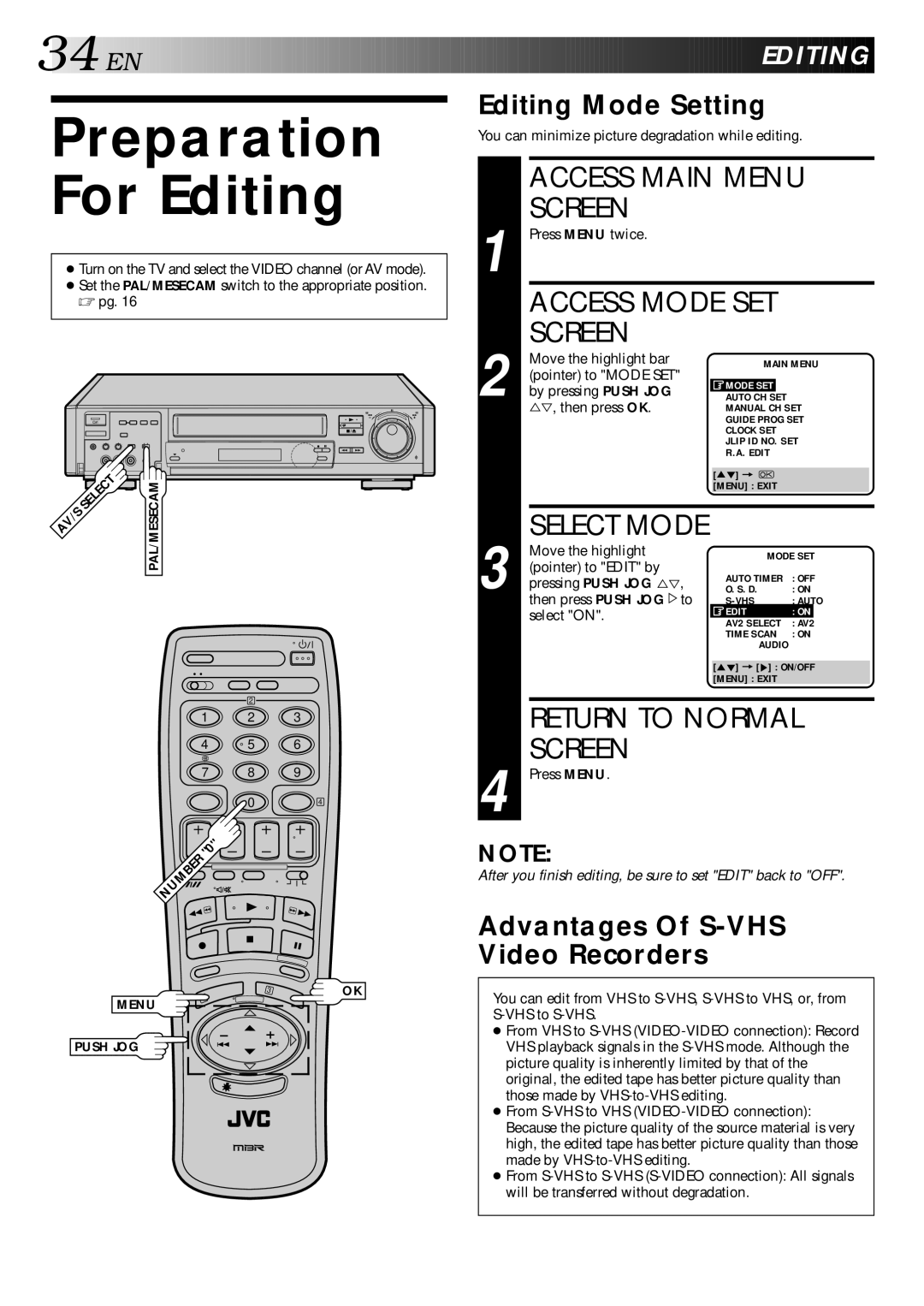34![]()
![]()
![]() EN
EN![]()
![]()
![]()
![]()
![]()
![]()
![]()
![]()
![]()
![]()
![]()
![]()
![]()
![]()
![]()
![]()
![]()
![]()
![]()
![]()
![]()
![]()
![]()
![]()
![]()
![]()
![]()
![]()
![]()
![]()
![]()
![]()
![]()
![]()
![]()
![]()
![]()
![]()
![]()
![]()
![]()
![]()
![]()
![]()
![]()
![]()
![]()
![]()
![]()
![]()
![]()































 EDITING
EDITING


|
| Editing Mode Setting | |||
| |||||
Preparation | |||||
| You can minimize picture degradation while editing. | ||||
|
| ||||
For Editing |
|
|
|
| |
|
|
| ACCESS MAIN MENU | ||
|
|
| SCREEN | ||
● Turn on the TV and select the VIDEO channel (or AV mode). | 1 Press MENU twice. |
|
|
|
|
| |||||
● Set the PAL/MESECAM switch to the appropriate position. |
| ACCESS MODE SET |
| ||||||||
☞ pg. 16 |
|
|
|
| |||||||
|
|
|
|
|
| SCREEN |
|
|
|
|
|
|
|
|
|
|
| Move the highlight bar |
| MAIN MENU | |||
|
|
|
|
|
| (pointer) to "MODE SET" |
| MODE SET |
| ||
|
|
|
|
|
| by pressing PUSH JOG |
|
| |||
|
|
|
|
|
|
| AUTO CH SET |
| |||
|
|
|
| 8 | 2 %Þ, then press OK. |
|
|
| MANUAL CH SET | ||
|
|
|
|
|
|
|
|
|
| GUIDE PROG SET | |
|
|
|
|
|
|
|
|
|
| CLOCK SET |
|
| •• • • • •• | •• • • • •• |
|
|
|
|
|
|
| JLIP ID NO. SET | |
| • • • • | • • • • |
|
|
|
|
|
|
| R.A. EDIT |
|
|
|
|
|
|
|
|
|
|
|
| |
| SELECT | PAL/MESECAM |
|
|
|
|
|
|
| [5°] = |
|
|
|
| 3 |
|
| % |
| O. S. D. | : ON | ||
|
|
|
|
|
|
|
|
|
| [MENU] : EXIT |
|
AV/S |
|
|
|
|
| SELECT MODE |
|
| |||
|
|
|
|
|
| Move the highlight |
|
|
| MODE SET | |
|
|
|
|
|
| (pointer) to "EDIT" by |
|
| AUTO TIMER | : OFF | |
|
|
|
|
|
| pressing PUSH JOG | %Þ | , | |||
|
|
|
|
|
|
|
|
|
| ||
|
|
|
|
|
| then press PUSH JOG |
| to | : AUTO | ||
|
|
|
|
|
| select "ON". |
|
|
| EDIT | : ON |
|
|
|
|
|
|
|
|
|
| AV2 SELECT | : AV2 |
|
|
|
|
|
|
|
|
|
| TIME SCAN | : ON |
|
|
|
|
|
|
|
|
|
| AUDIO |
|
|
|
|
|
|
|
|
|
|
| [5°] = [5] : ON/OFF | |
|
|
|
|
|
|
|
|
|
| [MENU] : EXIT |
|
|
|
| 2 |
|
| RETURN TO NORMAL | |||||
|
| 1 | 2 | 3 |
| ||||||
|
|
| SCREEN |
|
|
|
|
| |||
|
| 4 | 5 | 6 | 4 |
|
|
|
|
| |
|
|
|
|
|
|
|
| ||||
|
| 7 | 8 | 9 | Press MENU. |
|
|
|
|
| |
|
|
|
|
|
|
|
| ||||
|
|
| 0 | 4 |
|
|
|
|
|
|
|
NUMBER | "0" |
|
NOTE:
After you finish editing, be sure to set "EDIT" back to "OFF".
Advantages Of S-VHS Video Recorders
MENU
PUSH JOG
3
1
OK
You can edit from VHS to
●From VHS to
●From
●From