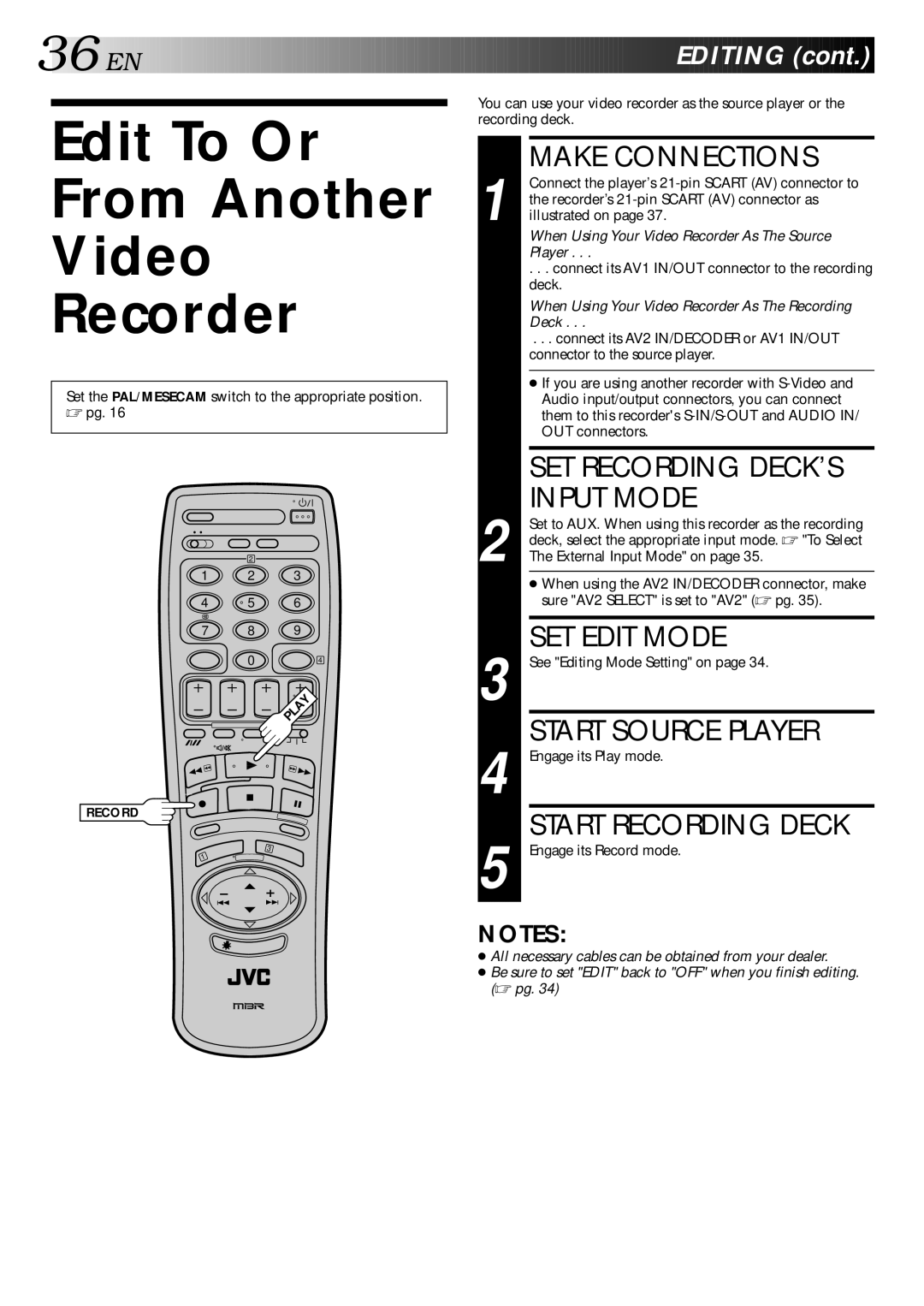36![]()
![]()
![]() EN
EN![]()
![]()
![]()
![]()
![]()
![]()
![]()
![]()
![]()
![]()
![]()
![]()
![]()
![]()
![]()
![]()
![]()
![]()
![]()
![]()
![]()
![]()
![]()
![]()
![]()
![]()
![]()
![]()
![]()
![]()
![]()
![]()
![]()
![]()
![]()
![]()
![]()
![]()
![]()
![]()
![]()
![]()
![]()
![]()
![]()
![]()
![]()
![]()
![]()
![]()
![]()





















 EDITING
EDITING (cont.)
(cont.)


Edit To Or
From Another
Video
Recorder
Set the PAL/MESECAM switch to the appropriate position.
☞pg. 16
| 2 |
|
1 | 2 | 3 |
4 | 5 | 6 |
7 | 8 | 9 |
| 0 | 4 |
|
| PLAY |
RECORD
3
1
You can use your video recorder as the source player or the recording deck.
1 |
| MAKE CONNECTIONS |
| Connect the player’s | |
| the recorder’s | |
| illustrated on page 37. | |
|
| When Using Your Video Recorder As The Source |
|
| Player . . . |
|
| . . . connect its AV1 IN/OUT connector to the recording |
|
| deck. |
|
| When Using Your Video Recorder As The Recording |
|
| Deck . . . |
. |
| . . . connect its AV2 IN/DECODER or AV1 IN/OUT |
|
| connector to the source player. |
|
|
|
|
| ● If you are using another recorder with |
|
| Audio input/output connectors, you can connect |
|
| them to this recorder's |
|
| OUT connectors. |
|
|
|
|
| SET RECORDING DECK’S |
2 |
| INPUT MODE |
| Set to AUX. When using this recorder as the recording | |
| deck, select the appropriate input mode. ☞ "To Select | |
| The External Input Mode" on page 35. | |
|
| ● When using the AV2 IN/DECODER connector, make |
|
| sure "AV2 SELECT" is set to "AV2" (☞ pg. 35). |
|
|
|
3 |
| SET EDIT MODE |
| See "Editing Mode Setting" on page 34. | |
4 |
| START SOURCE PLAYER |
| Engage its Play mode. | |
5 |
| START RECORDING DECK |
| Engage its Record mode. | |
|
|
|
NOTES:
●All necessary cables can be obtained from your dealer.
●Be sure to set "EDIT" back to "OFF" when you finish editing. (☞ pg. 34)