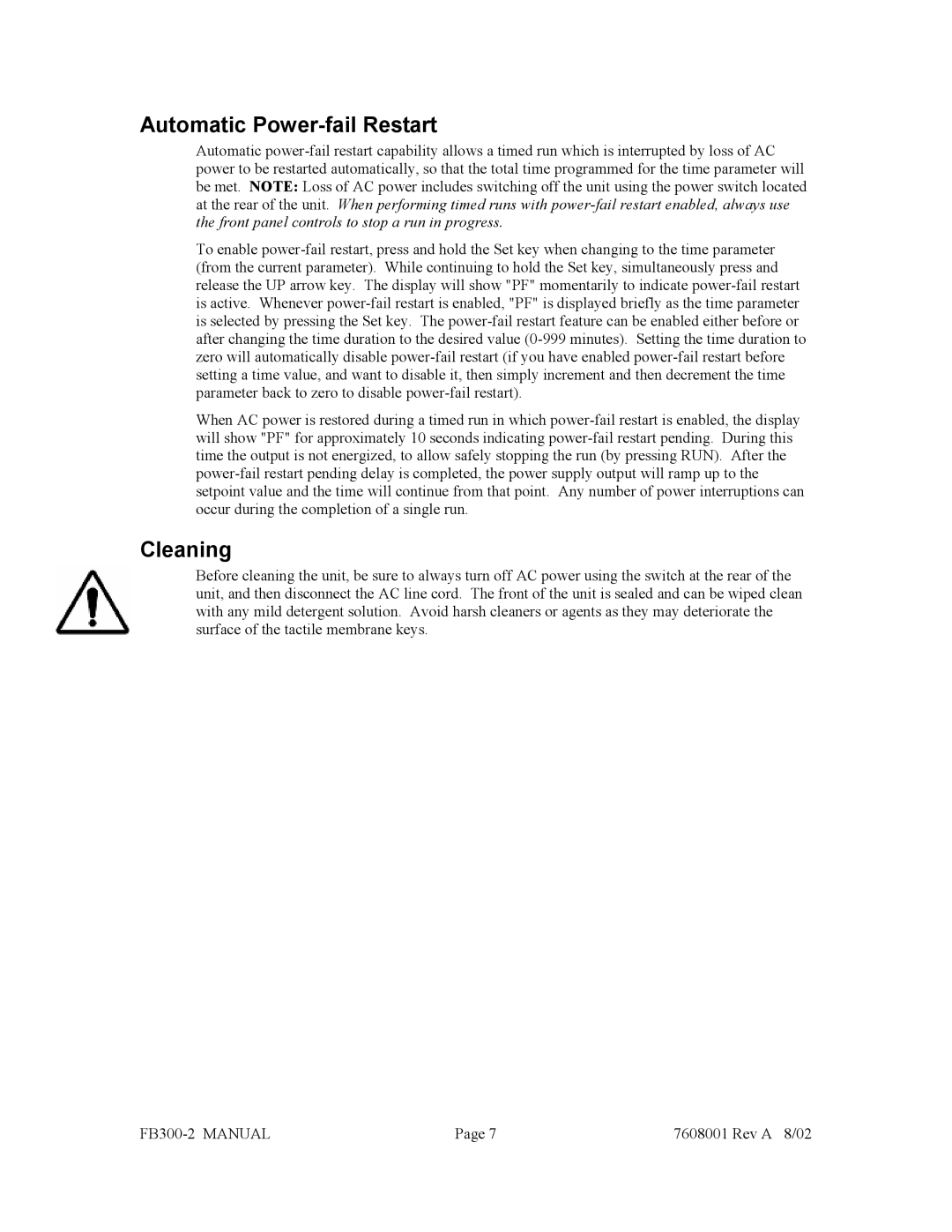Automatic Power-fail Restart
Automatic power-fail restart capability allows a timed run which is interrupted by loss of AC power to be restarted automatically, so that the total time programmed for the time parameter will be met. NOTE: Loss of AC power includes switching off the unit using the power switch located at the rear of the unit. When performing timed runs with power-fail restart enabled, always use the front panel controls to stop a run in progress.
To enable power-fail restart, press and hold the Set key when changing to the time parameter (from the current parameter). While continuing to hold the Set key, simultaneously press and release the UP arrow key. The display will show "PF" momentarily to indicate power-fail restart is active. Whenever power-fail restart is enabled, "PF" is displayed briefly as the time parameter is selected by pressing the Set key. The power-fail restart feature can be enabled either before or after changing the time duration to the desired value (0-999 minutes). Setting the time duration to zero will automatically disable power-fail restart (if you have enabled power-fail restart before setting a time value, and want to disable it, then simply increment and then decrement the time parameter back to zero to disable power-fail restart).
When AC power is restored during a timed run in which power-fail restart is enabled, the display will show "PF" for approximately 10 seconds indicating power-fail restart pending. During this time the output is not energized, to allow safely stopping the run (by pressing RUN). After the power-fail restart pending delay is completed, the power supply output will ramp up to the setpoint value and the time will continue from that point. Any number of power interruptions can occur during the completion of a single run.
Cleaning
Before cleaning the unit, be sure to always turn off AC power using the switch at the rear of the unit, and then disconnect the AC line cord. The front of the unit is sealed and can be wiped clean with any mild detergent solution. Avoid harsh cleaners or agents as they may deteriorate the surface of the tactile membrane keys.
FB300-2 MANUAL | Page 7 | 7608001 Rev A 8/02 |