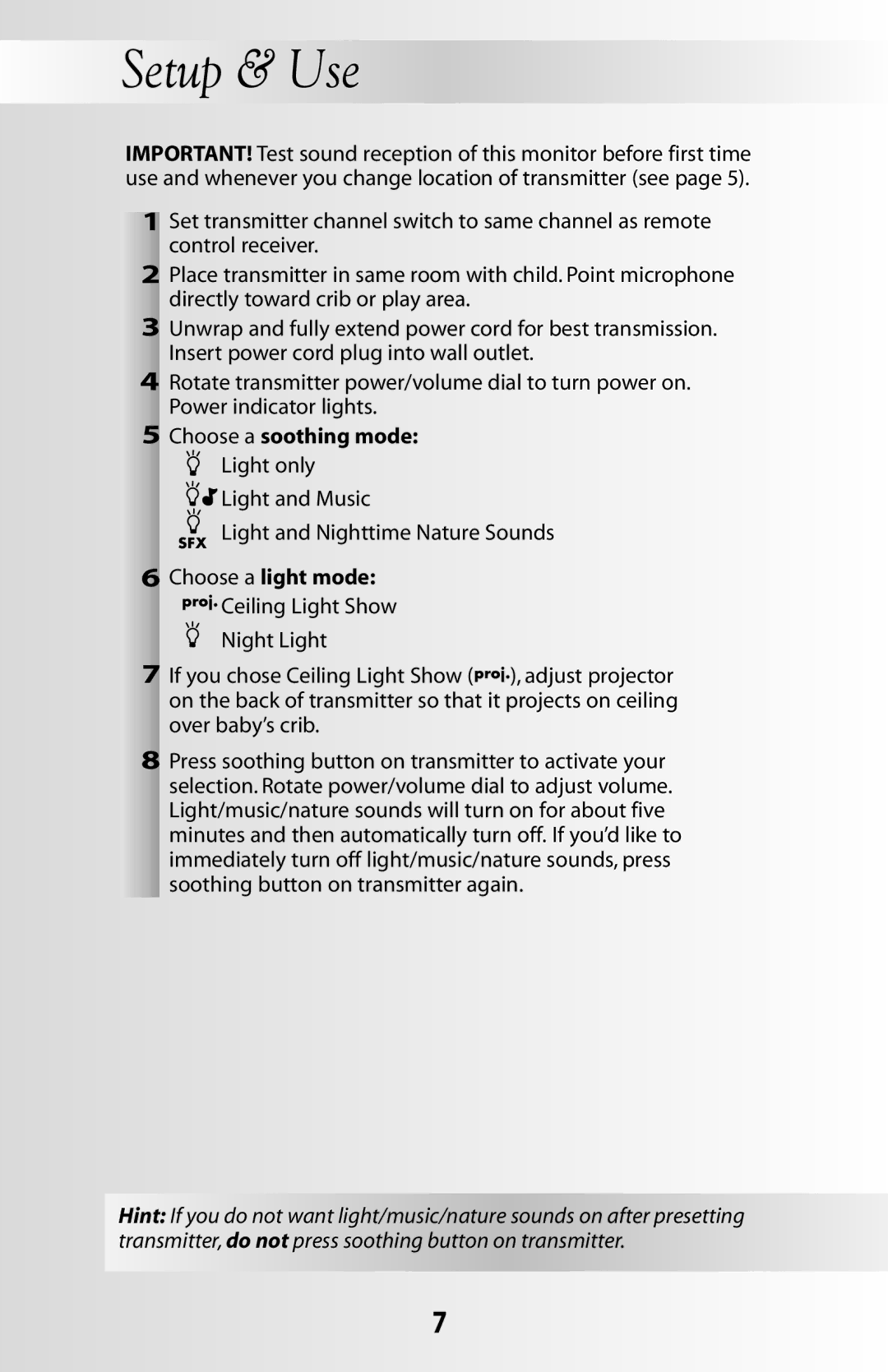Setup & Use
IMPORTANT! Test sound reception of this monitor before first time use and whenever you change location of transmitter (see page 5).
1Set transmitter channel switch to same channel as remote control receiver.
2Place transmitter in same room with child. Point microphone directly toward crib or play area.
3Unwrap and fully extend power cord for best transmission. Insert power cord plug into wall outlet.
4Rotate transmitter power/volume dial to turn power on. Power indicator lights.
5Choose a soothing mode:
![]() Light only
Light only
![]()
![]() Light and Music
Light and Music
SFX
Light and Nighttime Nature Sounds
6Choose a light mode:
![]()
![]()
![]()
![]()
![]() Ceiling Light Show
Ceiling Light Show
Night Light
7If you chose Ceiling Light Show (![]()
![]()
![]()
![]()
![]() ), adjust projector on the back of transmitter so that it projects on ceiling over baby’s crib.
), adjust projector on the back of transmitter so that it projects on ceiling over baby’s crib.
8Press soothing button on transmitter to activate your selection. Rotate power/volume dial to adjust volume. Light/music/nature sounds will turn on for about five minutes and then automatically turn off. If you’d like to immediately turn off light/music/nature sounds, press soothing button on transmitter again.
Hint: If you do not want light/music/nature sounds on after presetting transmitter, do not press soothing button on transmitter.
7