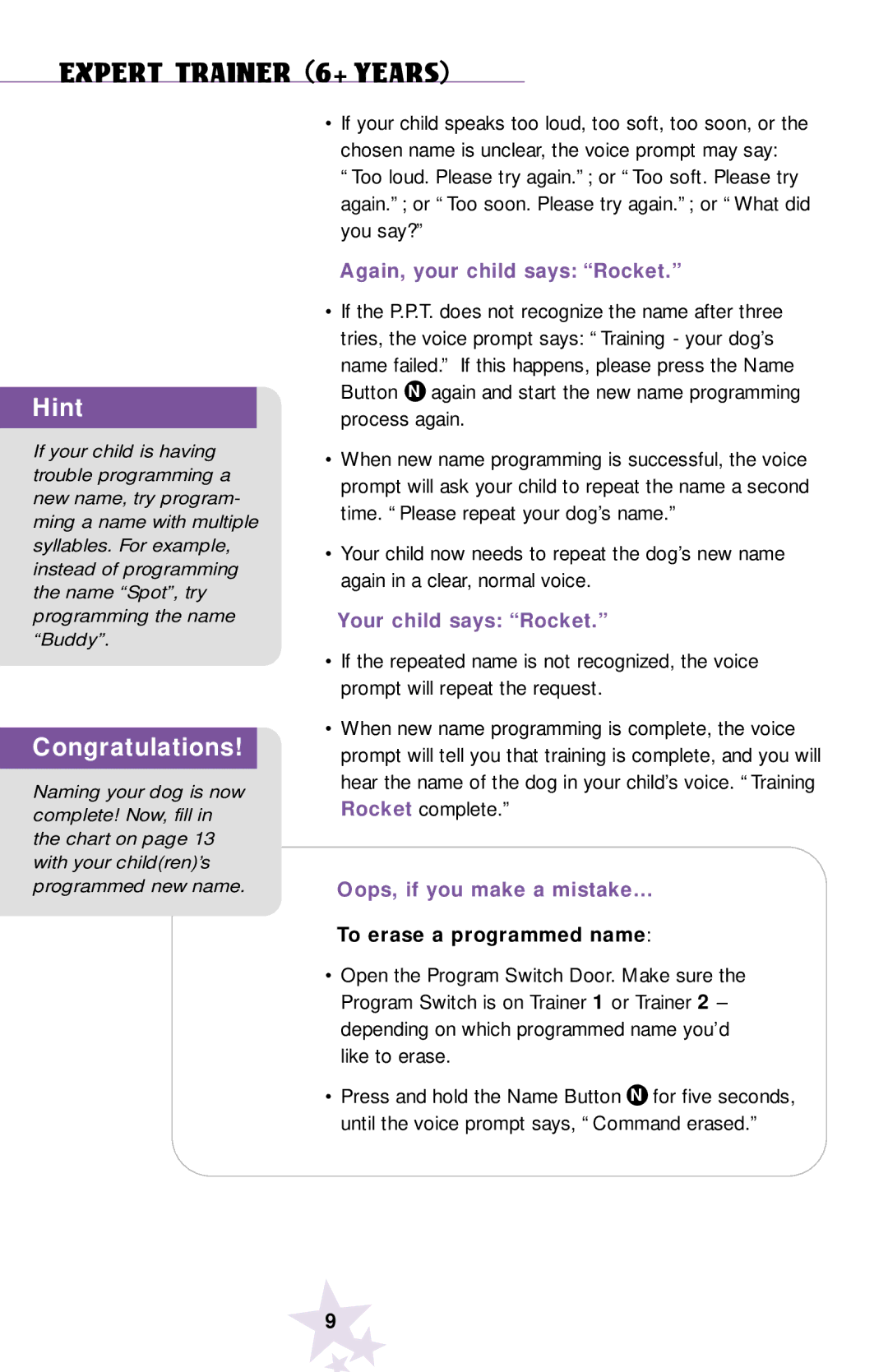EXPERT TRAINER (6+ YEARS)
Hint
If your child is having trouble programming a new name, try program- ming a name with multiple syllables. For example, instead of programming the name “Spot”, try programming the name “Buddy”.
Congratulations!
Naming your dog is now complete! Now, fill in the chart on page 13 with your child(ren)’s programmed new name.
•If your child speaks too loud, too soft, too soon, or the chosen name is unclear, the voice prompt may say: “Too loud. Please try again.”; or “Too soft. Please try again.”; or “Too soon. Please try again.”; or “What did you say?”
Again, your child says: “Rocket.”
•If the P.P.T. does not recognize the name after three tries, the voice prompt says: “Training - your dog’s name failed.” If this happens, please press the Name Button N again and start the new name programming process again.
•When new name programming is successful, the voice prompt will ask your child to repeat the name a second time. “Please repeat your dog’s name.”
•Your child now needs to repeat the dog’s new name again in a clear, normal voice.
Your child says: “Rocket.”
•If the repeated name is not recognized, the voice prompt will repeat the request.
•When new name programming is complete, the voice prompt will tell you that training is complete, and you will hear the name of the dog in your child’s voice. “Training Rocket complete.”
Oops, if you make a mistake…
To erase a programmed name:
•Open the Program Switch Door. Make sure the Program Switch is on Trainer 1 or Trainer 2 – depending on which programmed name you’d like to erase.
•Press and hold the Name Button N for five seconds, until the voice prompt says, “Command erased.”
9