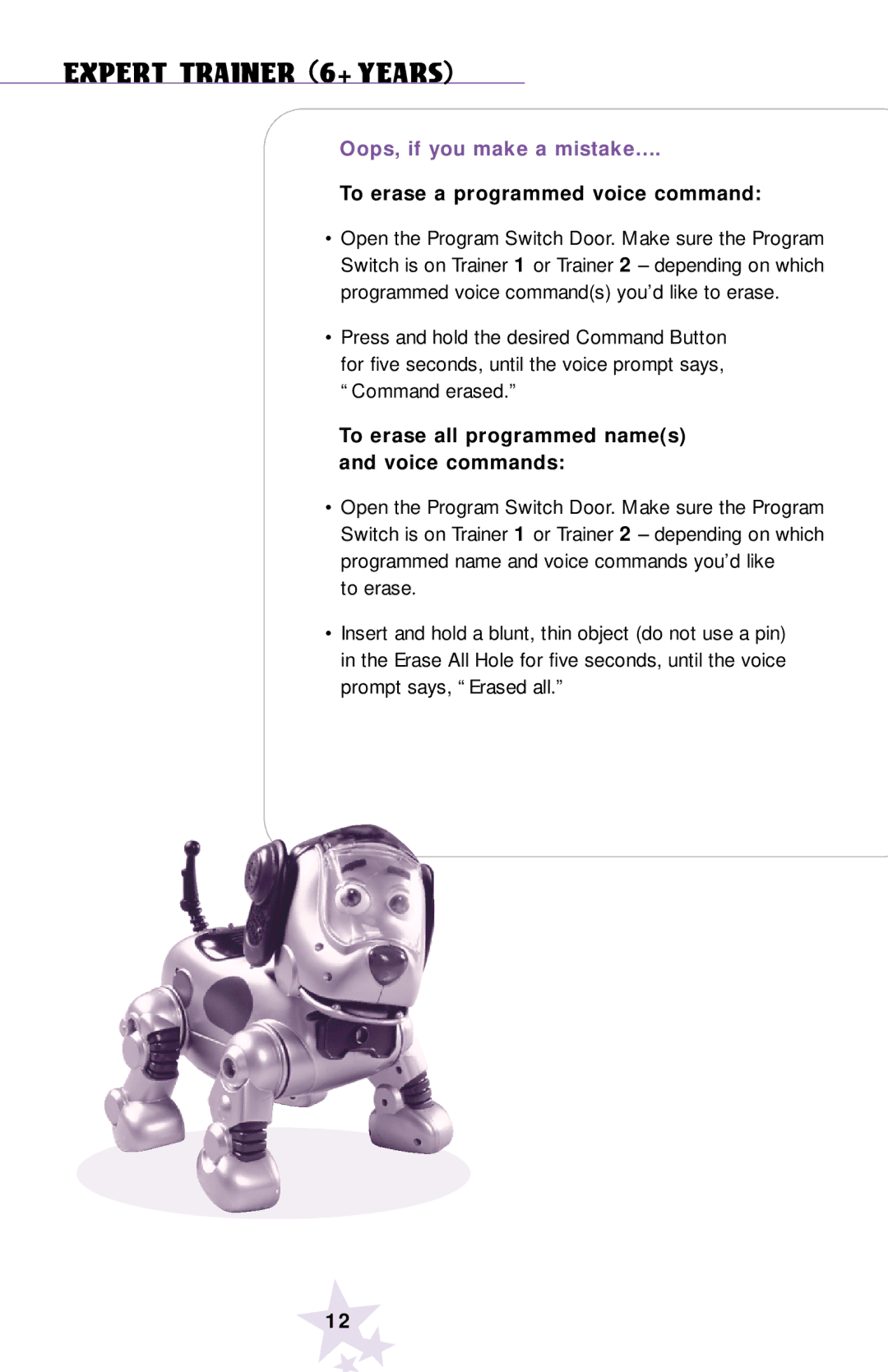EXPERT TRAINER (6+ YEARS)
Oops, if you make a mistake….
To erase a programmed voice command:
•Open the Program Switch Door. Make sure the Program Switch is on Trainer 1 or Trainer 2 – depending on which programmed voice command(s) you’d like to erase.
•Press and hold the desired Command Button for five seconds, until the voice prompt says, “Command erased.”
To erase all programmed name(s) and voice commands:
•Open the Program Switch Door. Make sure the Program Switch is on Trainer 1 or Trainer 2 – depending on which programmed name and voice commands you’d like
to erase.
•Insert and hold a blunt, thin object (do not use a pin) in the Erase All Hole for five seconds, until the voice prompt says, “Erased all.”
12