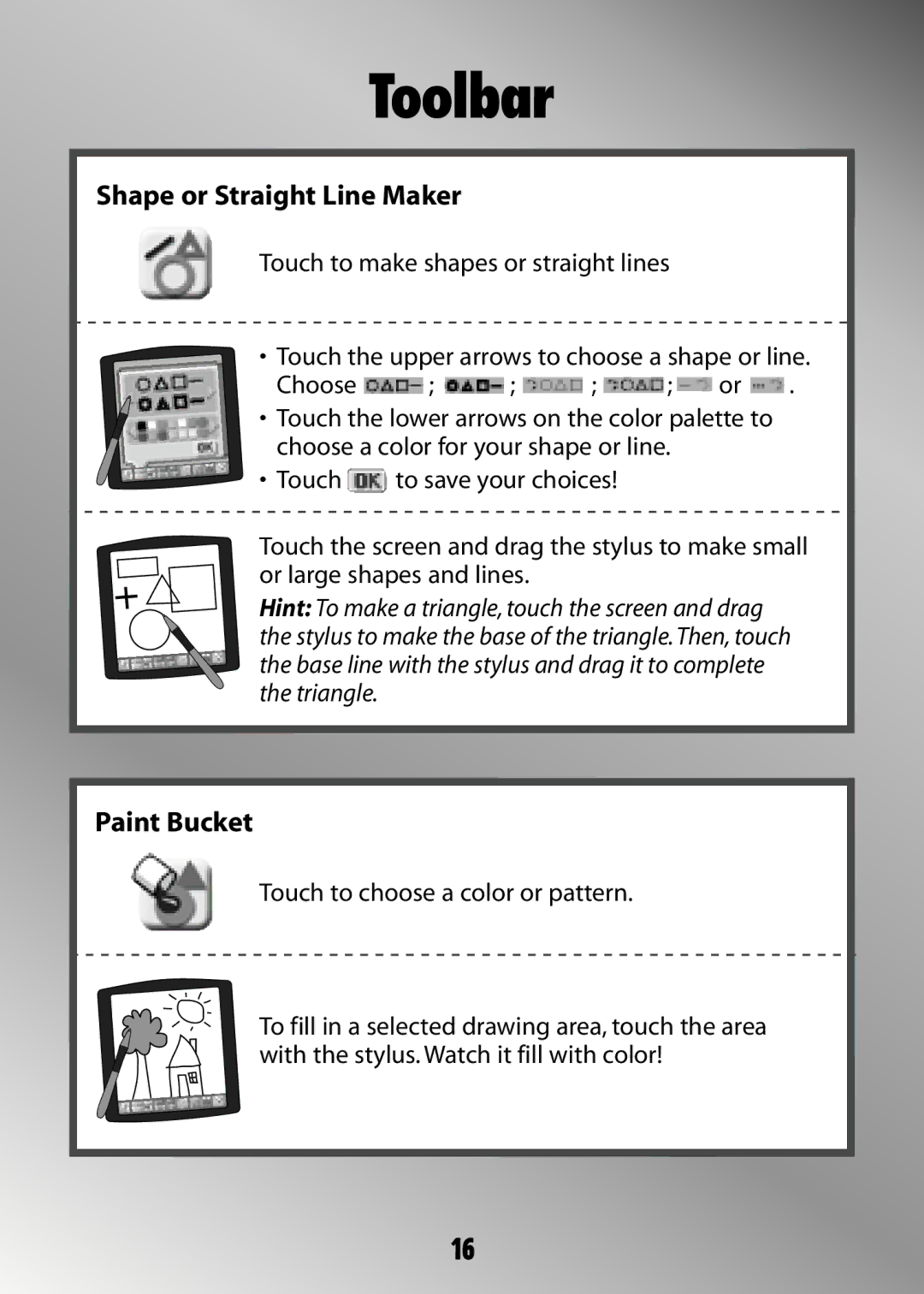Toolbar
Shape or Straight Line Maker
Touch to make shapes or straight lines
•Touch the upper arrows to choose a shape or line.
Choose ![]() ;
; ![]() ;
; ![]() ;
; ![]() ;
; ![]() or
or ![]() .
.
•Touch the lower arrows on the color palette to choose a color for your shape or line.
• Touch ![]() to save your choices!
to save your choices!
Touch the screen and drag the stylus to make small or large shapes and lines.
Hint: To make a triangle, touch the screen and drag the stylus to make the base of the triangle. Then, touch the base line with the stylus and drag it to complete the triangle.
Paint Bucket
Touch to choose a color or pattern.
To fill in a selected drawing area, touch the area with the stylus. Watch it fill with color!
16