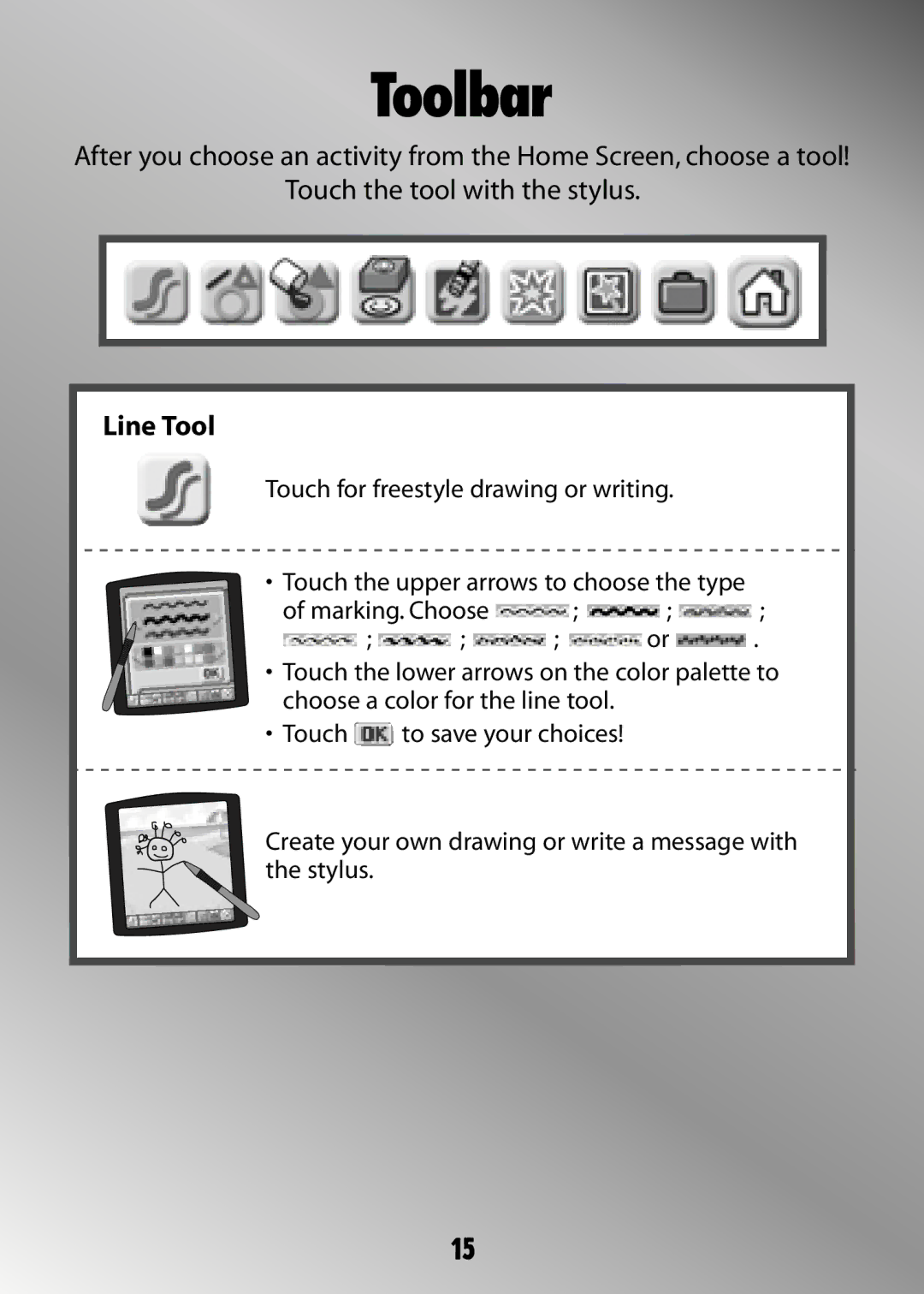Toolbar
After you choose an activity from the Home Screen, choose a tool!
Touch the tool with the stylus.
Line Tool
Touch for freestyle drawing or writing.
•Touch the upper arrows to choose the type
of marking. Choose ![]() ;
; ![]() ;
; ![]() ;
;
![]() ;
; ![]() ;
; ![]() ;
; ![]() or
or ![]() .
.
•Touch the lower arrows on the color palette to
choose a color for the line tool.
• Touch ![]() to save your choices!
to save your choices!
Create your own drawing or write a message with ![]() the stylus.
the stylus.
15