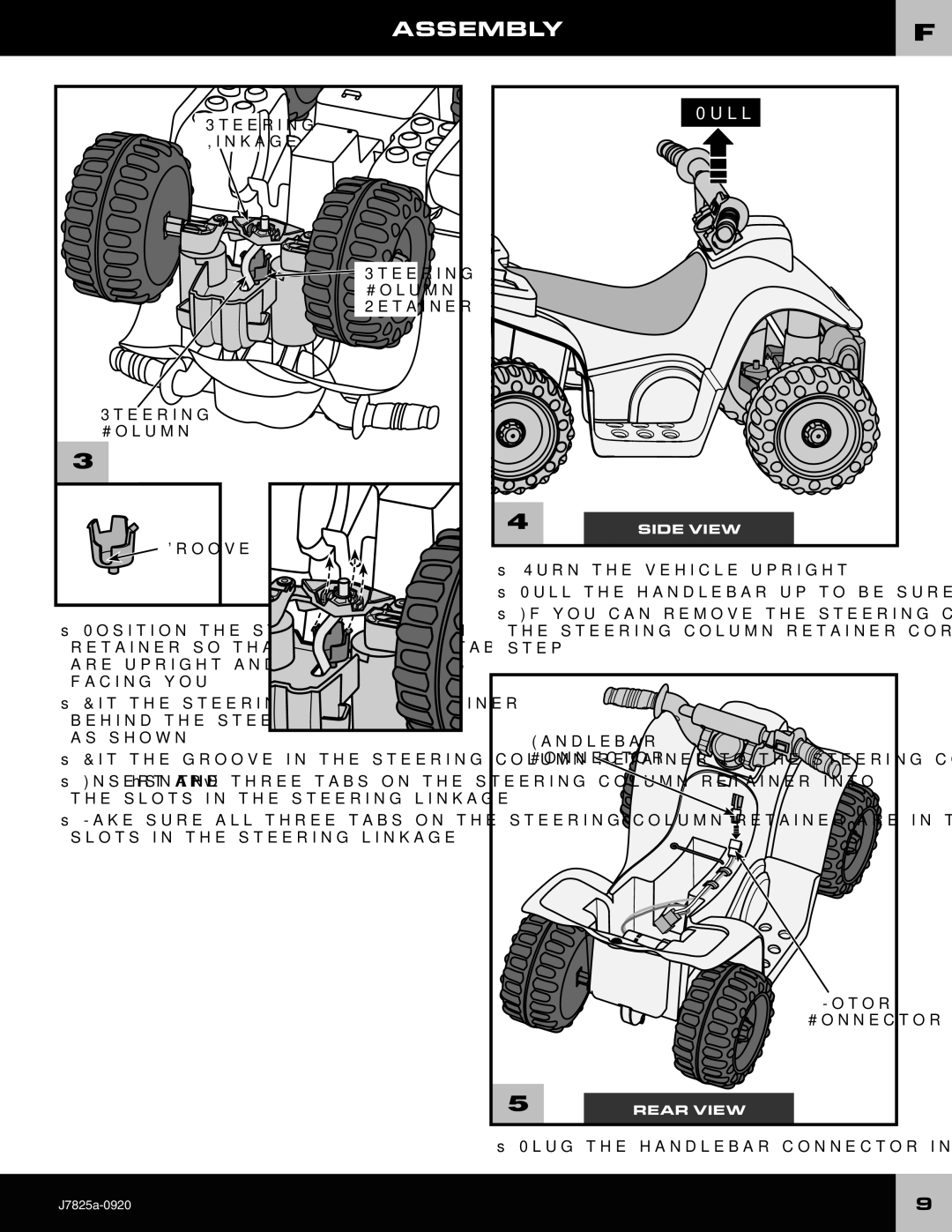J7825 specifications
The Fisher-Price J7825 is an innovative addition to the renowned range of toys designed for infants and toddlers. This engaging playset focuses on stimulating a child's development through interactive play, ensuring both fun and learning are at the forefront.One of the standout features of the J7825 is its vibrant colors and playful design, which instantly attracts young children. The eye-catching aesthetics not only make it visually appealing but also encourage sensory exploration. The materials used are safe and durable, meeting the highest safety standards, providing parents with peace of mind while their little ones enjoy playtime.
The J7825 incorporates several technologies that promote tactile and auditory stimulation. It boasts interactive buttons that, when pressed, activate a range of sounds and melodies. This auditory feedback enhances cognitive development and stimulates language recognition. Parents will appreciate the built-in volume control, allowing them to adjust sound levels as desired.
Among the key characteristics of the J7825 is its focus on physical development. The toy features movable components that encourage dexterity and hand-eye coordination. As children push and pull parts, they enhance their motor skills while having fun. This active play promotes not only physical growth but also encourages problem-solving skills as young ones figure out how to interact with the various elements.
Furthermore, the Fisher-Price J7825 is designed for interactive play, making it perfect for group activities. Children are naturally inclined to share and explore together, and this toy's design facilitates social engagement. It encourages cooperative play, enabling children to learn important social skills such as turn-taking and communication.
In conclusion, the Fisher-Price J7825 is more than just a toy; it is a multifaceted tool for development. With its bright colors, interactive features, and focus on physical and cognitive growth, it stands out in the realm of early childhood play. Whether it’s the sounds that intrigue or the physical attributes that challenge, the J7825 ensures that playtime is both enjoyable and enriching, laying the foundation for a child’s growth and creativity. This product exemplifies Fisher-Price's commitment to quality and developmentally appropriate toys, making it a valuable addition to any child's playroom.