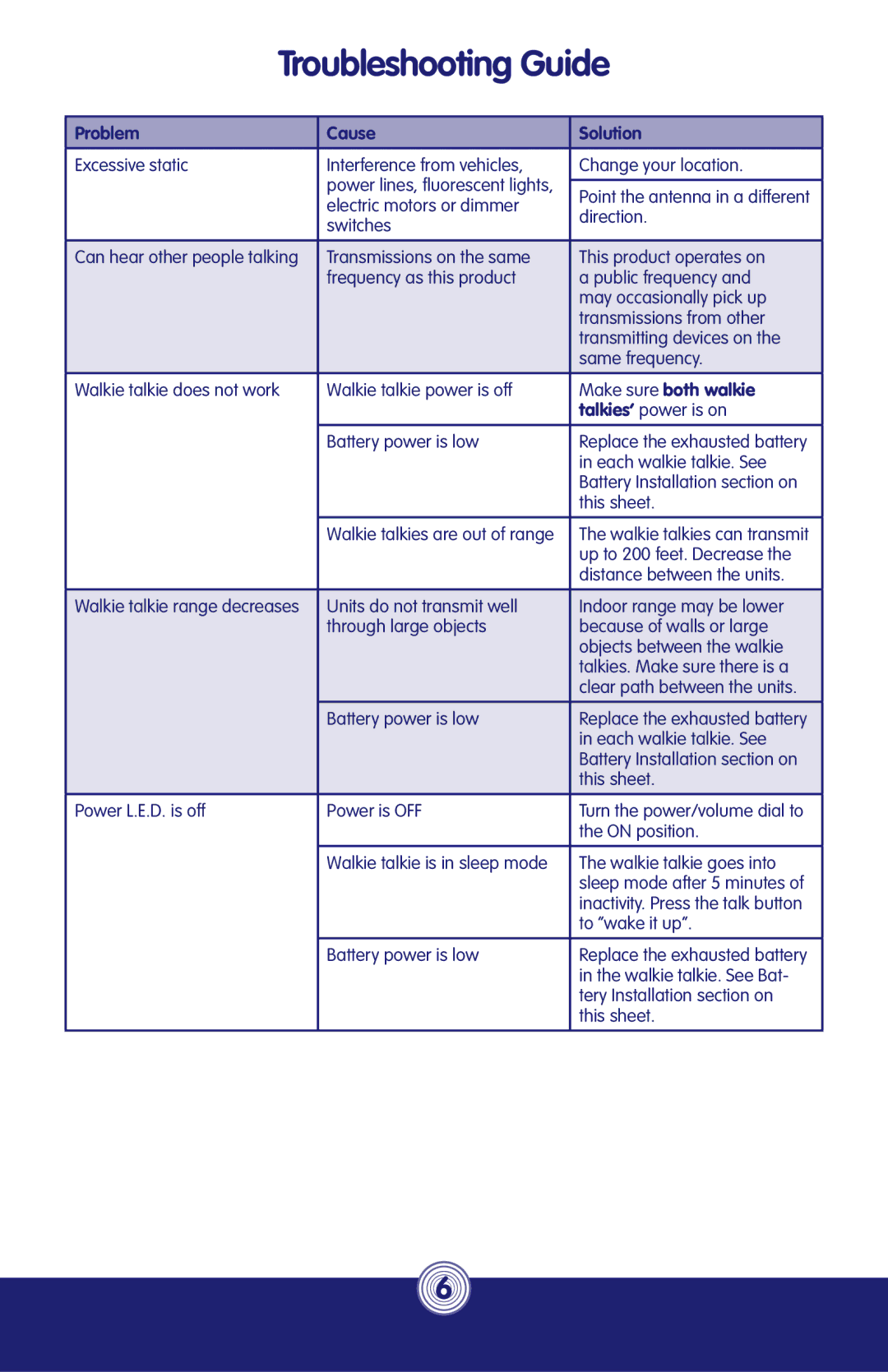Troubleshooting Guide
Problem | Cause | Solution |
Excessive static | Interference from vehicles, | Change your location. |
| power lines, fl uorescent lights, |
|
| Point the antenna in a different | |
| electric motors or dimmer | |
| direction. | |
| switches | |
|
| |
Can hear other people talking | Transmissions on the same | This product operates on |
| frequency as this product | a public frequency and |
|
| may occasionally pick up |
|
| transmissions from other |
|
| transmitting devices on the |
|
| same frequency. |
Walkie talkie does not work | Walkie talkie power is off | Make sure both walkie |
|
| talkies’ power is on |
| Battery power is low | Replace the exhausted battery |
|
| in each walkie talkie. See |
|
| Battery Installation section on |
|
| this sheet. |
| Walkie talkies are out of range | The walkie talkies can transmit |
|
| up to 200 feet. Decrease the |
|
| distance between the units. |
Walkie talkie range decreases | Units do not transmit well | Indoor range may be lower |
| through large objects | because of walls or large |
|
| objects between the walkie |
|
| talkies. Make sure there is a |
|
| clear path between the units. |
| Battery power is low | Replace the exhausted battery |
|
| in each walkie talkie. See |
|
| Battery Installation section on |
|
| this sheet. |
Power L.E.D. is off | Power is OFF | Turn the power/volume dial to |
|
| the ON position. |
| Walkie talkie is in sleep mode | The walkie talkie goes into |
|
| sleep mode after 5 minutes of |
|
| inactivity. Press the talk button |
|
| to “wake it up”. |
| Battery power is low | Replace the exhausted battery |
|
| in the walkie talkie. See Bat- |
|
| tery Installation section on |
|
| this sheet. |
6