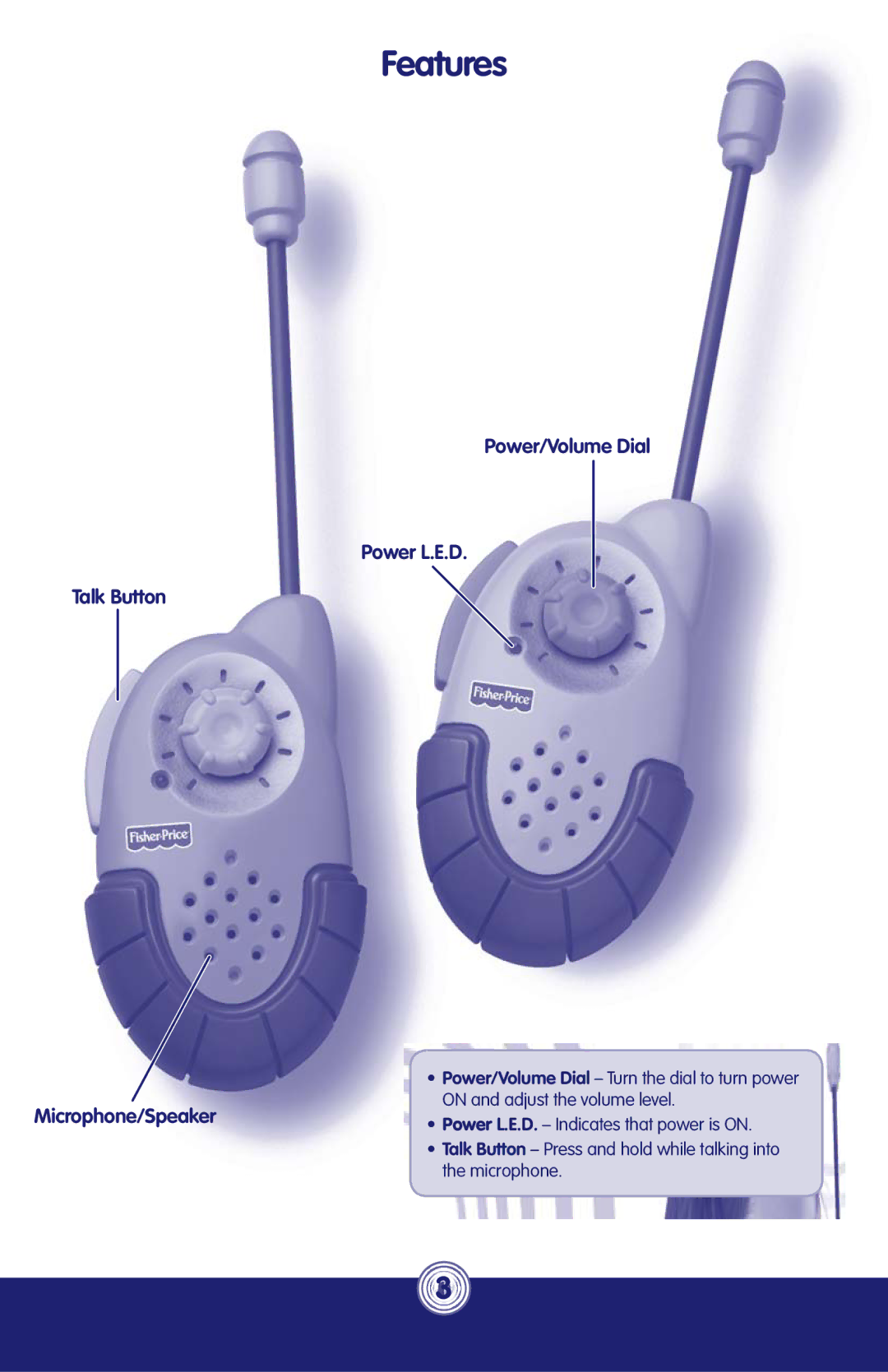Features
Power/Volume Dial
Power L.E.D.
Talk Button
• Power/Volume Dial – Turn the dial to turn power
Microphone/Speaker | ON and adjust the volume level. | |
• Power L.E.D. – Indicates that power is ON. | ||
| ||
| • Talk Button – Press and hold while talking into | |
| the microphone. |
3