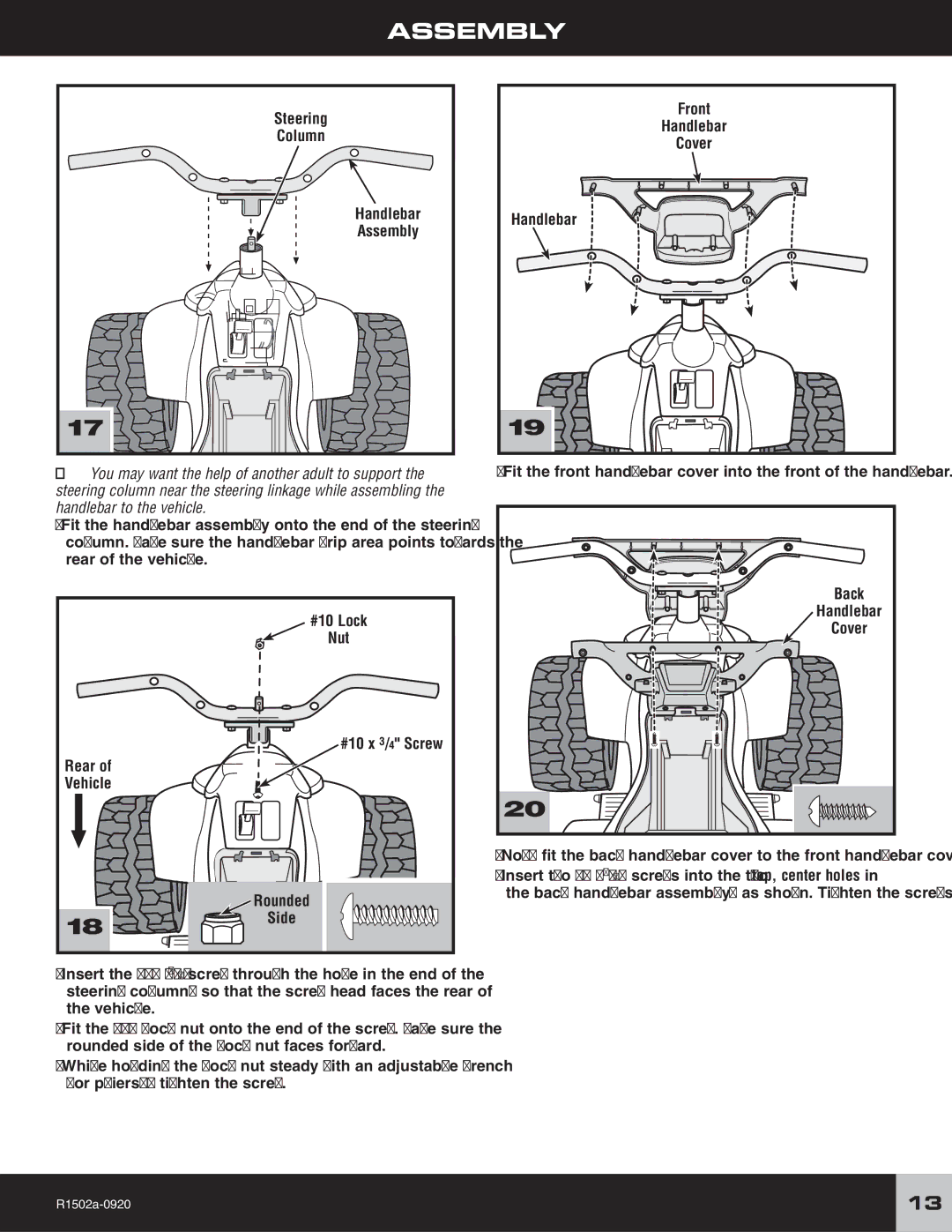ASSEMBLY
Steering
Column
Handlebar
Assembly
17 |
Hint: You may want the help of another adult to support the steering column near the steering linkage while assembling the handlebar to the vehicle.
•Fit the handlebar assembly onto the end of the steering column. Make sure the handlebar grip area points towards the rear of the vehicle.
#10 Lock
Nut
#10 x 3/4" Screw
Rear of
Vehicle
| Rounded |
18 | Side |
|
•Insert the #10 x 3/4” screw through the hole in the end of the steering column, so that the screw head faces the rear of the vehicle.
•Fit the #10 lock nut onto the end of the screw. Make sure the rounded side of the lock nut faces forward.
•While holding the lock nut steady with an adjustable wrench (or pliers), tighten the screw.
Front
Handlebar
Cover
Handlebar
19 |
• Fit the front handlebar cover into the front of the handlebar.
Back
Handlebar
Cover
20 |
•Now, fit the back handlebar cover to the front handlebar cover.
•Insert two #6 x 1/2" screws into the two top, center holes in the back handlebar assembly, as shown. Tighten the screws.
13 |