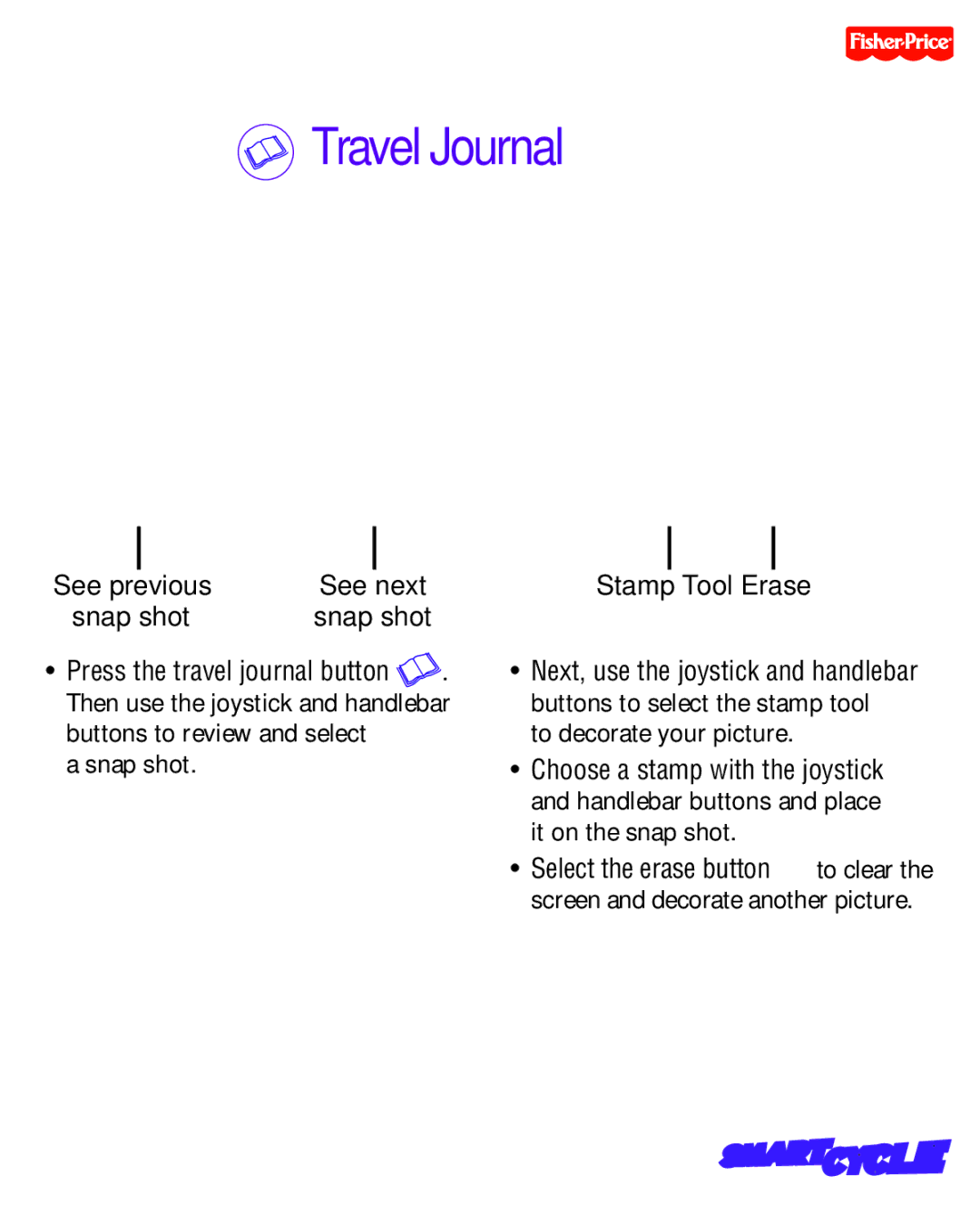TRAVEL JOURNAL
TRAVEL JOURNAL
|
|
|
|
|
|
See previous | See |
| next | ||
snap shot | snap shot | ||||
•Press the travel journal button ![]() . Then use the joystick and handlebar buttons to review and select
. Then use the joystick and handlebar buttons to review and select
a snap shot.
Stamp Tool Erase
•Next, use the joystick and handlebar buttons to select the stamp tool
to decorate your picture.
•Choose a stamp with the joystick and handlebar buttons and place it on the snap shot.
• Select the erase button to clear the
screen and decorate another picture.
![]() ®
®
13