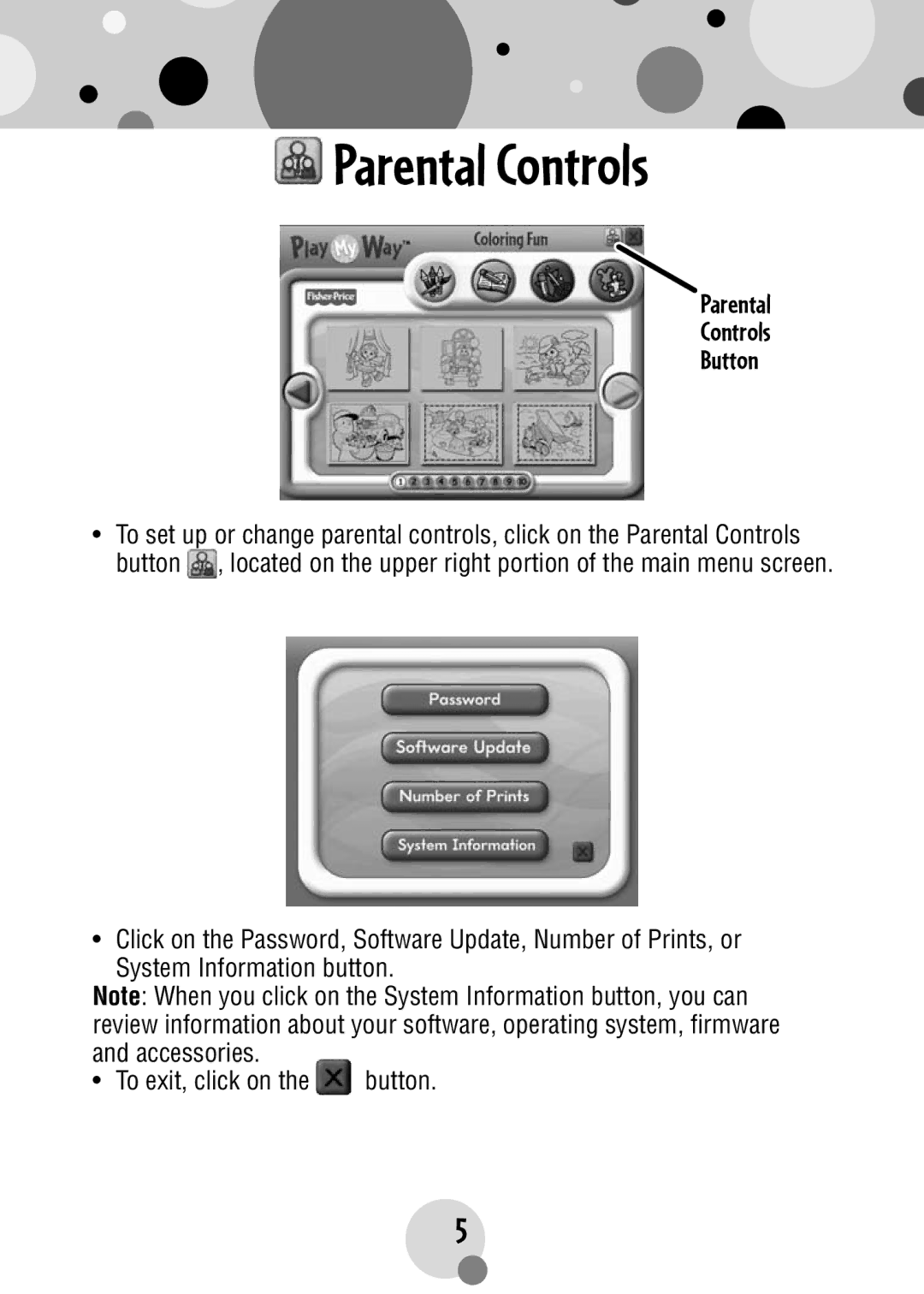Parental Controls
Parental Controls
Parental
Controls
Button
•To set up or change parental controls, click on the Parental Controls button ![]() , located on the upper right portion of the main menu screen.
, located on the upper right portion of the main menu screen.
• Click on the Password, Software Update, Number of Prints, or System Information button.
Note: When you click on the System Information button, you can review information about your software, operating system, firmware
and accessories. |
|
• To exit, click on the | button. |
5