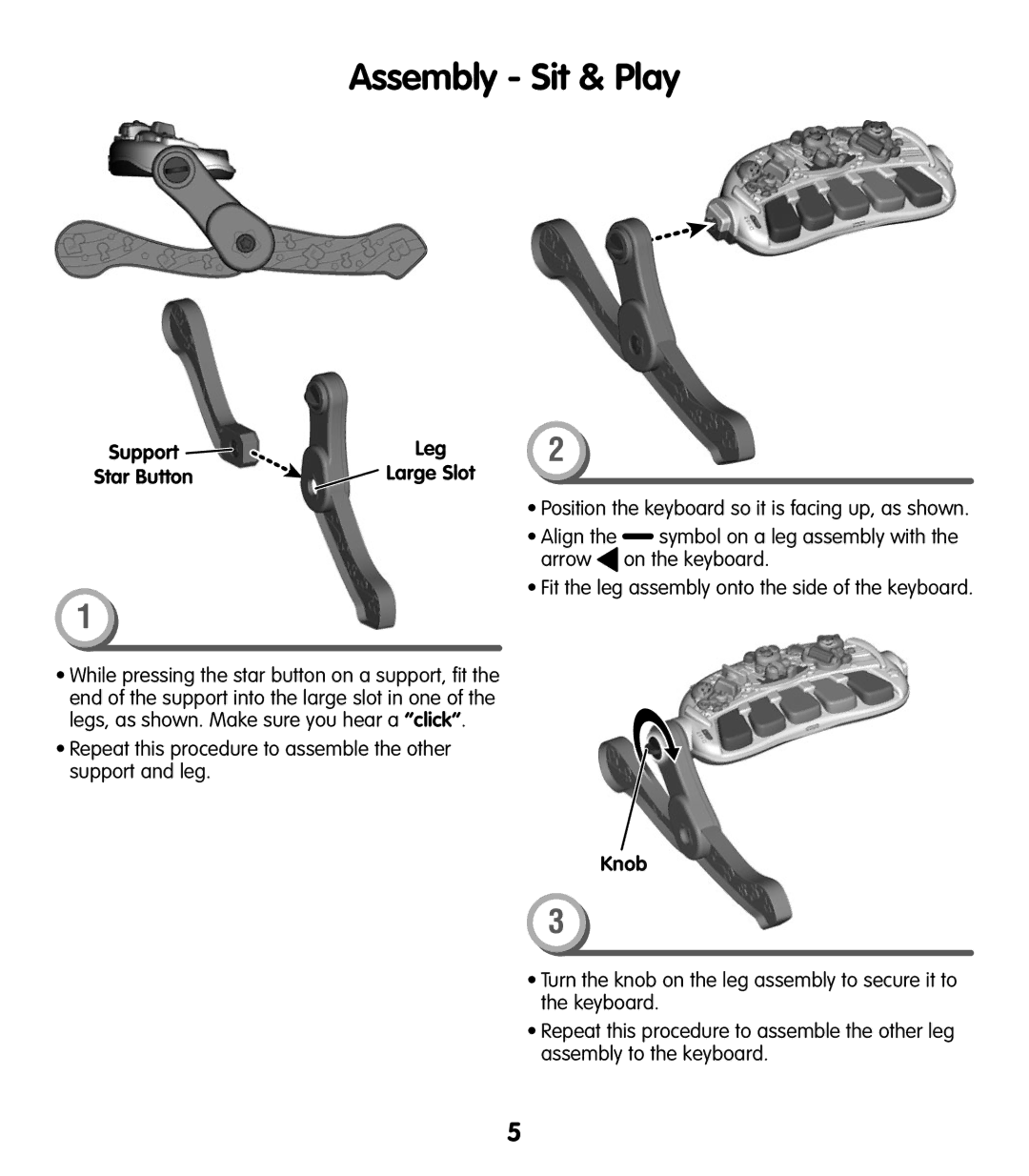Assembly - Sit & Play
Support | Leg |
Star Button | Large Slot |
1
•While pressing the star button on a support, fit the end of the support into the large slot in one of the legs, as shown. Make sure you hear a “click”.
•Repeat this procedure to assemble the other support and leg.
2
•Position the keyboard so it is facing up, as shown.
•Align the ![]() symbol on a leg assembly with the arrow
symbol on a leg assembly with the arrow ![]() on the keyboard.
on the keyboard.
•Fit the leg assembly onto the side of the keyboard.
Knob
3
•Turn the knob on the leg assembly to secure it to the keyboard.
•Repeat this procedure to assemble the other leg assembly to the keyboard.
5