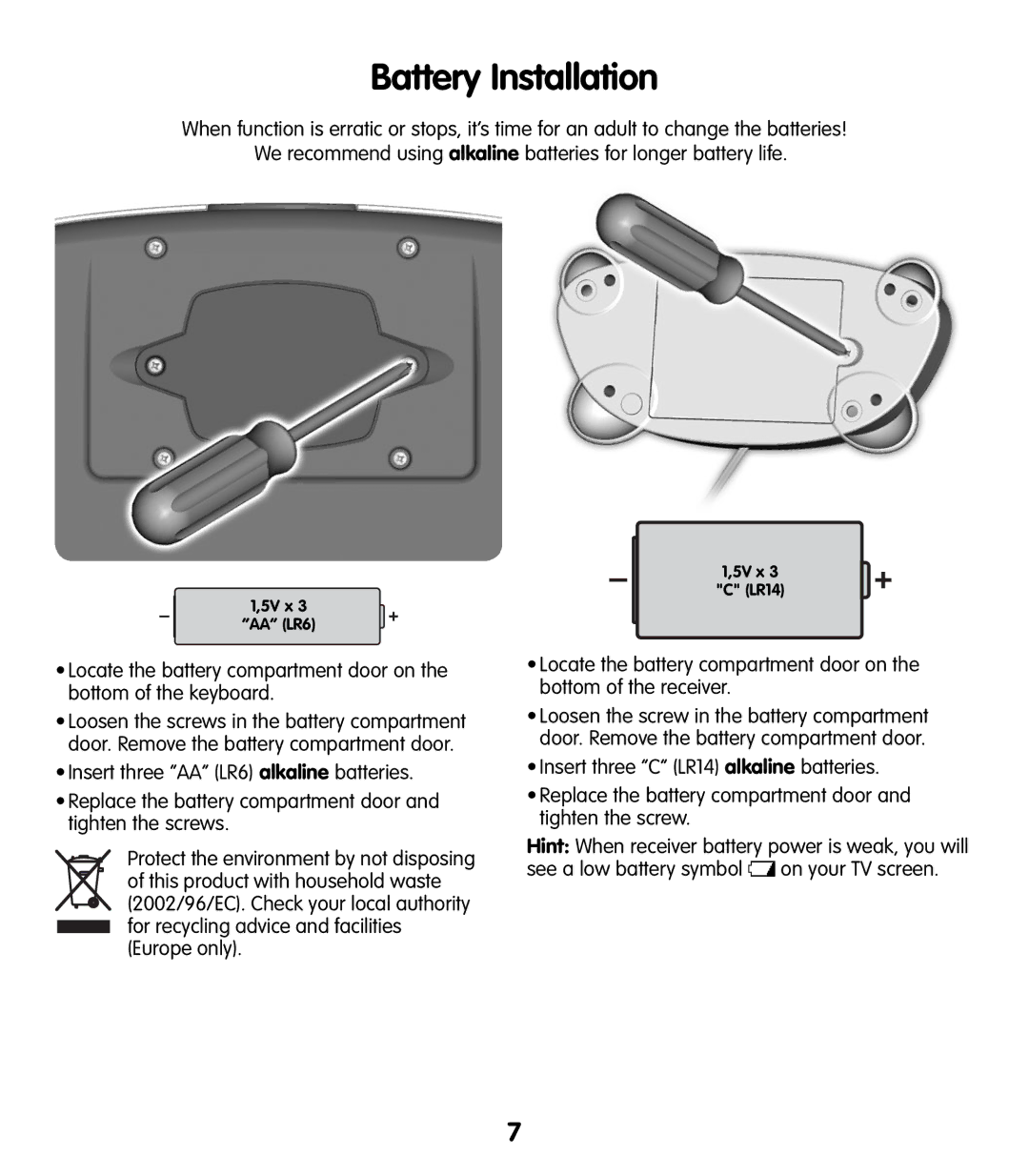Battery Installation
When function is erratic or stops, it’s time for an adult to change the batteries! We recommend using alkaline batteries for longer battery life.
1,5V x 3
“AA” (LR6)
•Locate the battery compartment door on the bottom of the keyboard.
•Loosen the screws in the battery compartment door. Remove the battery compartment door.
•Insert three “AA” (LR6) alkaline batteries.
•Replace the battery compartment door and tighten the screws.
Protect the environment by not disposing of this product with household waste (2002/96/EC). Check your local authority for recycling advice and facilities (Europe only).
1,5V x 3
"C" (LR14)
•Locate the battery compartment door on the bottom of the receiver.
•Loosen the screw in the battery compartment door. Remove the battery compartment door.
•Insert three “C” (LR14) alkaline batteries.
•Replace the battery compartment door and tighten the screw.
Hint: When receiver battery power is weak, you will see a low battery symbol ![]() on your TV screen.
on your TV screen.
7