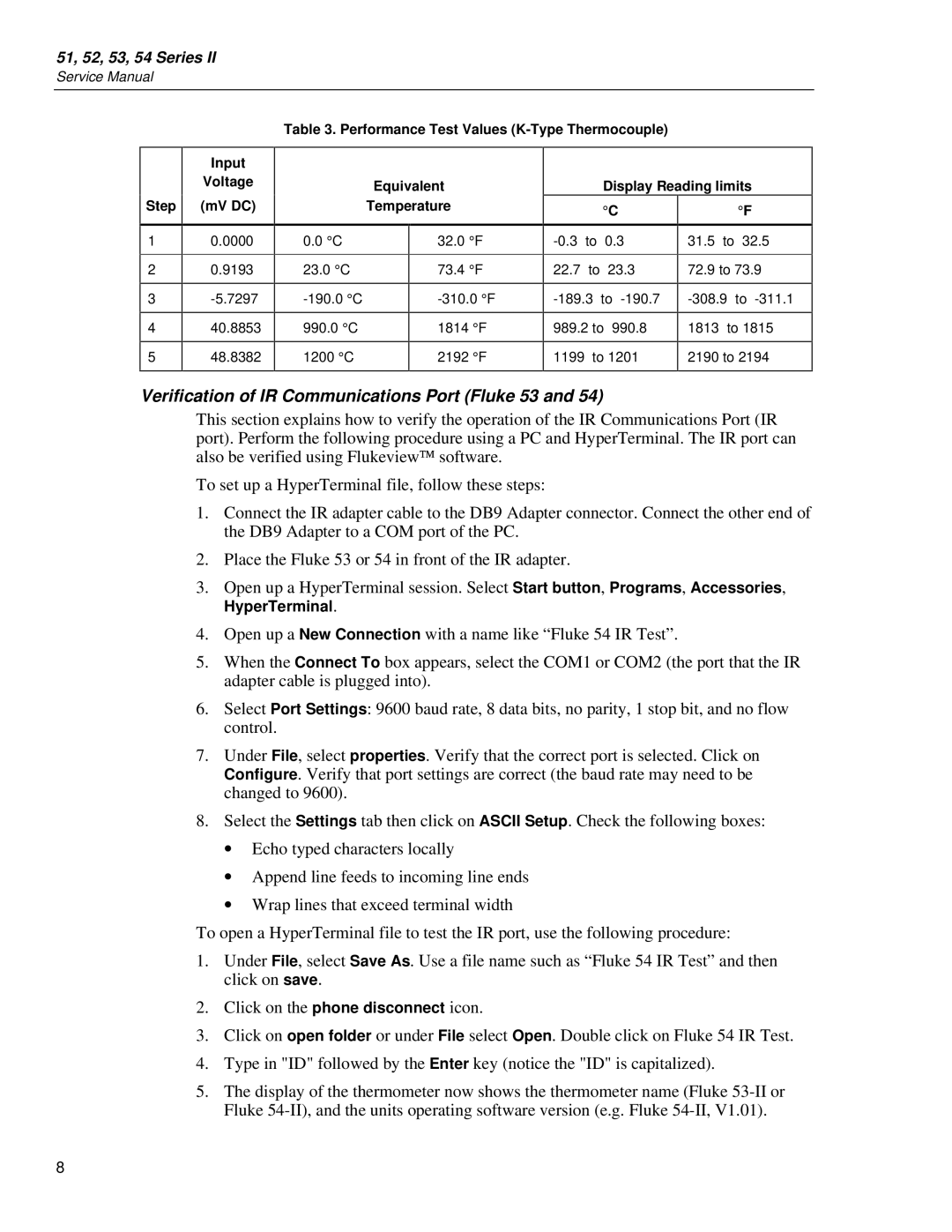51, 52, 53, 54 specifications
The Fluke 51 is a high-precision digital thermometer designed for industrial and laboratory applications, offering accurate temperature measurements across a wide range of environments. With its robust build and advanced features, the Fluke 51 is a tool of choice for field technicians and engineers.The Fluke 51 boasts an impressive temperature measurement range, typically from -200°C to 1372°C (-328°F to 2500°F), making it suitable for various applications, including HVAC, food processing, and scientific experimentation. One of its standout characteristics is its thermocouple compatibility, supporting multiple thermocouple types such as J, K, T, E, N, R, S, and B. This versatility allows users to select the appropriate sensor for their specific temperature requirements, enhancing measurement accuracy.
A key feature of the Fluke 51 is its fast response time, allowing users to obtain readings within seconds, which is essential for time-sensitive applications. The device is equipped with a large, easy-to-read LCD display that shows clear numerical values, ensuring users can read measurements from a distance or in difficult lighting conditions. Additionally, the display includes a hold function, enabling users to freeze the reading for easier observation.
In terms of data management, the Fluke 51 provides the option to store and recall temperature readings, facilitating efficient documentation and analysis. Its rugged design, resistant to dust and moisture, makes it suitable for use in demanding environments, ensuring durability and longevity.
The Fluke 51 is powered by standard AA batteries, giving it an extended operational lifespan. It also features a low battery indicator, helping users to manage power effectively and avoid unexpected downtime. The device is compact and lightweight, fitting comfortably in the hand and allowing for easy transport.
Another important aspect is its user-friendly interface, which includes intuitive buttons for quick navigation through settings and options. This design consideration enhances usability, allowing even novice users to operate the thermometer efficiently.
In summary, the Fluke 51 digital thermometer combines precision, durability, and ease of use, making it an essential tool in various professional settings. With its wide temperature range, thermocouple compatibility, fast response time, and robust design, the Fluke 51 is positioned as a reliable instrument for accurate temperature measurements wherever the task may take you.