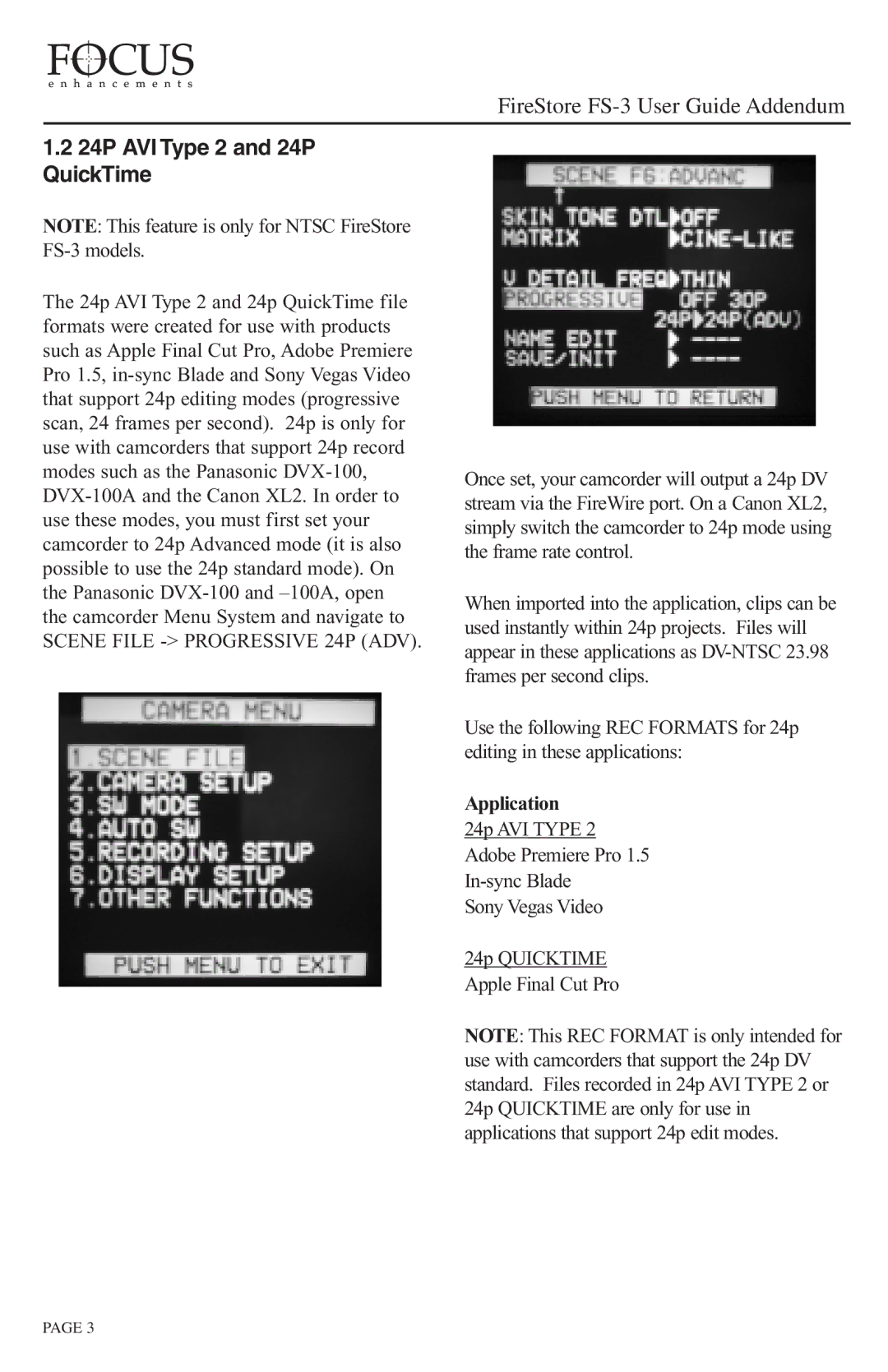FireStore
1.224P AVI Type 2 and 24P QuickTime
NOTE: This feature is only for NTSC FireStore
The 24p AVI Type 2 and 24p QuickTime file formats were created for use with products such as Apple Final Cut Pro, Adobe Premiere Pro 1.5,
Once set, your camcorder will output a 24p DV stream via the FireWire port. On a Canon XL2, simply switch the camcorder to 24p mode using the frame rate control.
When imported into the application, clips can be used instantly within 24p projects. Files will appear in these applications as
Use the following REC FORMATS for 24p editing in these applications:
Application
24p AVI TYPE 2
Adobe Premiere Pro 1.5
Sony Vegas Video
24p QUICKTIME
Apple Final Cut Pro
NOTE: This REC FORMAT is only intended for use with camcorders that support the 24p DV standard. Files recorded in 24p AVI TYPE 2 or 24p QUICKTIME are only for use in applications that support 24p edit modes.
PAGE 3