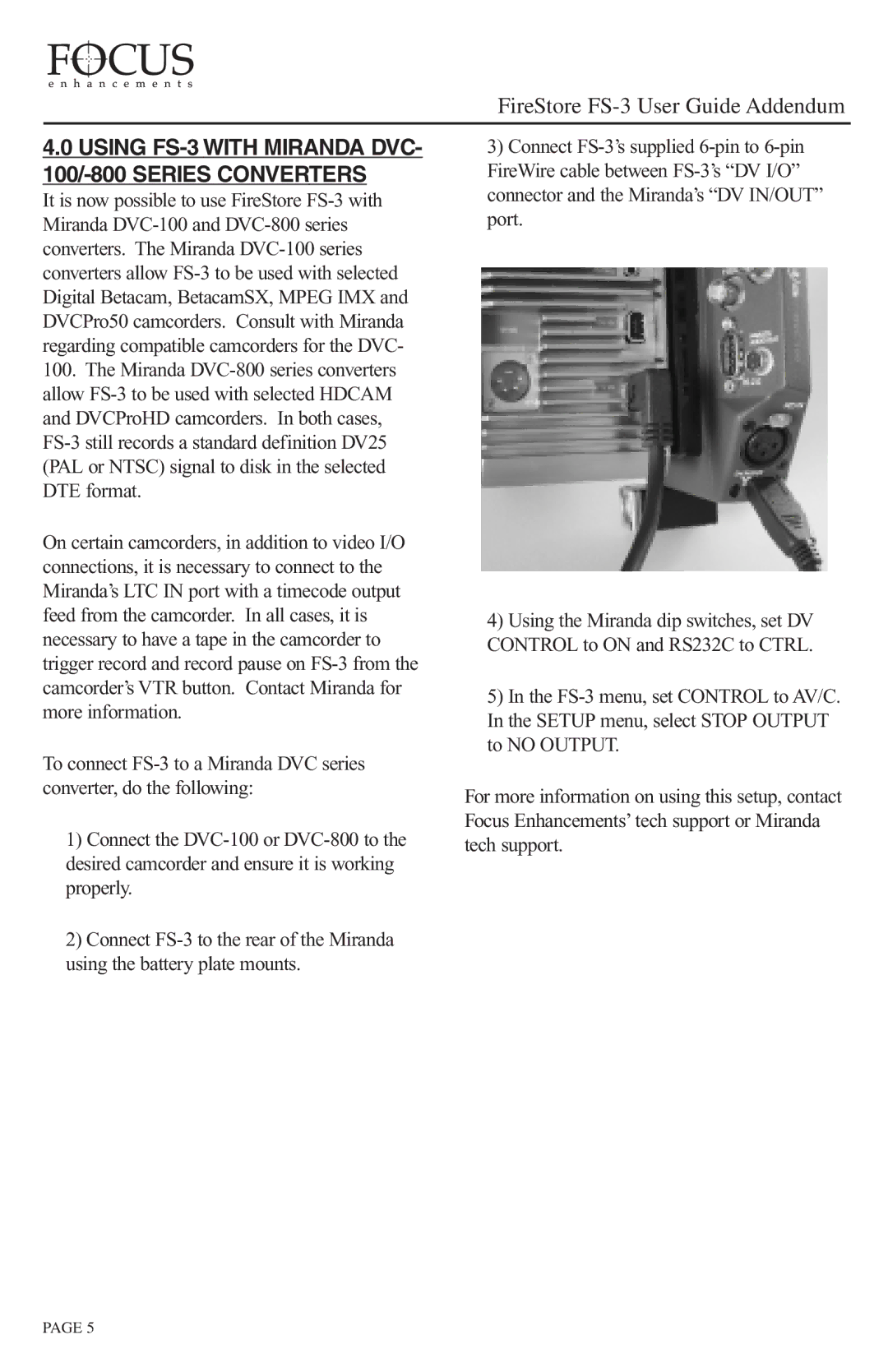4.0USING FS-3 WITH MIRANDA DVC- 100/-800 SERIES CONVERTERS
It is now possible to use FireStore FS-3 with Miranda DVC-100 and DVC-800 series converters. The Miranda DVC-100 series converters allow FS-3 to be used with selected Digital Betacam, BetacamSX, MPEG IMX and DVCPro50 camcorders. Consult with Miranda regarding compatible camcorders for the DVC-
100.The Miranda DVC-800 series converters allow FS-3 to be used with selected HDCAM and DVCProHD camcorders. In both cases, FS-3 still records a standard definition DV25 (PAL or NTSC) signal to disk in the selected DTE format.
On certain camcorders, in addition to video I/O connections, it is necessary to connect to the Miranda’s LTC IN port with a timecode output feed from the camcorder. In all cases, it is necessary to have a tape in the camcorder to trigger record and record pause on FS-3 from the camcorder’s VTR button. Contact Miranda for more information.
To connect FS-3 to a Miranda DVC series converter, do the following:
1)Connect the DVC-100 or DVC-800 to the desired camcorder and ensure it is working properly.
2)Connect FS-3 to the rear of the Miranda using the battery plate mounts.
3)Connect FS-3’s supplied 6-pin to 6-pin FireWire cable between FS-3’s “DV I/O” connector and the Miranda’s “DV IN/OUT” port.
4)Using the Miranda dip switches, set DV CONTROL to ON and RS232C to CTRL.
5)In the FS-3 menu, set CONTROL to AV/C. In the SETUP menu, select STOP OUTPUT to NO OUTPUT.
For more information on using this setup, contact Focus Enhancements’ tech support or Miranda tech support.