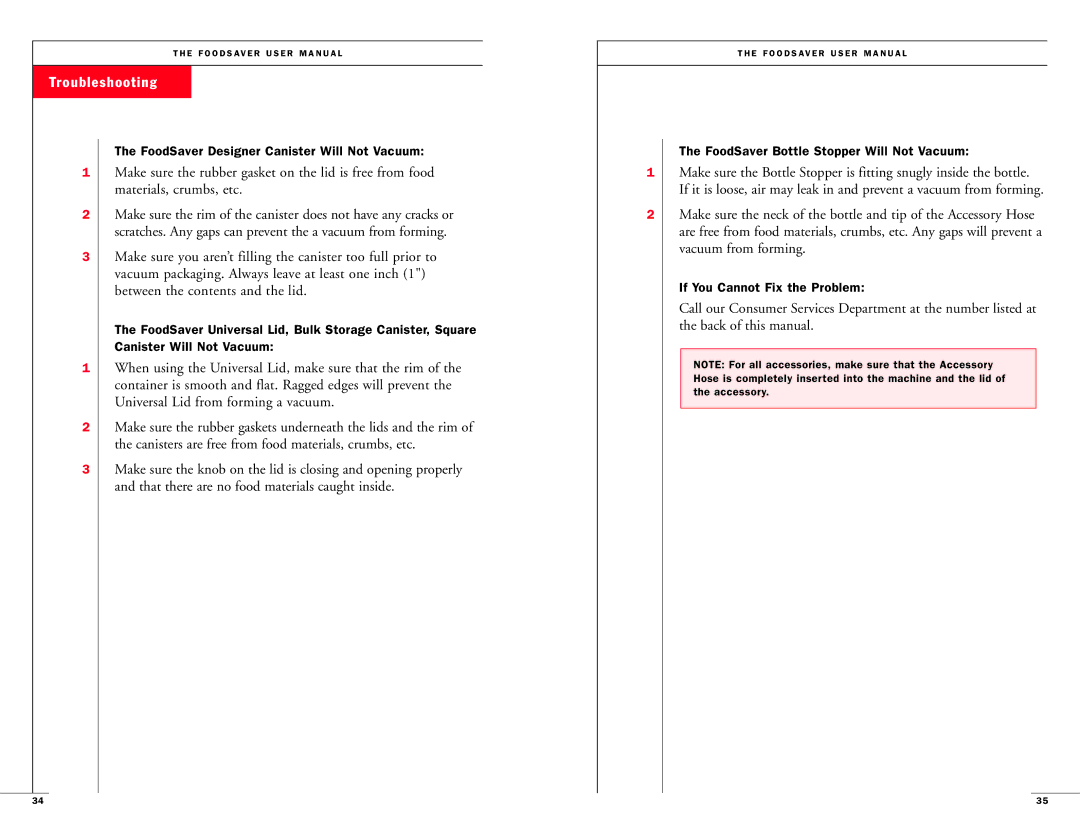T H E F O O D S AV E R U S E R M A N U A L
Troubleshooting
The FoodSaver Designer Canister Will Not Vacuum:
1Make sure the rubber gasket on the lid is free from food materials, crumbs, etc.
2Make sure the rim of the canister does not have any cracks or scratches. Any gaps can prevent the a vacuum from forming.
3Make sure you aren’t filling the canister too full prior to vacuum packaging. Always leave at least one inch (1") between the contents and the lid.
The FoodSaver Universal Lid, Bulk Storage Canister, Square Canister Will Not Vacuum:
1When using the Universal Lid, make sure that the rim of the container is smooth and flat. Ragged edges will prevent the Universal Lid from forming a vacuum.
2Make sure the rubber gaskets underneath the lids and the rim of the canisters are free from food materials, crumbs, etc.
3Make sure the knob on the lid is closing and opening properly and that there are no food materials caught inside.
T H E F O O D S AV E R U S E R M A N U A L
The FoodSaver Bottle Stopper Will Not Vacuum:
1Make sure the Bottle Stopper is fitting snugly inside the bottle. If it is loose, air may leak in and prevent a vacuum from forming.
2Make sure the neck of the bottle and tip of the Accessory Hose are free from food materials, crumbs, etc. Any gaps will prevent a vacuum from forming.
If You Cannot Fix the Problem:
Call our Consumer Services Department at the number listed at the back of this manual.
NOTE: For all accessories, make sure that the Accessory Hose is completely inserted into the machine and the lid of the accessory.
34 | 35 |