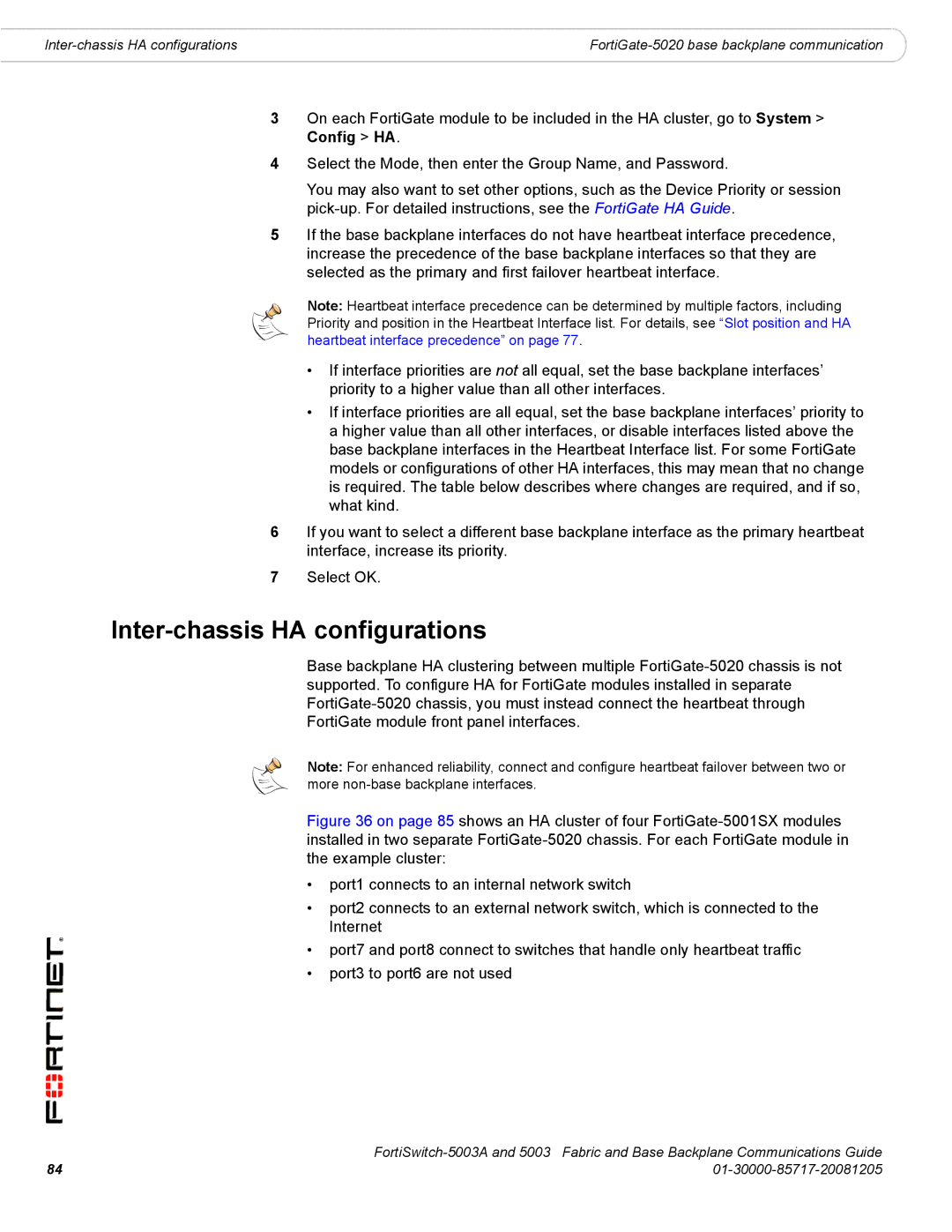5003, 5003A specifications
Fortinet's FortiGate 5003 and 5003A are high-capacity, next-generation firewalls designed for enterprises that require advanced security solutions with a strong focus on performance and scalability. These models are part of Fortinet's expansive line of FortiGate appliances, which leverage innovative technologies to provide robust protection against a variety of cyber threats while maintaining seamless network operations.One of the standout features of the FortiGate 5003 and 5003A is their impressive throughput capabilities. With multiple high-speed network interfaces, these firewalls can handle substantial amounts of traffic, ensuring that data flows smoothly without creating bottlenecks. This makes them ideal for organizations that operate large-scale networks or have significant bandwidth demands.
The FortiGate 5003 series is equipped with Fortinet's proprietary FortiOS, an intuitive operating system that integrates firewall, VPN, antivirus, intrusion prevention, web filtering, and application control functionalities. This comprehensive approach to security allows organizations to protect their networks from an array of cyber threats while simplifying management and reducing operational costs.
Another key characteristic of these models is their use of Fortinet's purpose-built security processing units (SPUs). These hardware-accelerated security chips enable accelerated threat detection and prevention, allowing the 5003 and 5003A to deliver high performance even when advanced security features are enabled. The SPUs play a crucial role in ensuring that organizations can enforce security policies without compromising on speed or efficiency.
Furthermore, the FortiGate 5003 and 5003A support advanced networking features, including Virtual Routing and Forwarding (VRF), which allows for better traffic management and segmentation. This capability is essential in multi-tenant environments, enabling organizations to create isolated networks while maintaining centralized security management.
In addition to their performance and feature set, both models support centralized management through Fortinet's FortiManager platform, providing a unified view of network security across multiple devices. This simplifies configuration, updates, and policy compliance, significantly reducing administrative overhead.
Finally, the FortiGate 5003 and 5003A are designed with redundancy and high availability in mind. They include failover capabilities and support for clustering, ensuring that network operations remain uninterrupted even in the event of hardware failure. This level of reliability is vital for mission-critical applications where downtime can lead to significant operational disruption.
In summary, Fortinet's FortiGate 5003 and 5003A are powerful solutions that combine high performance, advanced security technologies, and robust management features to meet the needs of large enterprises. With their focus on scalability and reliability, these firewalls are poised to protect organizations against evolving cyber threats while ensuring optimal network performance.